Chapter 2 START THE BASIC OPERATION
43
2.5 SETTING THE RESIDENT ICONS
How to copy icon
How to remove icon
Tapped icon is copied to the favorite icon area
Specified icons can be copied to
the favorite icon area.
All of the icons are
displayed.
You can line up your favorite function icons
in this area. (4 or less)
Fixed icons
(TX/STBY, Gain)
Tap and hold the icon
Tap and hold the icon listed
in the favorite icon area.
Tapped icon is removed from the favorite icon area.
Then the remaining icons are shifted to the left.
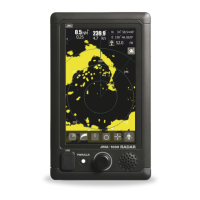
