Chapter 1 INSTALLATION
18
Installation and clamping method
■ Installation direction
Installation should be done so that the cable gland is oriented toward the stern.
■ Bolts, nuts and tightening torque to be used
Use stainless steel bolts for the scanner and uniformly tighten all of the bolts (Table 1-3-6-1).
Table 1-3-6-1 Length of scanner mounting bolts and tightening torque
Thickness of Mount Base
(mm)
Bolt
Torque
(N
▪
m)
3-15 mm (Recommend) M8X30SUS (attachment) 20 N▪m
Use of washer and corrosion-resistant measures
At the location where a bolt's head comes in contact with the scanner chassis' legs and the mount base,
insert a plain washer and spring washer which fit the bolt; and then securely tighten the bolts. To prevent
corrosion due to the contacts between different metals, such as the scanner chassis' legs, installation
surface, bolts etc., cover the bolt's head with sealant .
Grounding and corrosion-resistant measures
Do not install the scanner in place where puddles are often formed.
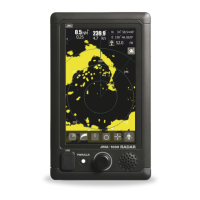
