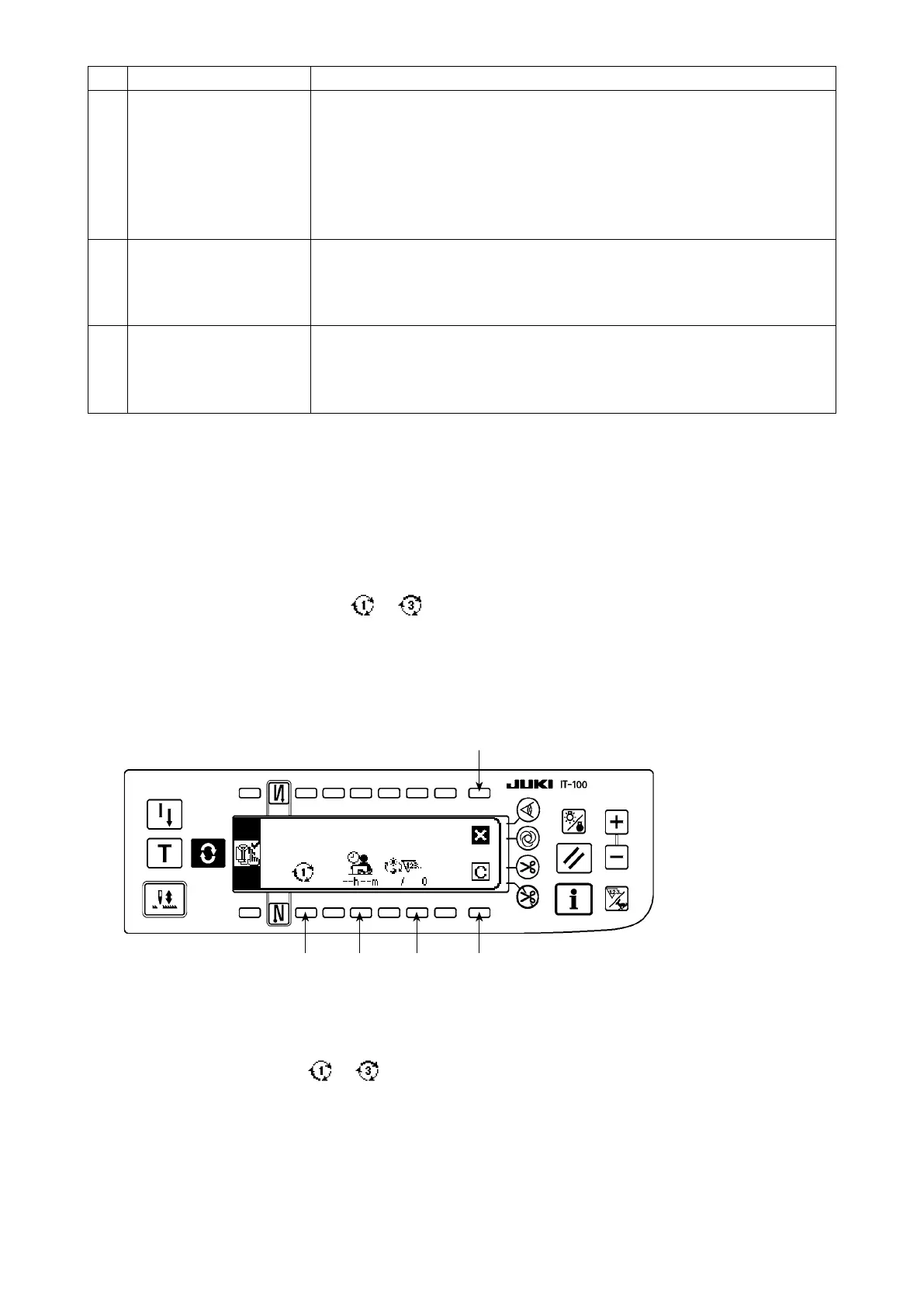– 14 –
❼ ❽ ❾
No. Item to be set Description
❷
Target pitch time setting
switch
The target pitch time for sewing work is set. Every time the length of time corre-
sponding to the target pitch time is elapsed, the current target production volume
is counted up.
* When the switch is pressed, the numeric input popup screen is displayed. Input
a set value in the popup screen.
* When the target pitch time is changed, the current target production volume
❹
is automatically cleared.
❸
Daily target production
volume setting switch
The target production volume to be produced from the starting to the end of
working hours in a day is set.
* When the switch is pressed, the numeric input popup screen is displayed. Input
a set value in the popup screen.
❹
Current target production
volume correction switch
The current target production volume that is counted up every time the length of
time corresponding to the target pitch time is elapsed can be corrected.
* When the switch is pressed, the numeric input popup screen is displayed. Input
a corrected value in the popup screen.
(4)-2Inthecaseofcalculatingthetargetproductionvolumeaccordingtothespeciedstarting/n-
ishing times of day of work and total production volume
The target production volume as of the current time of day is calculated and displayed on the production man-
agement screen under the sewing mode by setting data on the time period during which sewing work is carried
out such as the starting/nishing/resting times of day and a daily target production volume.
* Three different working conditions to can be entered. When two or more operators use one sew-
ing machine, the machine should be used after the entry of working hours on an operator-by-operator
basis.
<Production management function setting screen (in the case of calculating the target production
volumebysettingthestarting/nishingtimesofdayandthetotalproductionvolume)>
Input data on items
❼
to
❾
referring to the table given in the next item.
When
Screen closing switch
is pressed, the screen is closed and restored to the previous screen.
When
Clear switch
is pressed, the operating time and rest time and the daily target production volume of
the selected working conditions
to can be totally cleared.
