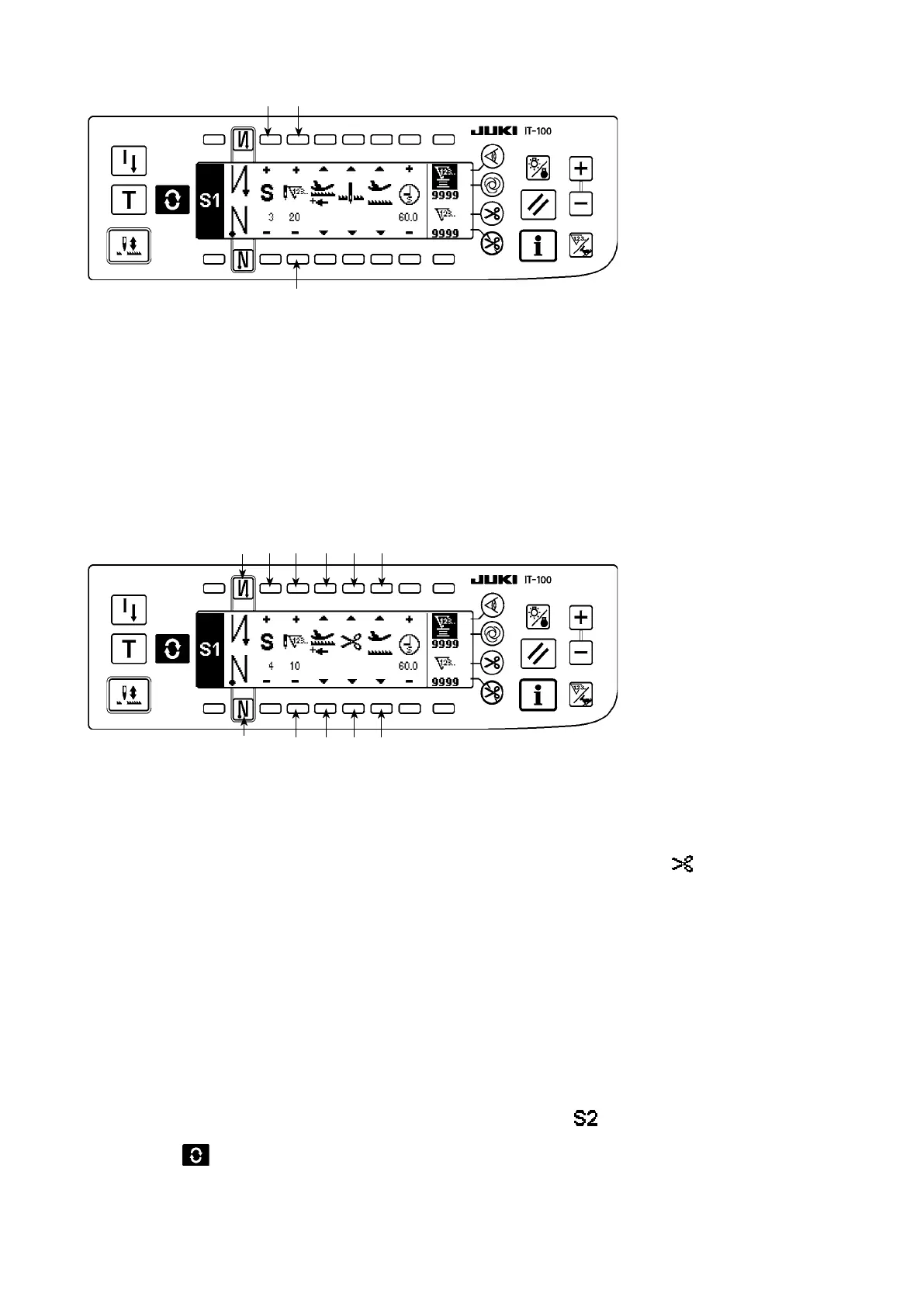– 29 –
!2
2
3
3 5 7 9
!2
2 4 6 8
!4
!3
[Step 3]
7) Set the feeding direction to the normal direction, the stop-state of the sewing machine to the needle-
down stop mode and the position of the presser foot to the upper stop position as in the case of step 1.
8) Press switch
!2
once to display step 3.
9) Set the number of stitches to 20 using switches
2
and
3
.
10) Set the feeding direction to the normal direction, the stop state of the sewing machine to the needle-
down stop mode and the position of the presser foot to the upper stop position as in the case of steps 1
and 2.
[Step 4]
11) Press switch
!2
once to display step 4.
12) Set the number of stitches to 10 using switches
2
and
3
.
13) Set the feeding direction to the normal direction using switches
4
and
5
.
14) Set the stop state of the sewing machine to the automatic thread trimming mode
using switches
6
and
7
.
15) Set the position of the presser foot, when the sewing machine stops, to the upper stop position using
switches
8
and
9
.
16) Select the reverse stitching using switches
!3
and
!4
. This completes the data setting procedure.
17) It is also possible to specify the double reverse stitching using switches
!3
and
!4
.
Every time each step is nished, operate the touch-back switch, and the sewing machine runs at a low speed
(stitch compensation operation).
You can program another sewing processes in the programmed stitching pattern 2 following the aforemen-
tioned procedure.
In case of pattern 2, the display on the left end of the screen becomes
.
When switch is pressed in the programmed stitching setting screen, the screen is changed over to the
number of stitches of reverse stitching screen and the number of stitches of reverse stitching at the time of
programmed stitching can be set. The number of stitches of reverse stitching can be separately set for pat-
terns 1 and 2.
