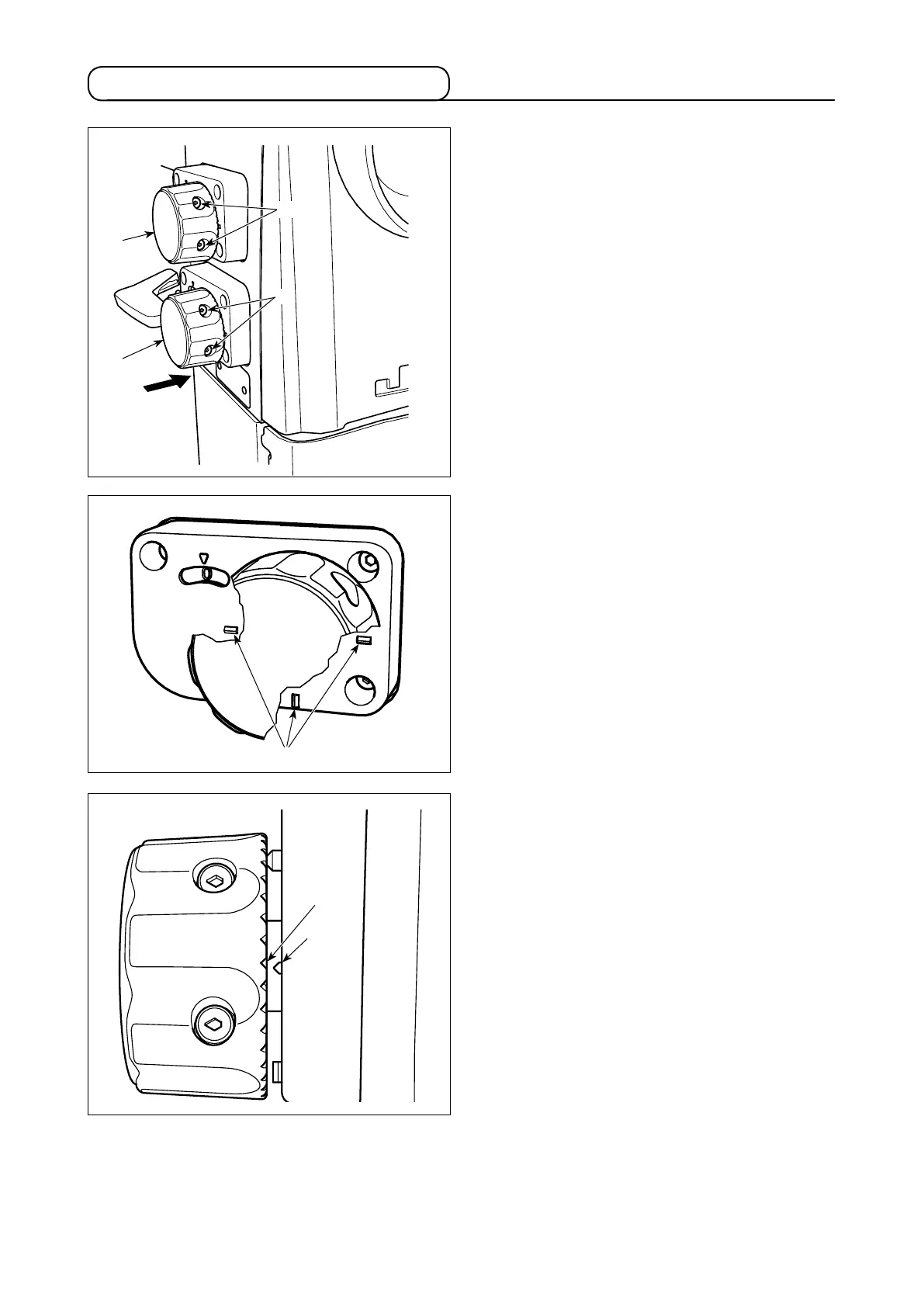– 35 –
1) Loosen feed regulating dial setscrews
(or
).
2) Push feed regulating dial
(or
) in direction
A.
Notch
of the dial ts on projecting sections
of the cover to x the dial so that it will not turn
any further.
3) In the state as described in 2), tighten feed reg-
ulating dial setscrews
(or
) alternately to
x dial
(or
).
5-3. Fixing the feed adjusting dial