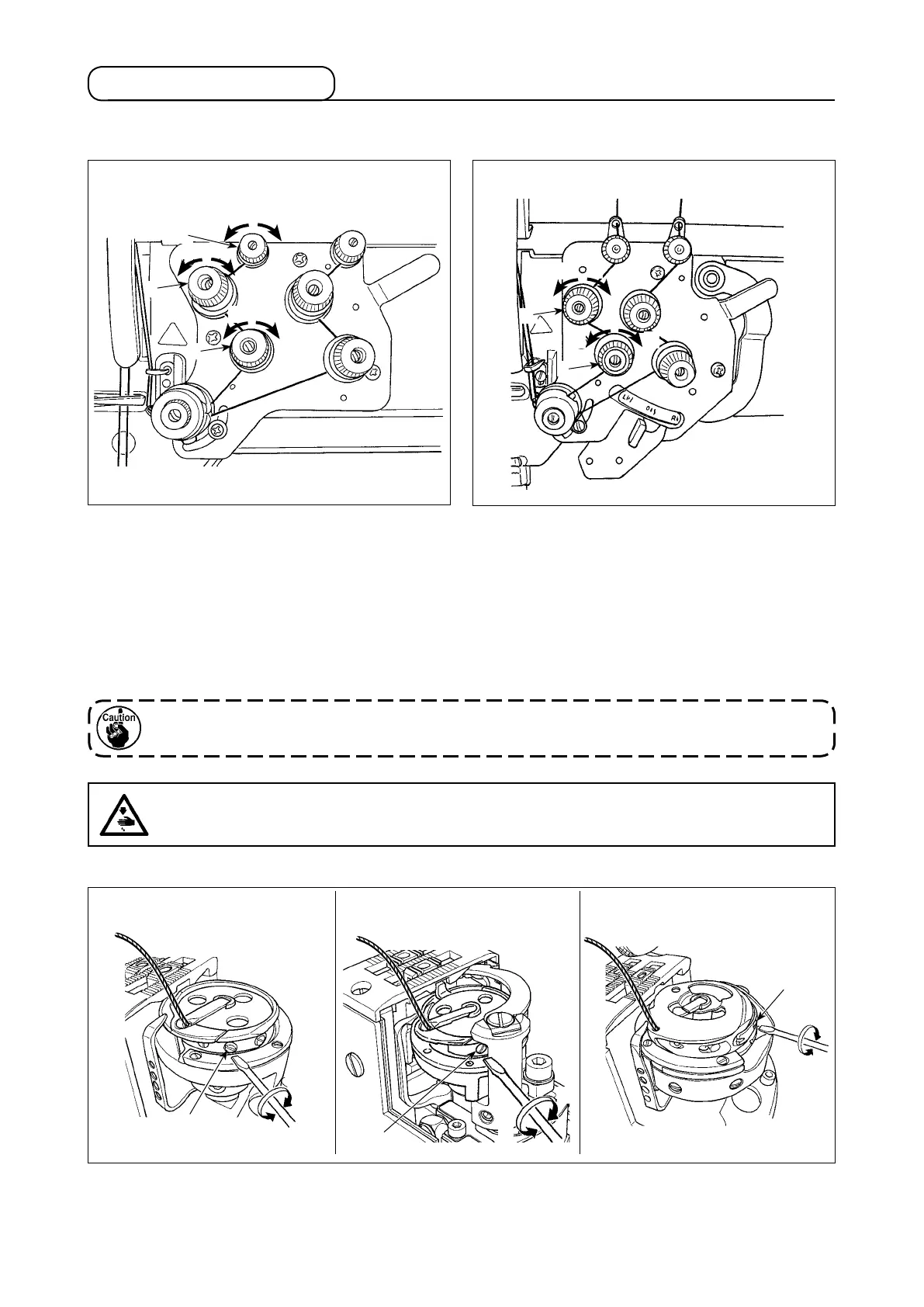– 28 –
(1) Adjusting the needle thread tension
Adjust so that tensions controlled by the tension regulating nuts No. 2
and
are same.
(2)
Adjusting the bobbin thread tension
WARNING :
To protect against possible personal injury due to abrupt start of the machine, be sure to start the
following work after turning the power off and ascertaining that the motor is at rest.
4-2. Thread tension
B
A
PLC-2765PLC-2710-7, 2760-7
PLC-2710, 2760, 2760L
B
A
Turn tension adjustment screw
clockwise
A
to increase the bobbin thread tension, or counterclockwise
B
to decrease it.
B A
A
B
A
B
PLC-2765
PLC-2710, 2710-7, 2760, 2760-7, 2760L
B
A
A
B
1) Turn thread tension nut No. 1
clockwise
A
to shorten the length of thread remaining on the top of
needle after thread trimming. Turn the nut counterclockwise
B
to lengthen it. (PLC-2710-7, 2760-7)
2) In the case of using the single tension system
Turn thread tension nut No. 2
clockwise
A
to increase the needle thread tension, or counterclockwise
B
to decrease it.
3) In the case of using the double tension system
Turn thread tension nuts No. 2
and
clockwise
A
to increase the needle thread tension, or counter-
clockwise
B
to decrease it.
B
A
