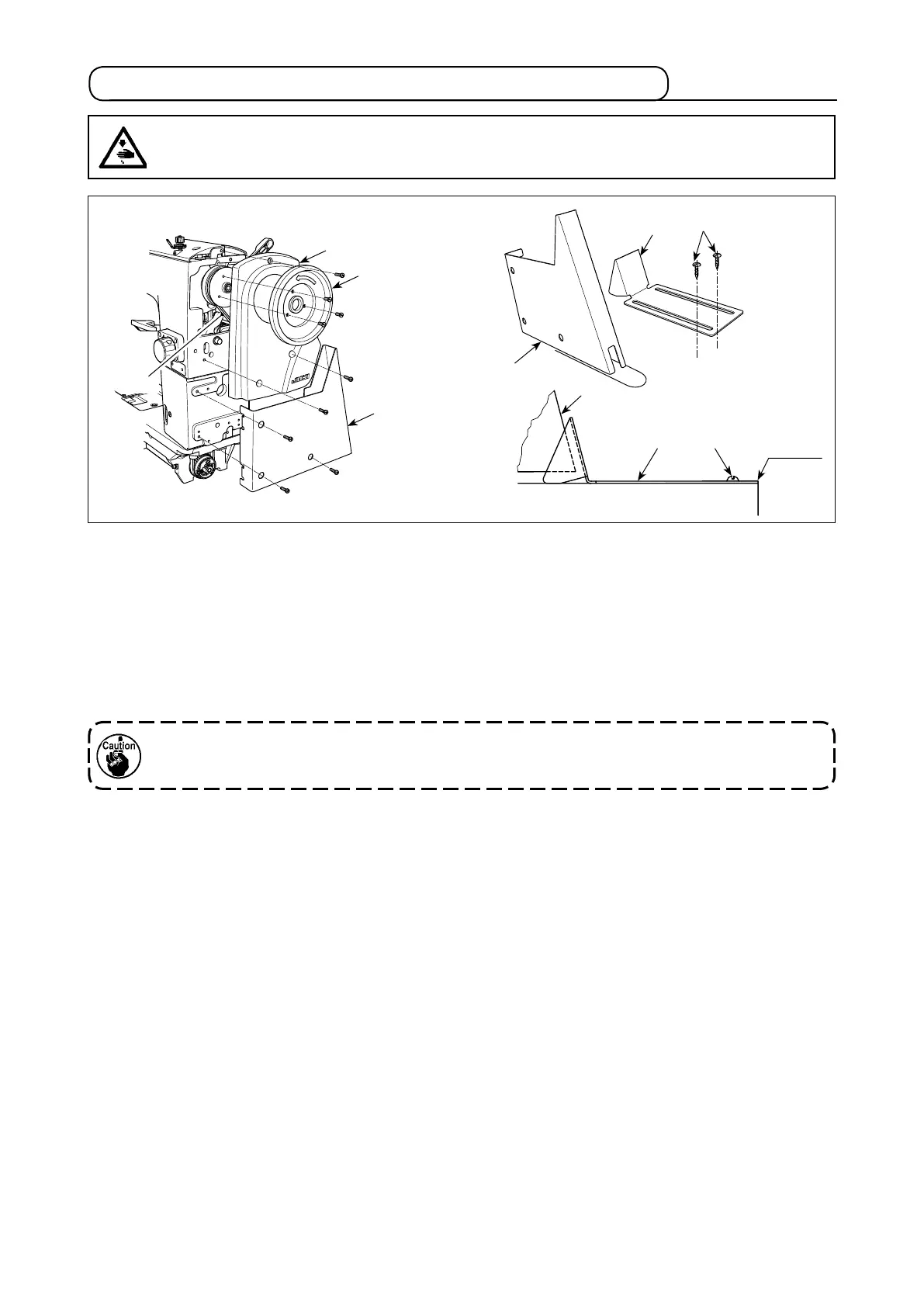– 9 –
1) Put the V-belt on the sewing machine pulley.
2) Install the post cover on the machine arm.
3) Install the belt cover on the machine arm.
4) Mount the handle section of the pulley with a screw.
5) Install the belt cover C on the table. Install belt cover C with wood screws with its rear end aligned
with the end face of the table.
6) To tilt the sewing machine, loosen wood screws and shift belt cover C so that post cover does not
come in contact with belt cover C .
WARNING :
To protect against possible personal injury due to abrupt start of the machine, be sure to start the
following work after turning the power off and ascertaining that the motor is at rest.
V-belt
After attaching the belt cover, conrm whether or not the respective cords do not come in contact
with the belt and the handwheel. Disconnection of the cords will result when they come in contact
with one another.
2-4. Attaching the belt cover (PLC-2710, 2760, 2760L, 2765)
Table
To align
