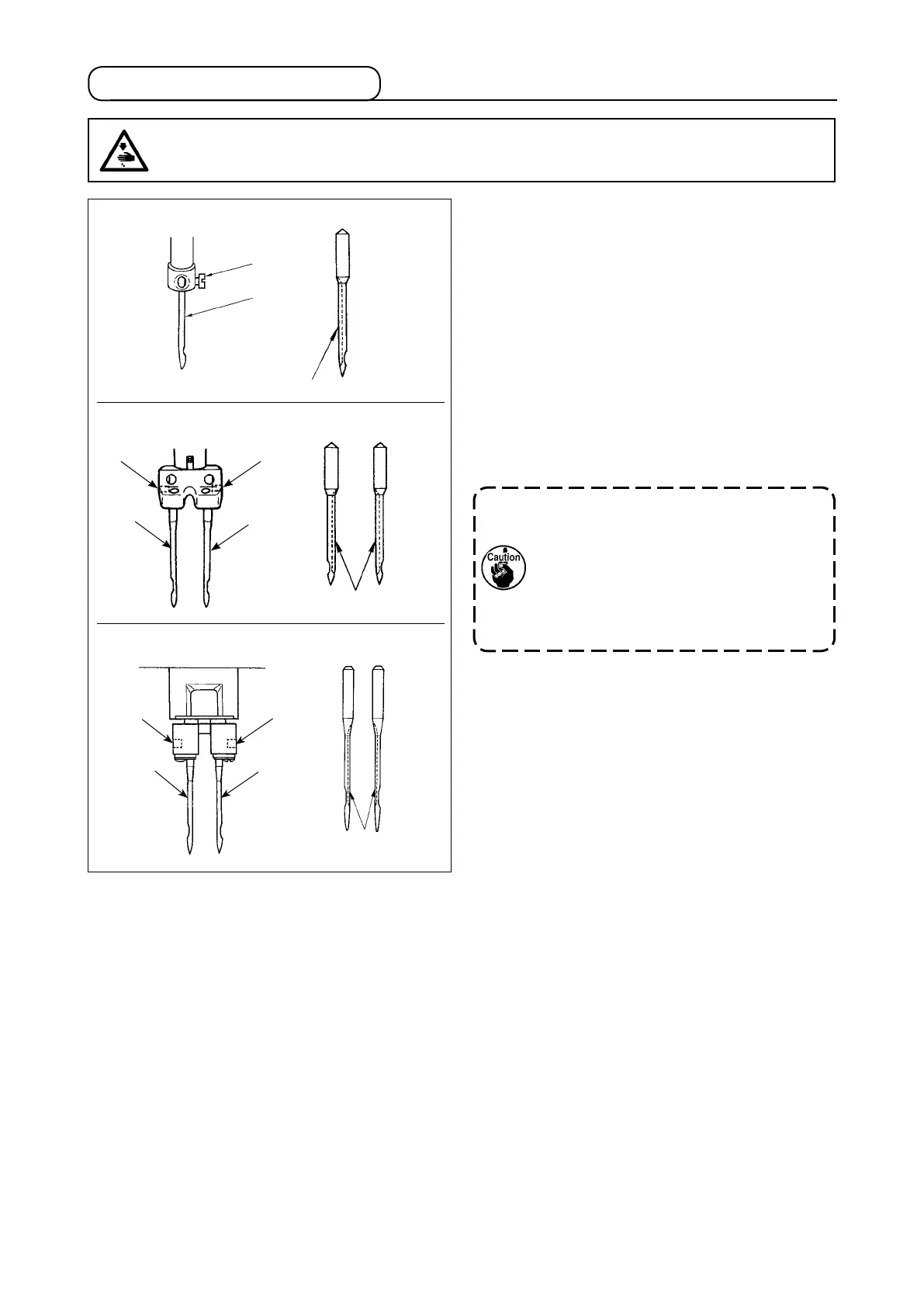– 20 –
Switch "OFF" the motor.
Use 135x17 needles.
1) Turn the handwheel to bring the needle bar to the
highest position of its stroke.
2) Loosen needle clamp screw . Hold the needle
so that the long groove on needle faces directly
to the right for the PLC-2710 and -2710-7, and
so that the long groove on each the two needles
faces inward for the PLC-2760, -2760-7, -2760L,
and -2765.
3) Push needle deep into the needle clamp hole
until it will go no further.
4) Tighten needle clamp screw rmly.
When replacing the needle, check the
clearance provided between the needle
and the blade point of hook. (Refer to "4-4.
Needle-to-hook relation" p.30 and "4-5.
Adjusting the hook needle guard" p.31.)
If there is no clearance, the needle and the
hook will be damaged.
WARNING :
To protect against possible personal injury due to abrupt start of the machine, be sure to start the
following work after turning the power off and ascertaining that the motor is at rest.
PLC-2710, 2710-7
PLC-2760, 2760-7, 2760L
PLC-2765
Long groove
Long groove
Long groove
3-6. Attaching the needle