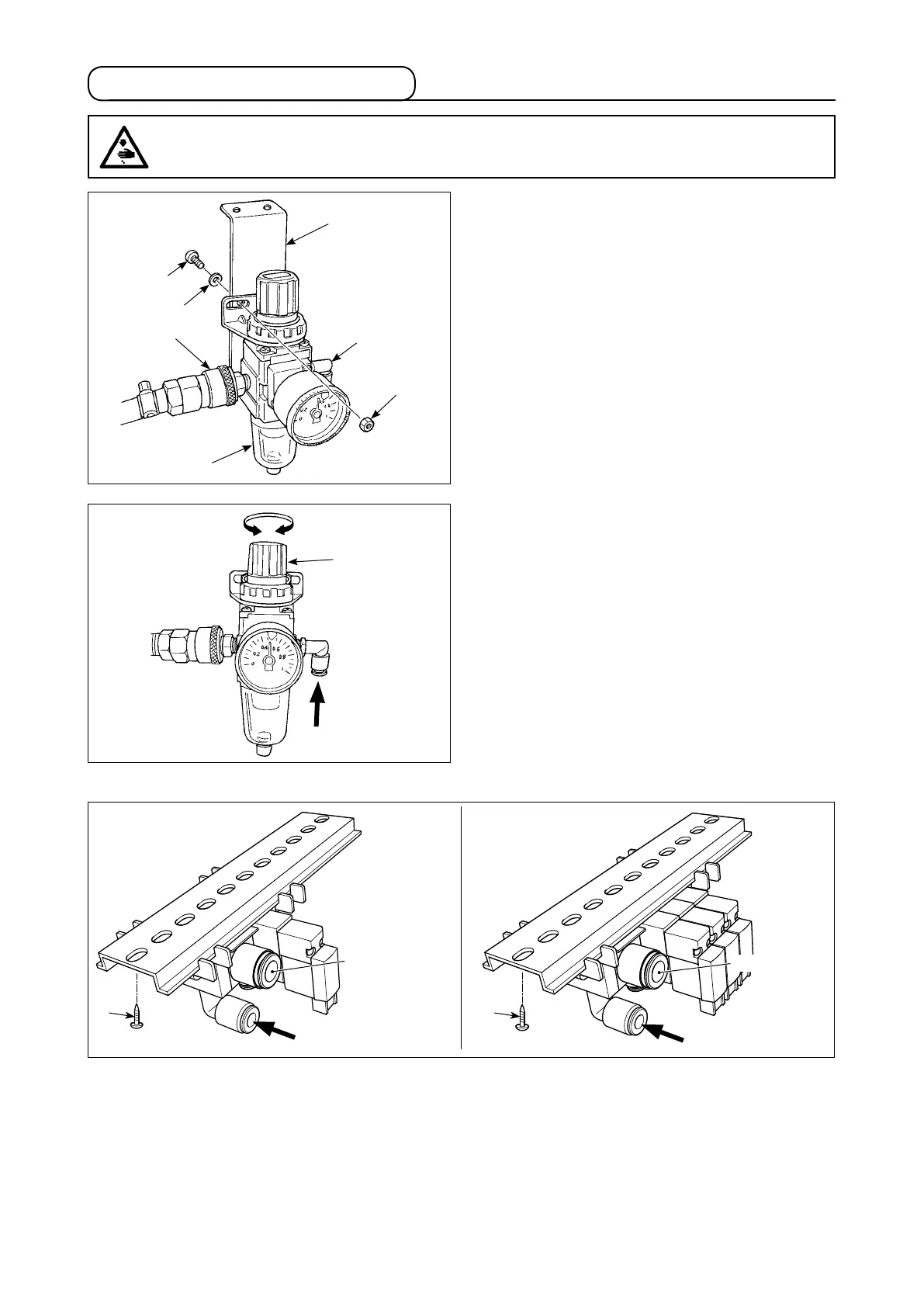– 7 –
(1) Installing the regulator
1) Install regulator (asm.) on mounting plate
with screw , spring washer and nut which
are supplied with the unit.
2) Install couplings and on regulator .
3) Install mounting plate on the underside of the
table.
4) Connect 6 air tube coming from the sewing
machine to coupling .
(3) Installing the solenoid valve (PLC-2710, 2760, 2760L, 2765)
WARNING :
To protect against possible personal injury due to abrupt start of the machine, be sure to start the
following work after turning the power off and ascertaining that the motor is at rest.
(2) Adjusting the air pressure
The operating air pressure is 0.5 to 0.55 MPa.
Adjust the air pressure using air pressure regu-
lating knob of the lter regulator.
Attach the solenoid valve (asm.) to the underside of the table with wood screws supplied with the ma-
chine.
(4) Piping of the solenoid valve (PLC-2710, 2760, 2760L, 2765 AK type and AK/BT/DL type)
Connect the regulator and the solenoid valve by means of an air hose. ( - )
Connect exhaust tube (ø8) to the exhaust port of the solenoid valve.
In the case of high humidity, water may come out from the connected tube.
Decrease
Increase
(AK type)
Exhaust port
(AK/BT/DL type)
Exhaust port
2-3. Pneumatic components