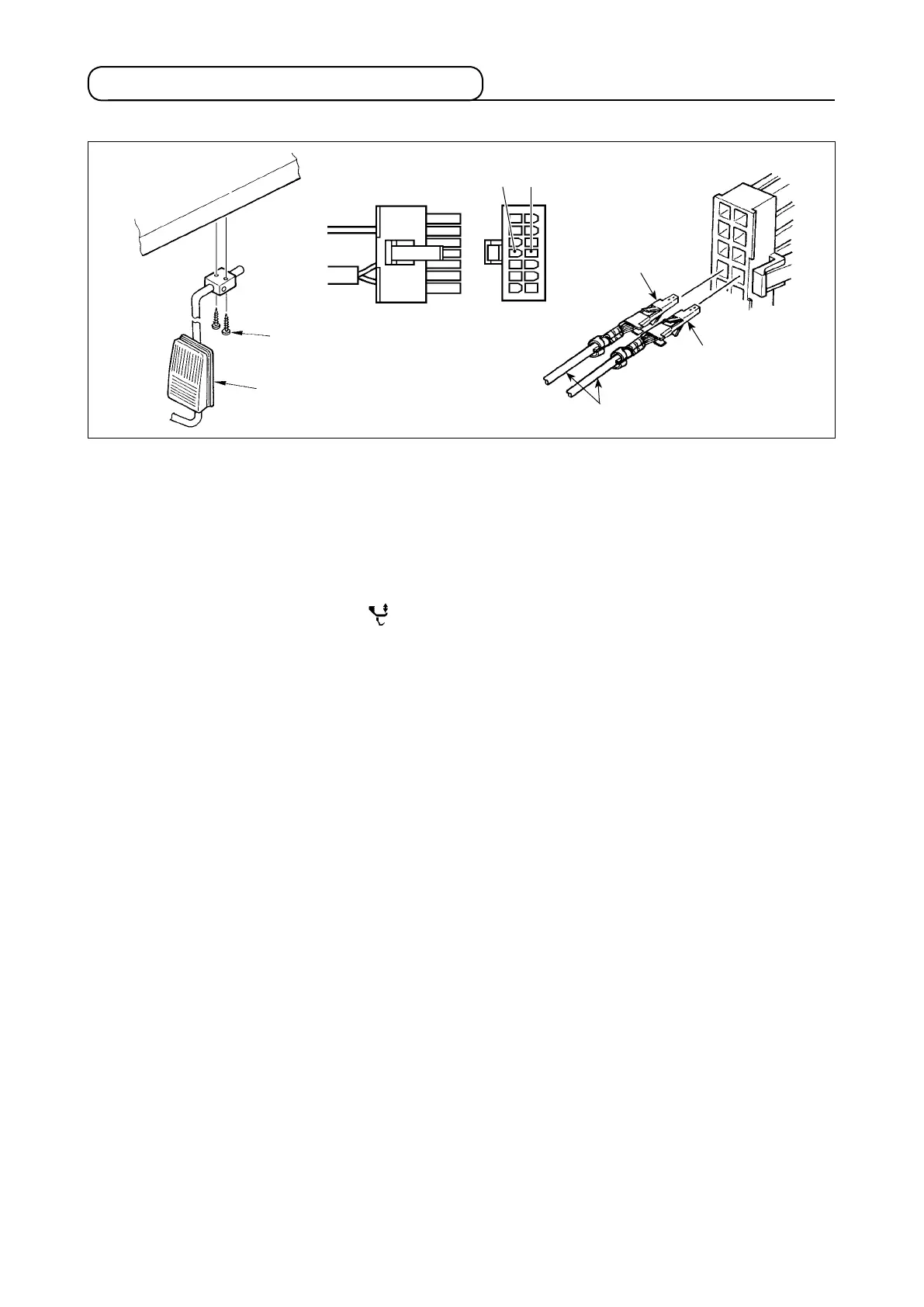– 40 –
(2) Functions of the knee switch
If knee switch
is pressed, the amount of the alternating vertical movement of the walking foot and the
presser foot will be maximized. (Same with the performance carried out by pressing the alternating vertical
movement amount change-over switch “ ” on the machine head.)
The knee switch can be used as the presser lifting switch by setting of the motor. (When the switch is used as
the presser lifting switch, the function as the alternating vertical movement amount changeover switch is lost.)
Cords of knee switch
Black line
White line
(1) Installation of the knee switch
5-7. Knee switch (PLC-2710-7, 2760-7)
1) Fix knee switch
supplied with the swing machine as accessories to the position you desire to install at
the bottom surface of the machine table with wood screws
.
2) Connect the knee switch to No.4 and No.11 pins of the machine connector 14P which is connected to
CN36 of the machine controller.
Black (No. 11)
White (No. 4)
1
7
14
8