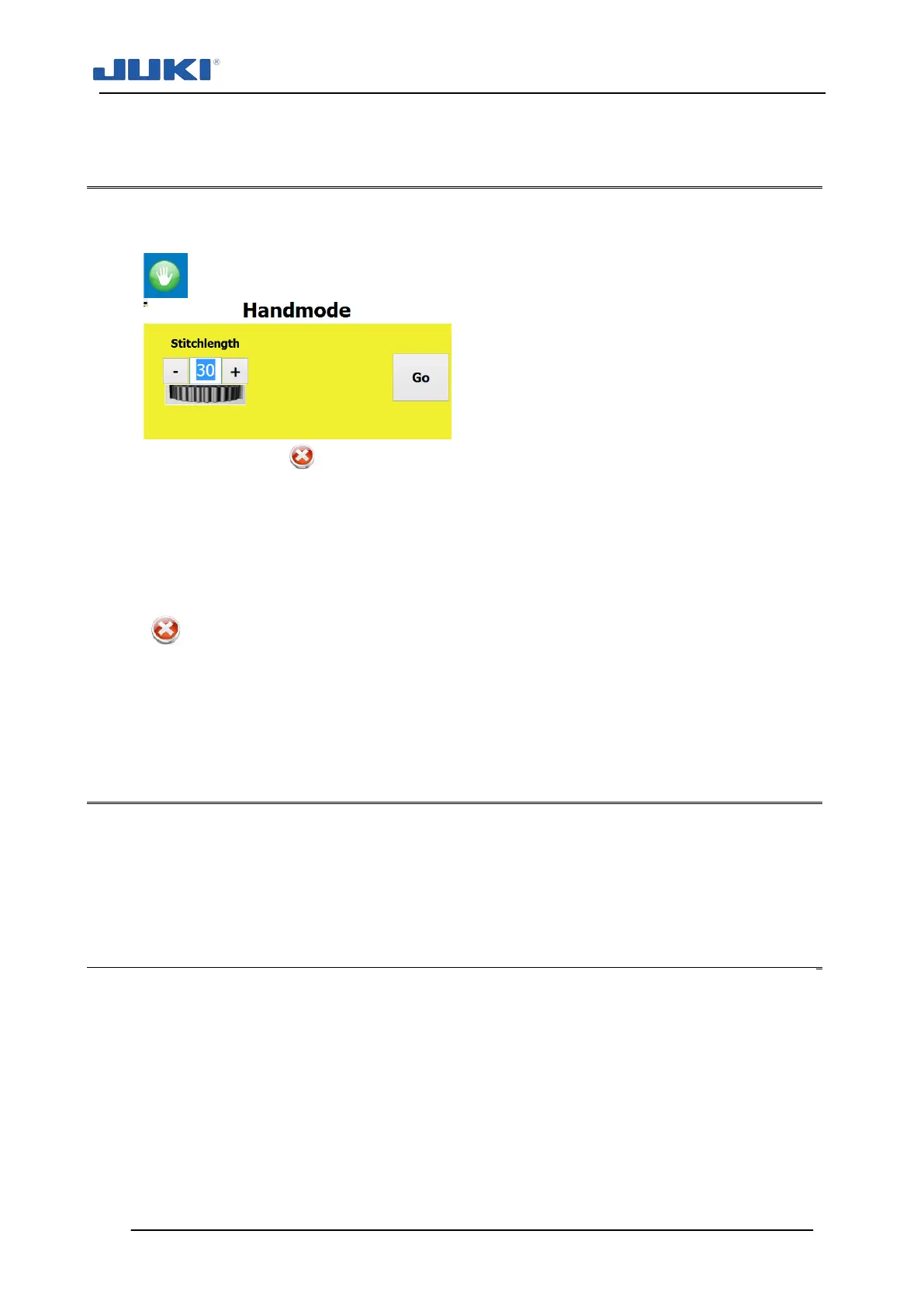Industrial Sewing Machine SADE
104
7.2.2 Sewing test
o Switch on the sewing machine;
o Enter the “Free sew” mode
o
o Sew a couple of seams on a representative piece of test material.
o Take appropriate action to fine tune tension settings and stitch length.
Call for maintenance assistance if tension settings can’t be made correctly or if you be-
lieve the top thread tension monitor settings are incorrect.
o Once you’ve successfully completed some seams, switch off the “Free sew”
mode;
o you are automatically logged off from the system and the operator has to log in
again by placing your RFID card (if you have this option) or type in your ID.
The JUKI SADE is now ready for production.
7.3 Product cycle - operating
In this section you’ll find a step by step walkthrough of a production cycle. Based on
configuration settings some steps might not be needed but this will pretty much point
out itself.
7.3.1 Operator identification
Log in to the program – details see clause 7.1.2.3.