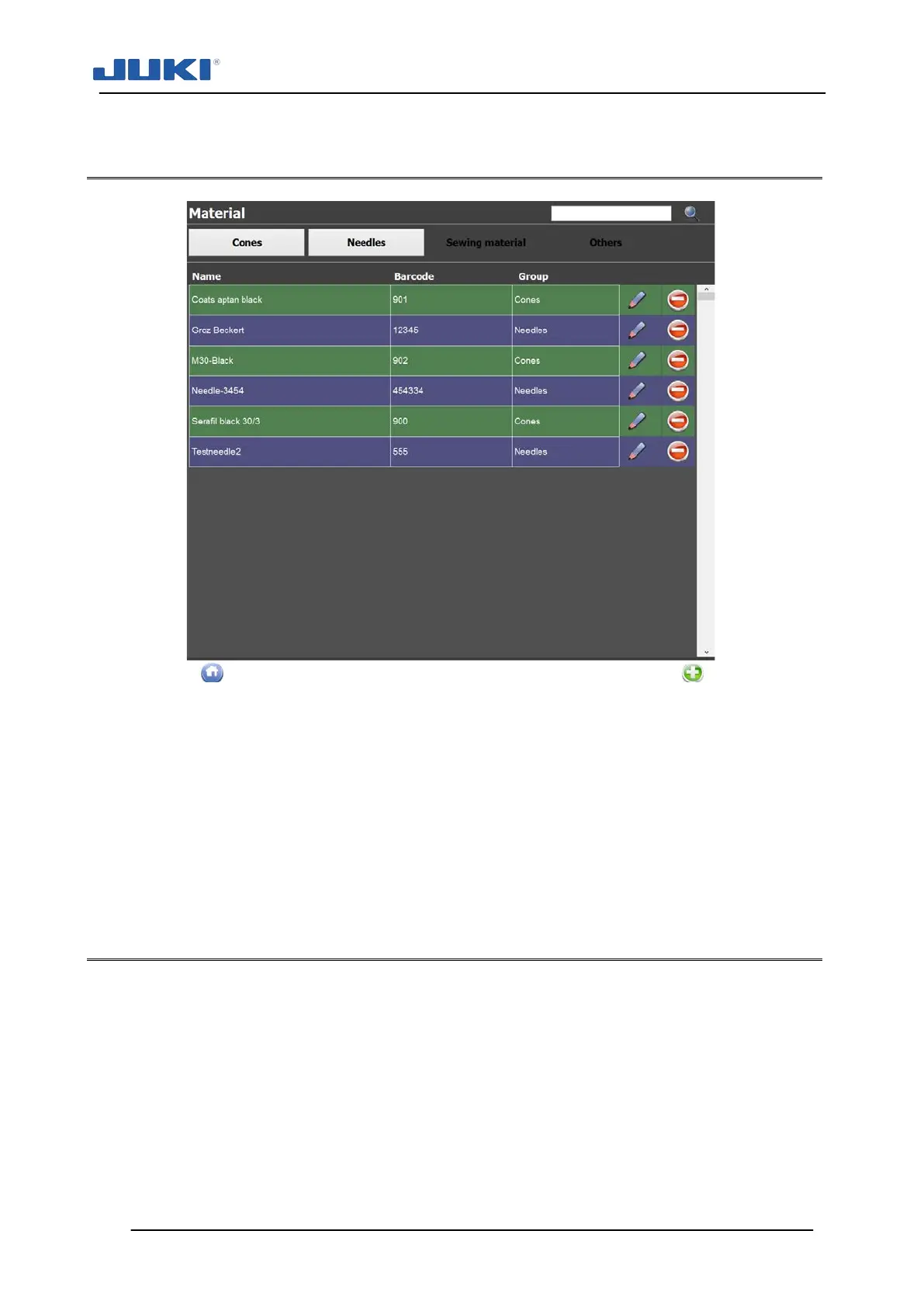Industrial Sewing Machine SADE
106
7.3.4 Material identification
Fig. 76. Material identification
Depending on hard- and software configuration, If fixed barcode scanners are used,
some or all of these fields might be filled automatically. Sade validates the input and if
correct, the corresponding field will show up green. If a field remains red, the corre-
sponding material is not, or no longer, accepted by Sade for the specific product defini-
tion. Then Sade will prompt you for a correct material to be placed on in the positions.
o If all input is accepted, the [OK] button becomes active and once pressed, you’ll
advance into the main production screen, unless a needle change is required.
7.3.5 Needle change
For details see clause 5.3 Attaching the needle.