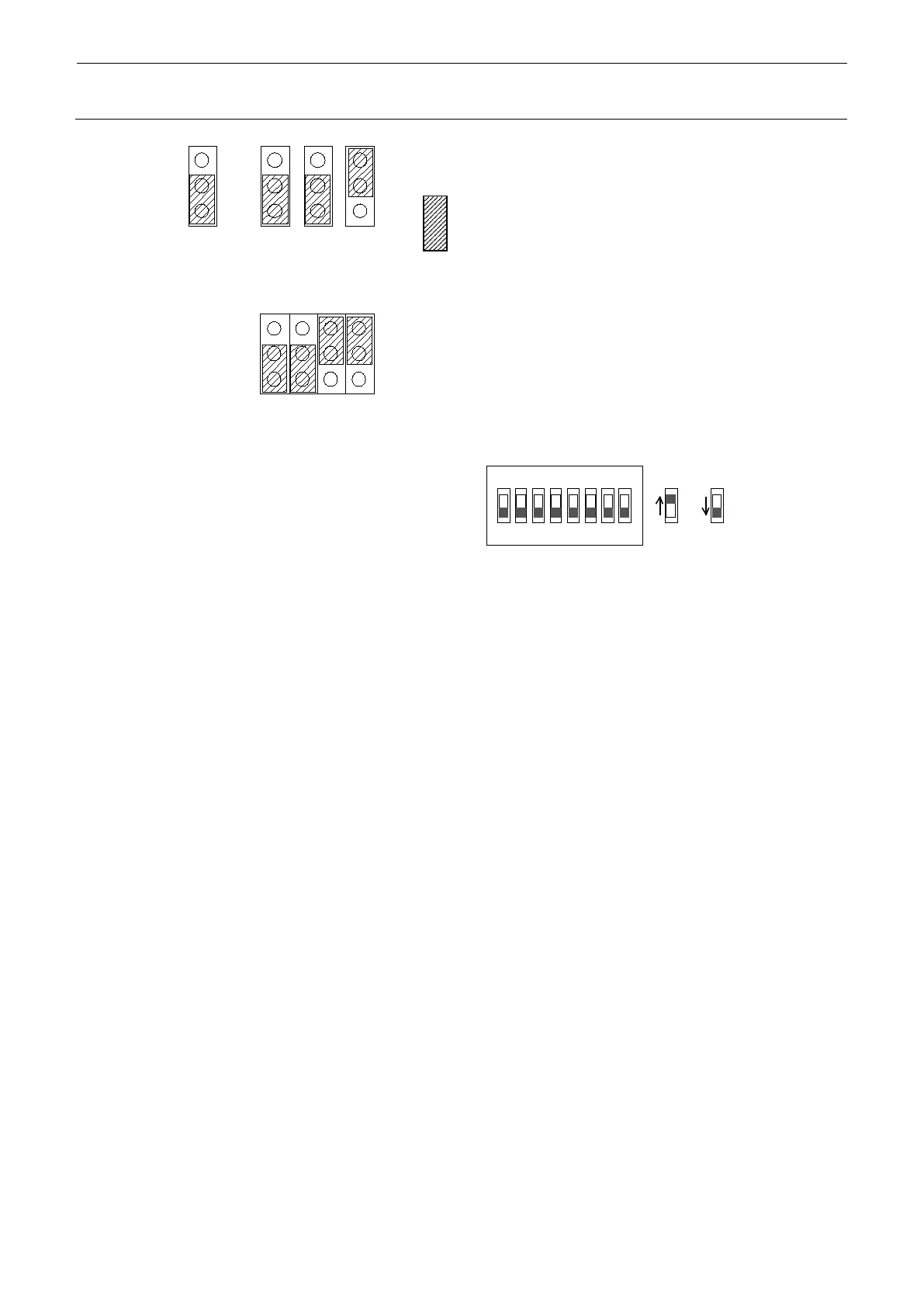3-13
DIP switch 1: Setting as per specification 1
1 OFF: Model judgement
2 OFF: Model judgement
3 OFF: Model judgement
4 ON: Model judgement
5 OFF: FLASH boot writing
6 OFF: Forced program downloading
7 OFF: Normally fixed to OFF.
8 OFF: Normally fixed to OFF.
DIP switch 2: Setting as per specification 2
1 ON: Selection of TR6/TR5 model
2 OFF: Selection of D/S model
3 2: Selection of language: ON for English, OFF for Japanese
4 OFF: Normally fixed to OFF.
5 OFF: Normally fixed to OFF.
6 ON: WDT
7 OFF: Disabling limit signals
8 OFF: Enabling/disabling mounter cover open
DIP switch 3: Optional setting
1 2: Slow 2 mode: ON/OFF
2 2: BOX for run-out components: ON/OFF
3 ON: Function preventing wrong tray insertion
4 2: Inspection transfer: ON/OFF
5 2: Automatic width adjustment of transfer section: ON/OFF
6 2: Supporting EX size PWB: ON/OFF
7 5 OFF: Flash memory starting mode
8 OFF: Two lights of the signal tower: ON/OFF
1
7
6
4
W1
W5
3
1
3
10
12
9
1
3
1
3
W3W4
1
3
W2
