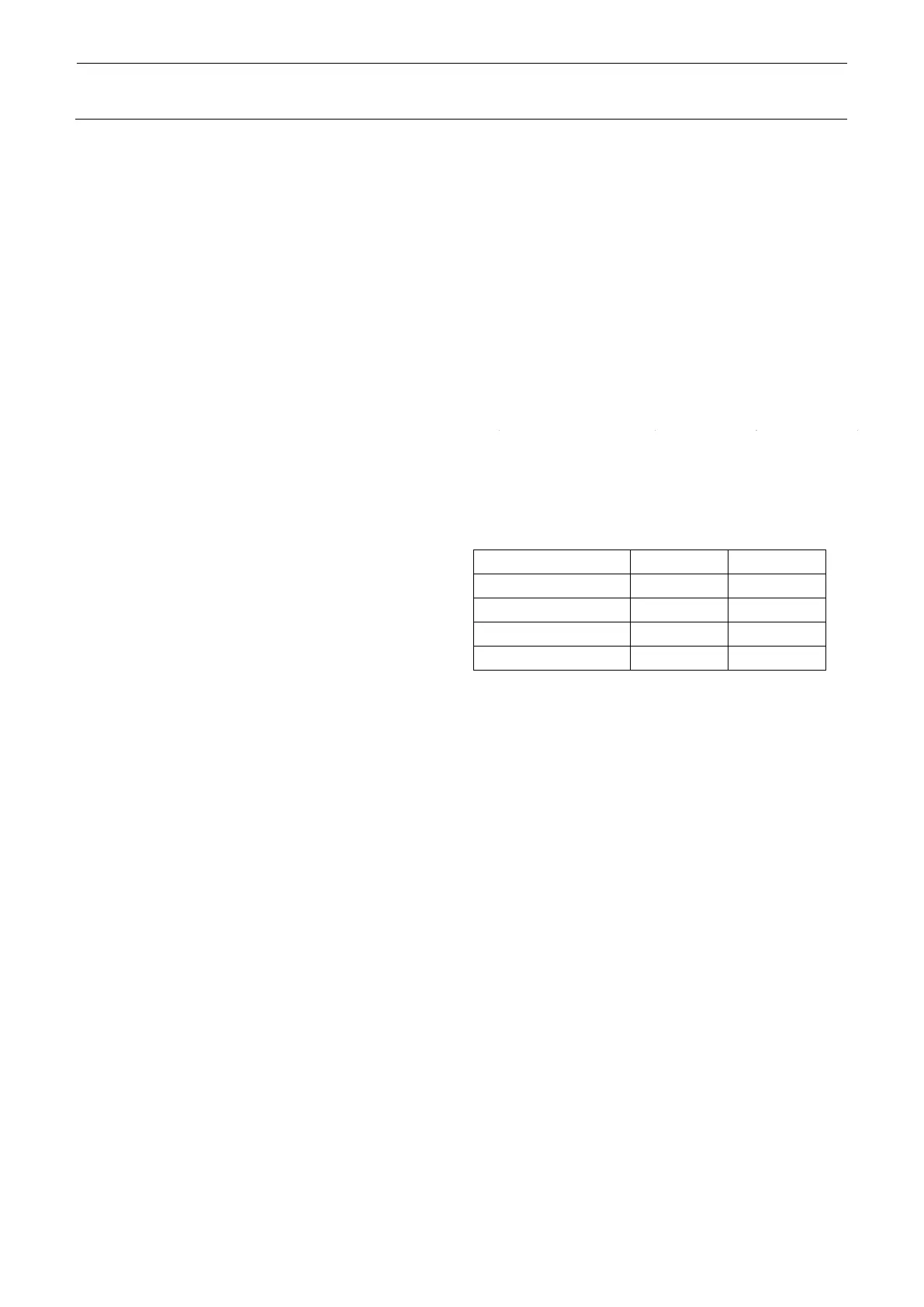3-14
DIP switch 4: Revision of pattern functions
1 3: P_REV0
2 3: P_REV1
3 3: P_REV2
4 3: P_REV3
5 3: F_REV0
6 3: F_REV1
7 3: F_REV2
8 3: F_REV3
DIP switch 5: Spare
1 2: RFID
2 1: Spare
3 4: Specifies the shuttle pad when BGA is used.
4 4: Specifies the shuttle pad when BGA is used.
5 1: Spare
6 1: Spare
7 1: Spare
8 OFF: Normally fixed to OFF.
DIP switch 6: Spare
1 6: Spare
2 6: Spare
3 6: Spare
4 6: Spare
5 6 Spare
6 6: Spare
7 6: Spare
8 6: Spare
DIP switch 7: Spare
1 6: Spare
2 6: Spare
3 6: Spare
4 6: Spare
5 6: Spare
6 6: Spare
7 6: Spare
8 6: Spare
DIP switch 8: Spare
1 6: Spare
2 6: Spare
3 6: Spare
4 6: Spare
5 6: Spare
6 6: Spare
7 6: Spare
8 6: Spare
1. The setting is made according to the
software specifications, such as special
order.
Make the same setting as that on the
previous PCB.
2. Make the setting after checking the
machine specifications.
3. The setting has been made at shipment of
the PCB. So, the setting is not needed.
5. Set ON only for 40137756.
Set OFF for other machines.
4 If the shuttle BGA is used, you can specify
a desired shuttle pad by selecting the
appropriate dip switch combination from
among the followings.
6. The setting is made according to the
software specifications, such as special
order.
For settings, check individually.
