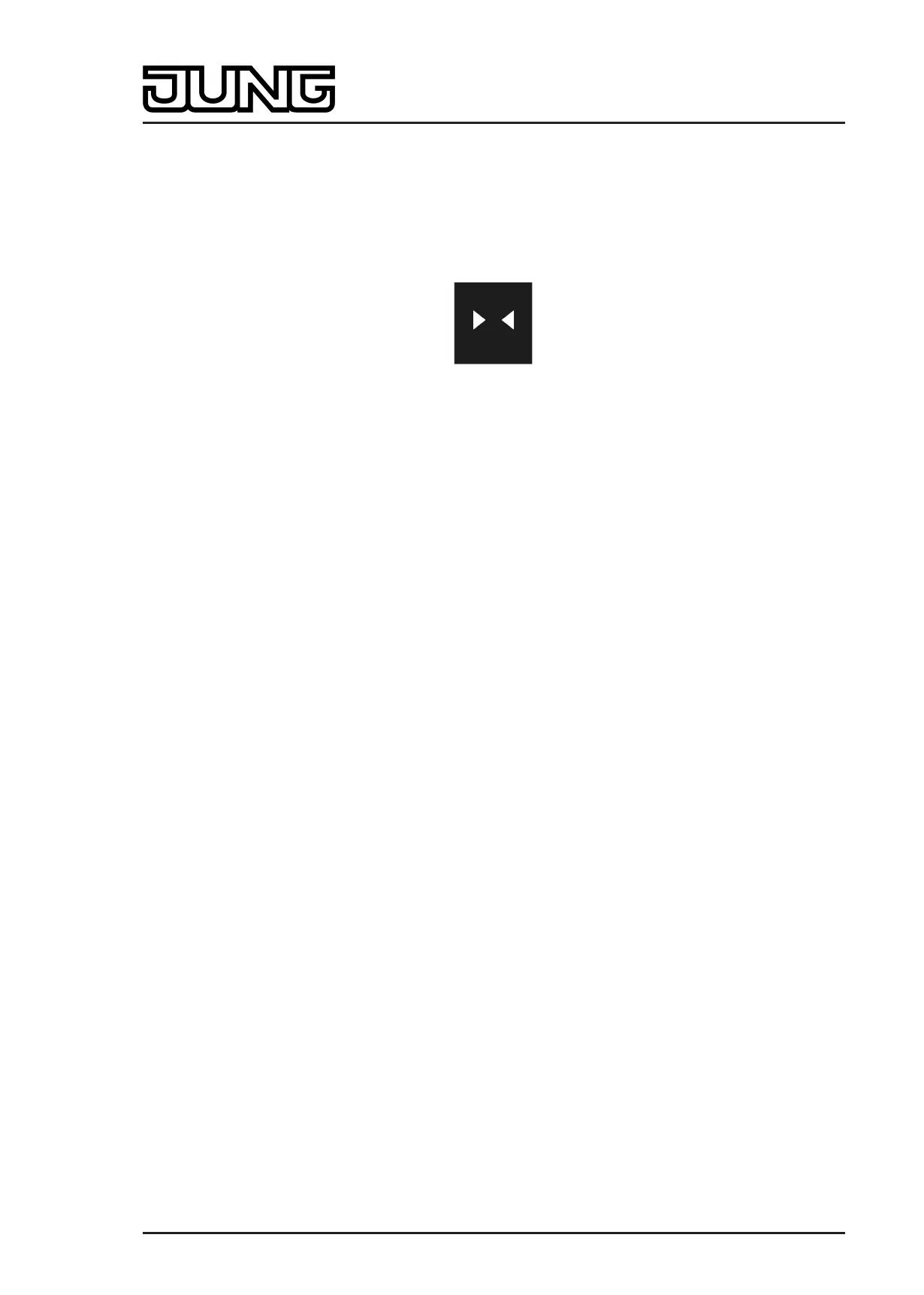Art. No. SC 1000 KNX
level of the setpoint shift returned by the internal room temperature controller in textual form
(-4...0...+4). The value of a level corresponds to 0.5K. The status value "0" means that no
setpoint shift is active.
A symbol (C) can optionally be displayed in the lower display area. A parameter in the ETS
defines whether the status icon in the display element is used. The setpoint shift icon is static
and preset (figure 47). Consequently, the icon does not change the display status.
The status value and icon can be omitted optionally.
Figure 47: Status icon of the setpoint shift
In the channel function "setpoint shift, internal", a scale (D) is displayed in the sensor element.
This scale displays the current setpoint shift in graphic form based on the level size feedback of
the internal room temperature controller. A 4-stage setpoint shift takes place in a positive or
negative direction. A level display in the form of a square is available in the scale for each level.
The more squares illuminated, the greater is the level of the setpoint shift.
Shifts in the negative range (temperature drop) are indicated by blue illuminated squares. Shifts
in the positive range (temperature increase) are indicated by red illuminated squares.
The scale is always visible and normally supplements the status indication by status value and
status icon.
Objects
A channel of the function "setpoint shift, internal" does not have its own communication objects
because only the room temperature controller integrated in the device is activated. All status
indications are updated by the controller.
Page 112 of 347
Software "Smart Control 501511"
Functional description
