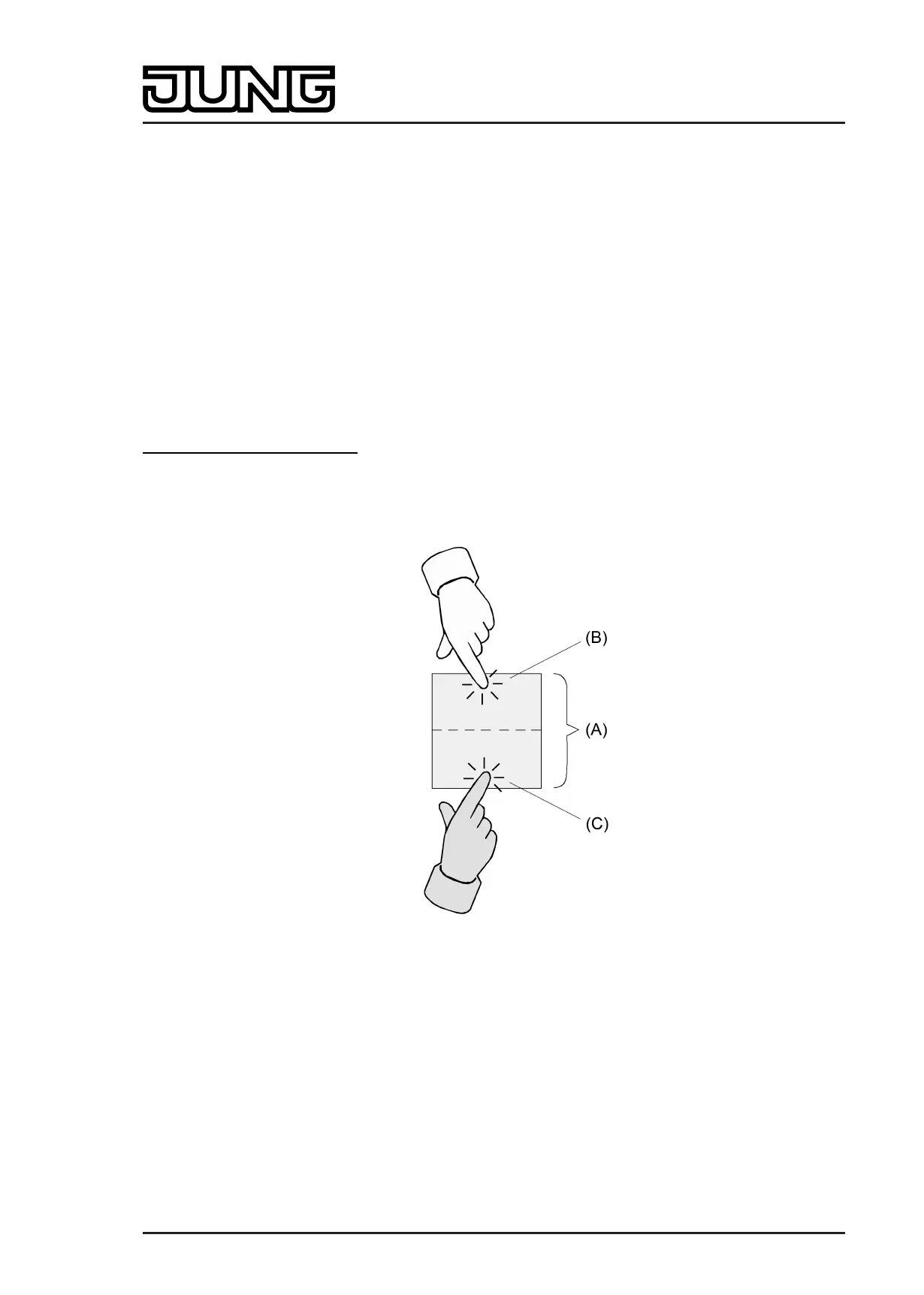Art. No. SC 1000 KNX
4.2.4.2.2 Operation concept, button evaluation and button arrangement
Operation concept and button evaluation
Changeover between rockers and push-button operation of a control surface of the push-button
extension module is performed on the parameter pages "Push-button extension module ->
button configuration -> operation concept of extension module". The "Operation concept..."
parameters parameters specify for each control surface whether the button pair in question is
combined into a common rocker function, or alternatively is divided into two separate push-
button functions. The additional parameter pages and the communication objects of the rockers
or buttons are then also created and adapted depending on the setting parameterized here.
i Pressing several rockers or buttons at the same time will be considered as a wrong
operation. The special rocker function "Full-surface operation" is an exception to the above
rule. In this case, the parameterisation of the rocker decides whether the operation is a
wrong operation or not. A button evaluation that has been begun is continued until all
buttons have been released.
Button pair as rocker function
If a control surface is used as a rocker, both actuation points jointly affect the communication
objects that are assigned to the rocker. As a rule, actuation of the two actuation points then
result in directly opposite information (e.g. switching: ON - OFF / blind: UP - DOWN). Generally
the commands when a button is pressed should be made independently of each other.
Figure 71: Example of rocker actuation
(A) Control surface as rocker with two actuation points
(B) Actuation point X.1
(C) Actuation point X.2
i Depending on the button arrangement (see page 144-145) configured in the ETS, the
actuation points can be arranged either top / bottom or left / right. The example illustration
shows a top / bottom button arrangement.
Page 142 of 347
Software "Smart Control 501511"
Functional description
