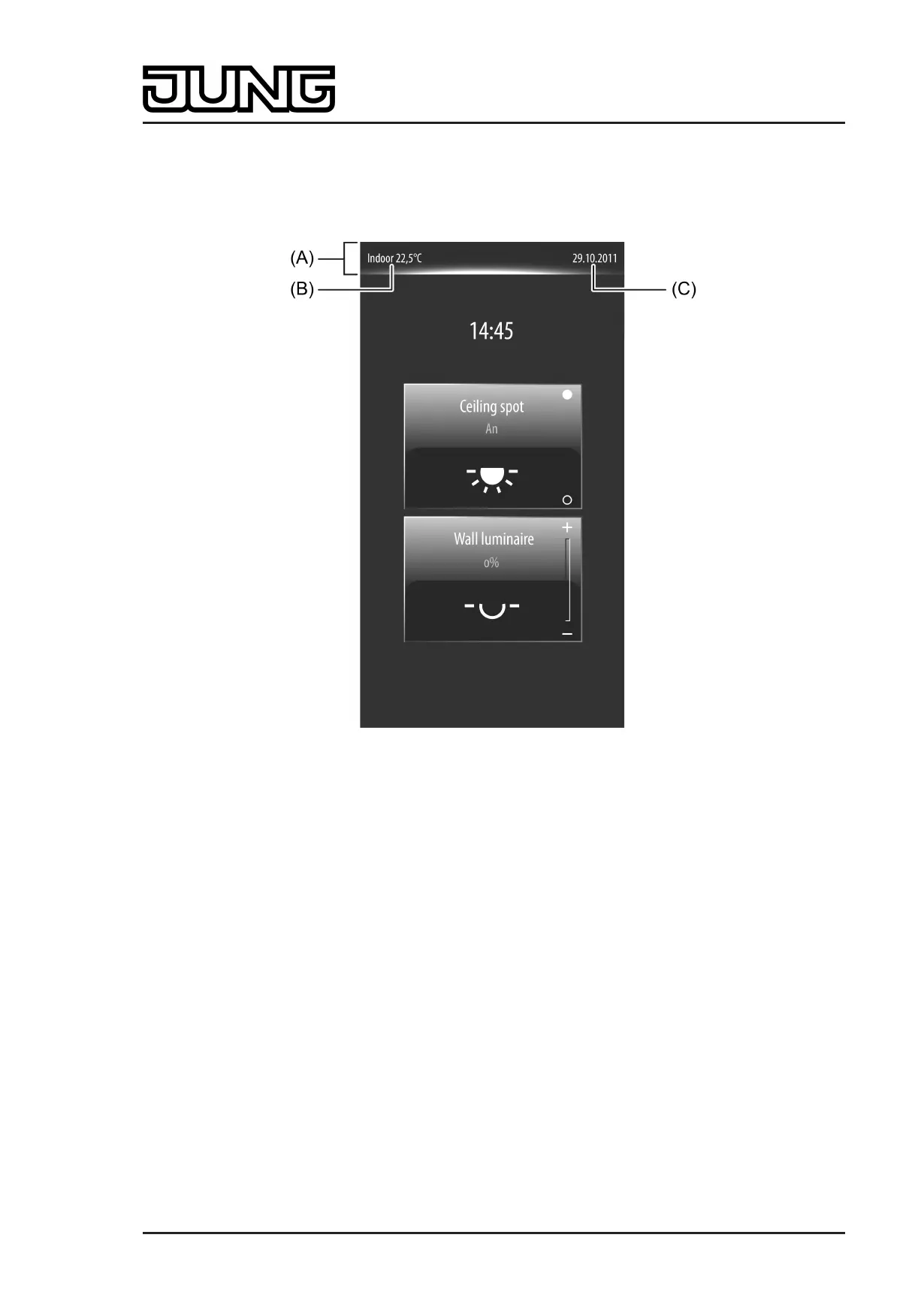Art. No. SC 1000 KNX
4.2.4.1.16 Status line
In each display, a status line is displayed at the top edge of the monitor (figure 54). This status
line (A) stands out visually from the rest of the display by means of a graphic horizon. The
status line can contain different display information and operating elements.
Figure 54: Example of a status line with indoor temperature and date display
(A) Status line with graphic horizon
(B) Inside temperature display
(C) Date display
On the display pages of the main menu levels (see page 63) the status line contains up to four
items of display information. Thus, the current room temperature (B) can be displayed left-
aligned and the current date (C) can be displayed right-aligned.
The displayed room temperature value corresponds exactly to the value that the internal room
temperature regulator works with as actual value. The temperature value is determined by the
temperature detection of the device and can either be supplied by the internal temperature
sensor, by an external sensor or by a combination of measured values from both sensors (see
chapter 4.2.4.3.6. Room temperature measurement).
The unit of the room temperature can be configured in the ETS in the parameter node "Display"
by the parameter "Display of indoor temperature". Thus, the room temperature value can either
be displayed in "°C" or alternatively in "°F". In addition, this parameter can be defined with the
setting "no display" so that the room temperature is not displayed in the status line.
The date displayed in the status line is controlled by the internal system clock of the device. The
date of the system clock can be set via the communication object "D.Input Date" (KNX DPT
11.001) or via the system settings in the administration area (see page 130). The format in
which the date is displayed can be defined using the ETS parameter "Display date" or in the
administrator area. Here, you also define whether the date should be visible at all in the status
line.
Page 119 of 347
Software "Smart Control 501511"
Functional description
