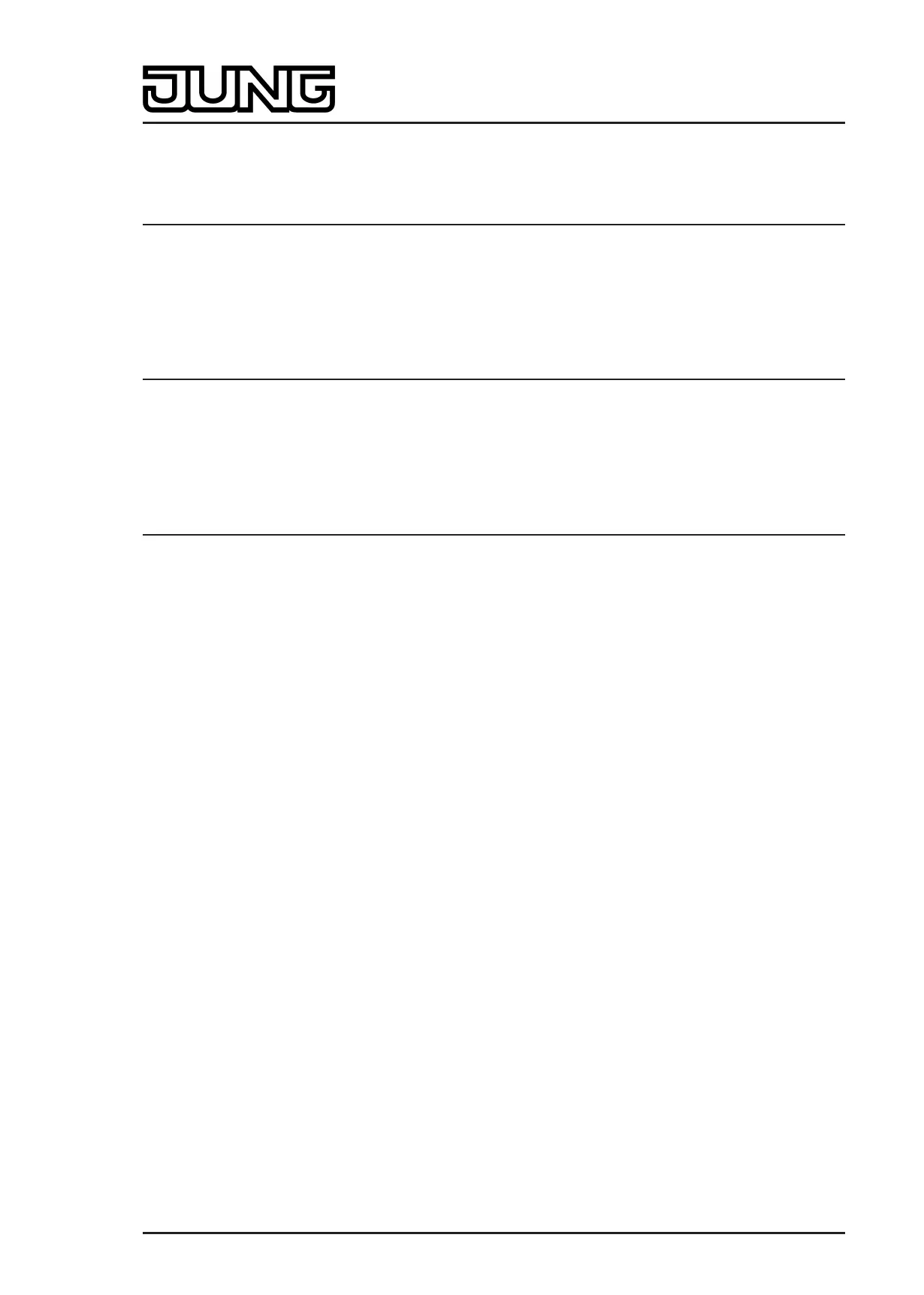Art. No. SC 1000 KNX
4.2.3.2 Light scene function
Object for light scene function
Function: Light scene function
Object
h
66...73
Function
Switching
Name
B.Scene-
output 1
1
Type
1-bit
DPT
1.001
Flag
C, W, T,
(R)
2
Description 1-bit objects for controlling up to eight actuator groups (ON, OFF).
Function: Light scene function
Object
h
66...73
Function
Value
Name
B.Scene-
output 1
1
Type
1 byte
DPT
5.001
Flag
C, W, T,
(R)
2
Description 1-byte objects for controlling up to eight actuator groups (0…255).
Function: Light scene function
Object
h
74
Function
Extension unit input
Name
B.Scene
Type
1 byte
DPT
18.001
Flag
C, W, -, (R)
3
Description 1-byte object with which one of the eight internally stored scenes can be
recalled or stored again.
1: Scene outputs 2 … 8 see scene output 1, shift of the object number (66 + number of scene
output - 1).
2: For reading, the R-flag must be set. The last value written to the object via the bus or by the
device will be read.
3: For reading, the R-flag must be set. The last value written to the object via the bus will be
read.
Page 32 of 347
Software "Smart Control 501511"
Object table
