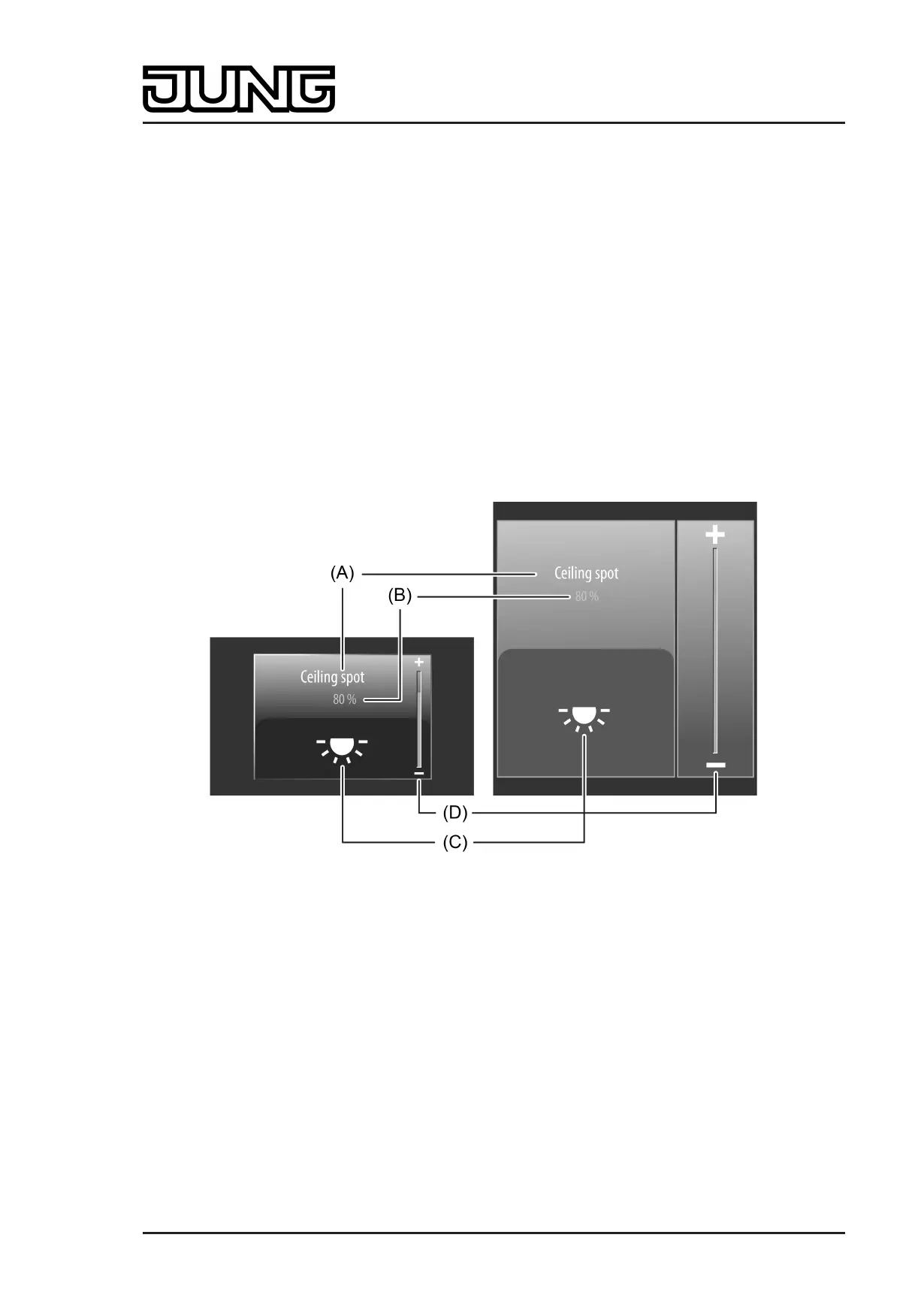Art. No. SC 1000 KNX
4.2.4.1.4 Channel function "Dimming (Start/Stop)"
1-bit switching telegrams (ON, OFF) and 4-bit dimming telegrams (relative dimming: dimming
up or dimming down by a dimming increment and stop telegram) can be transmitted to the bus
by using the channel function "Dimming (Start/Stop)" . In this way, it is possible to actuate
lighting systems in combination with dimmer actuators. Likewise, KNX speed controllers can be
addressed whereby motors can be switched on and off and the speed changed.
A KNX channel "dimming (Start/Stop)" has a display element and sensor surface in the graphic
interface for operation. The display area and sensor area, depending on the existing operation
concept, are combined into one surface (direct operation) or distributed on two surfaces
(selection operation). The sensor element distinguishes between short and long operations.
A short sensor operation triggers switching telegrams. Dimming telegrams are transmitted to the
bus by means of long operations of the sensor surfaces. A stop telegram is triggered
automatically by releasing a long pressed sensor element whereby a dimming process is
stopped at the current brightness value.
The time for short and long operations can be adjusted in the ETS.
i The relative dimming increment is unalterably set to 100 % (maximum increment) in the
channel function "dimming". In this way, the entire brightness range of a lighting system
can be controlled simply by a long button-press. The stop telegram when releasing is also
predefined.
Figure 30: Example of an operating and display element of the channel function "switching"
"dimming (Start/Stop)"
left: direct operation / right: selection operation
(A) Text name
(B) Status value
(C) Status icon
(D) Bar graph in the sensor area
i The channel function "dimming (Start/Stop)" can be executed as a rocker or push-button
function depending on the ETS parameterisation. The figure shows the rocker configuration
as an example.
Page 83 of 347
Software "Smart Control 501511"
Functional description
