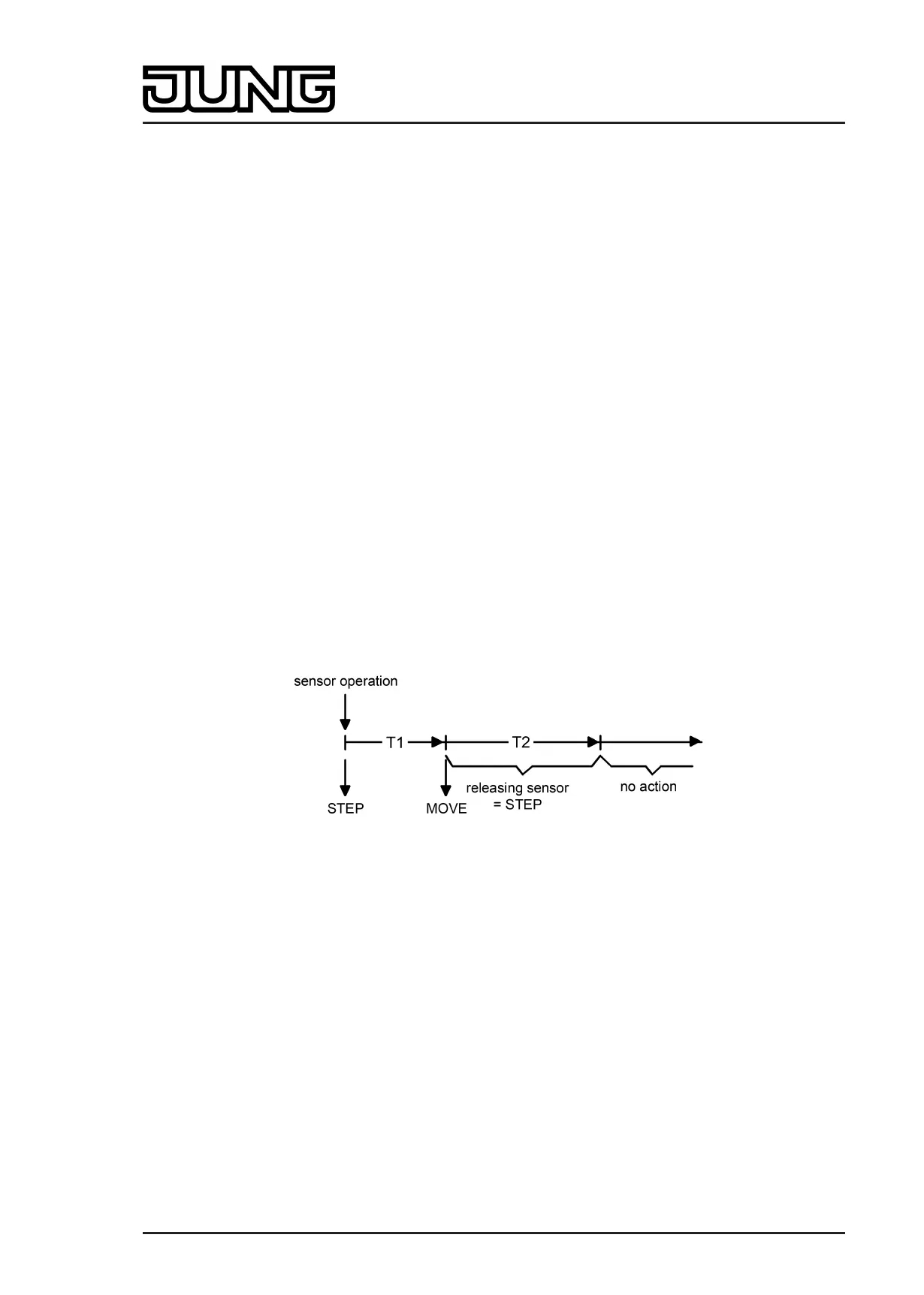Art. No. SC 1000 KNX
4.2.4.1.6 Channel function "Venetian blind/shutter (Step/Move/Step)"
1-bit switching telegrams in compliance with the KNX data point types 1.007 (Step) and 1.008
(UpDown) can be transmitted to the bus by using the channel function "Venetian blind/shutter
(Step/Move/Step)". In this way, it is possible to activate Venetian blinds (incl. slats) and roller
shutters by means of short time and long time telegrams in combination with appropriate
actuators. Similarly, other shading systems, such as roof windows, vertical slats and awnings
can also be controlled by individual characteristics of the status indicators.
The sensor element distinguishes between short and long operations. Depending on this,
different telegrams are transmitted to the bus...
- Immediately on pressing a sensor surface the device transmits a short time telegram to the
bus (figure 32), whereupon a running drive is stopped and the "time between short time
and long time command" T1 is started internally. If the pressed sensor element is released
again within T 1, the device transmits no further telegram. This short time serves the
purpose of stopping a continuous movement.
The "time between short time and long time command" is configured in the ETS and should
be selected shorter than the short time operation of the actuator to avoid any jerky
movement of the activated drive.
- If the sensor element is kept depressed longer than T1, the device transmits a long time
telegram after the end of T1 for starting up the drive and time T2 ("slat adjusting time") is
started internally.
- If the sensor element is released again within the slat adjusting time, the device transmits
another short time telegram. This function is used for adjusting the slats of a blind. The
function permits stopping the slats in any position during their rotation.
The "slat adjusting time" to be configured in the ETS should be chosen as required by the
drive for a complete rotation of the slats. If T2 is selected longer than the complete running
time of the drive, a pushbutton function is possible as well. In this case, the drive only
remains on while the sensor element is kept depressed.
- If the sensor element is kept depressed longer than the "slat adjusting time", the device
transmits no further telegram. The drive remains on until the end position is reached.
Figure 32: Telegram concept when a sensor surface of the channel function is touched
"Venetian blind/shutter (Step/Move/Step)"
i In the display area, the channel has up to two status icons (slat status and blind/shutter
status). Finger pressure on the status icons influences the display of the bar graph. In both
cases, short time and long time commands are transmitted in a similar manner to the bus
during a sensor operation. The "slat adjusting time" of the KNX channel must be adjusted
to the actual travelling time of the activated slat in order for a slat operation to be
reasonably possible!
Page 89 of 347
Software "Smart Control 501511"
Functional description
