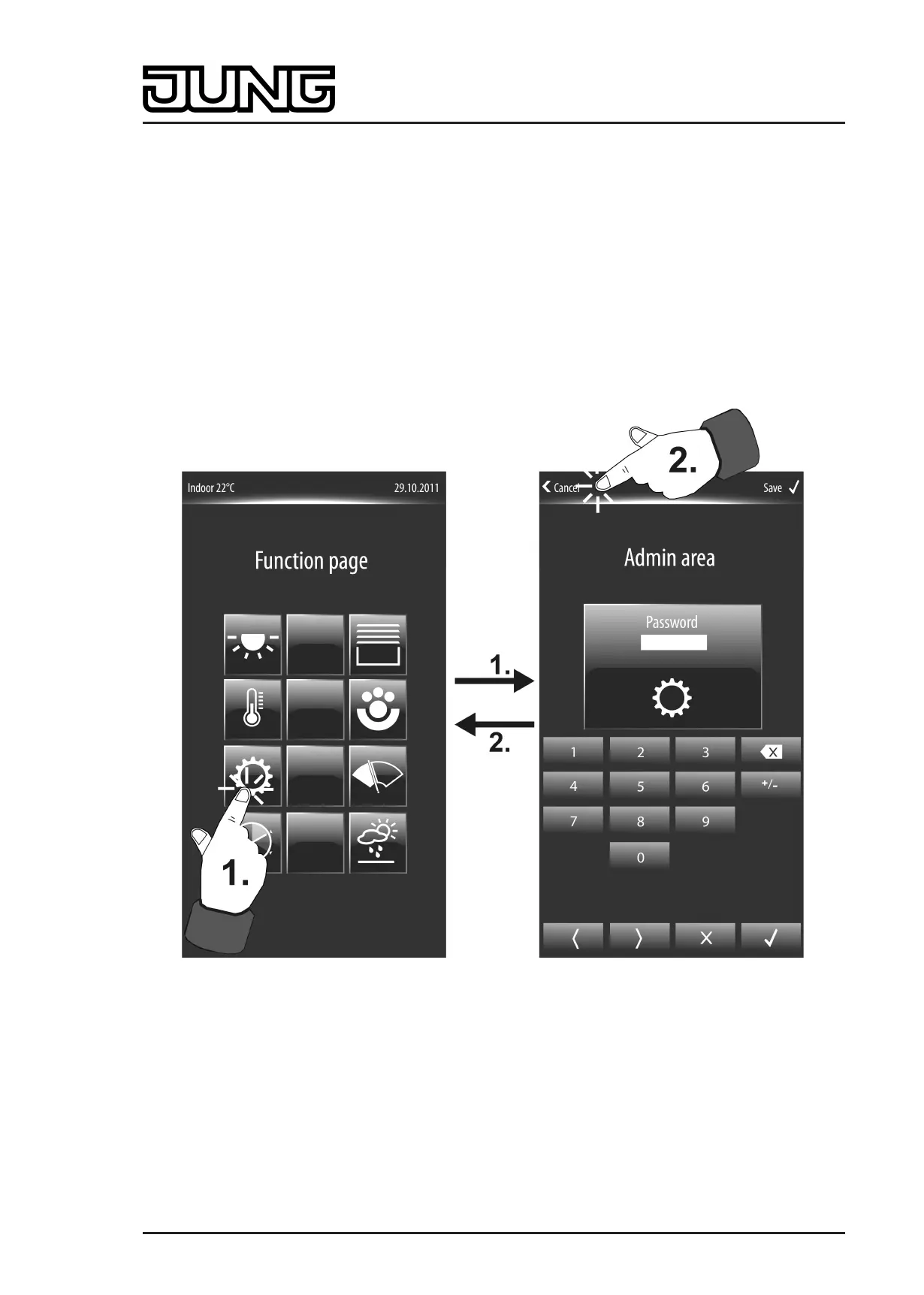Art. No. SC 1000 KNX
4.2.4.1.19 System settings
Recalling the administrator page
Different device settings can be made available to the Administrator via a password-protected
system page. Hence, it is possible to set time and date, change the password and activate the
KNX programming mode. In addition, the current version of the device firmware is displayed to
the user.
The administrator is a person who has access to the administrator password (if required) and
thus to the aforementioned system settings. Thus, the installer or person commissioning the
KNX system with the ETS must be an administrator since the assignment of the physical
addresses is only possible with access to the administrator area (see page 15-16).
The system page can be recalled via the function page (figure 60). The menu can be recalled
by touching the tile with the‘ icon (1.). The display then switches to the admin area and
optionally requests a password.
Figure 60: Recalling the system page as an example with password entry (right)
i The number and form of the visible tiles and the arrangement of the icons on the tiles on
the function page depends on the number of configured function units and functions. The
icons, and consequently, the function units are assigned automatically to the tiles. Visible
tiles without assignment have no icon and no function (see page 63).
The administrator area can optionally be protected by a password. The parameter "System
page" in the parameter node "Display" defines whether the system page can be accessed with
or without password protection. If password protection is enabled, the password must be
entered via the displayed keyboard (figure 60). The password entry is acknowledged either via
the " >" button in the keyboard or alternatively via the "Save >" button in the status line. The
Page 128 of 347
Software "Smart Control 501511"
Functional description
