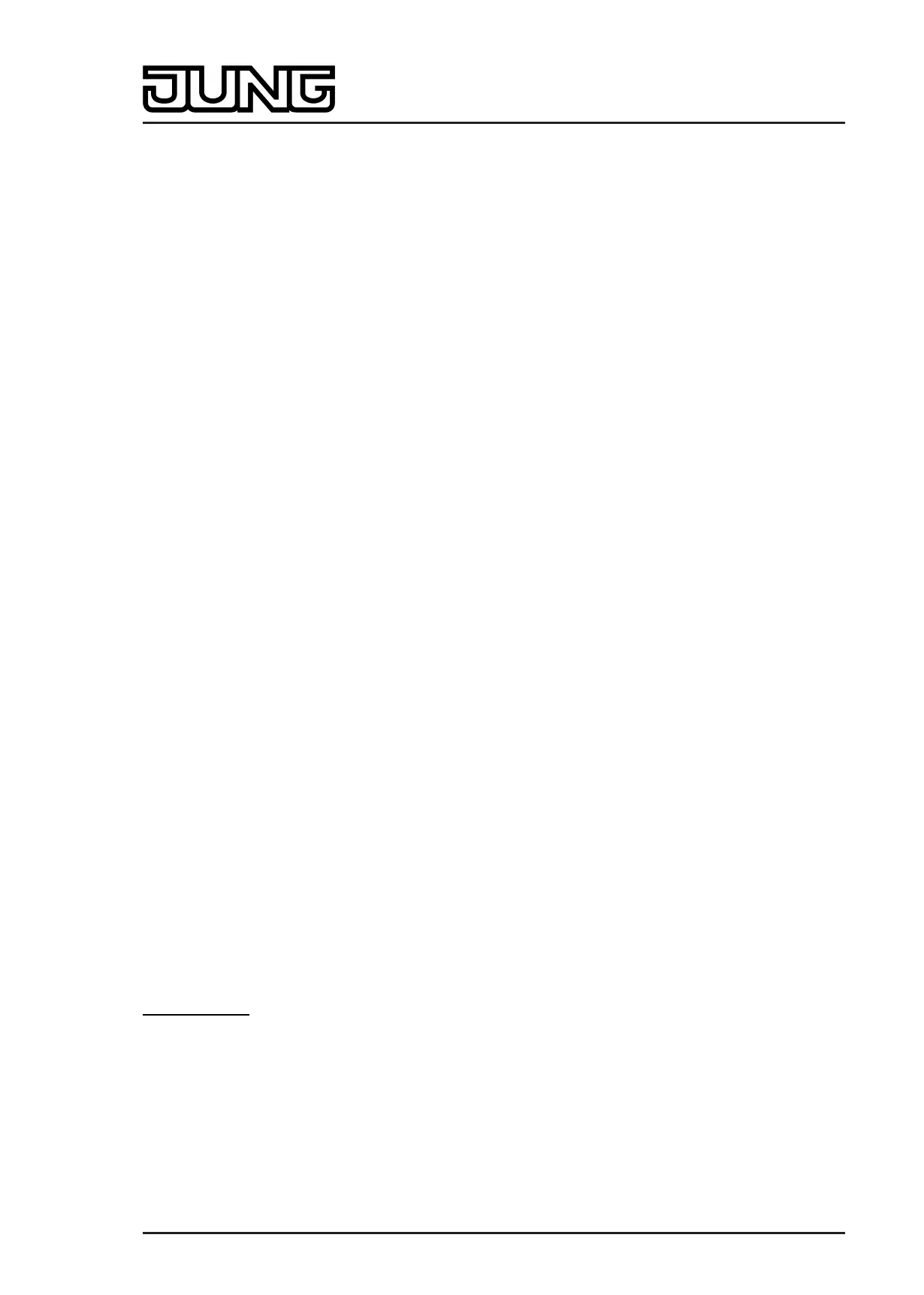Art. No. SC 1000 KNX
i As long as the device has not yet been programmed with application data in the ETS, a
demo project is present in the device. The demo project can be recalled by pressing the
"Demo" button with your finger, which is visible in the delivery state in the start screen.
The demo project displays various control and display elements as an example and
enables navigation through different display pages. With the demo project, configurable
device functions can be clearly displayed for presentation purposes.
i In the unprogrammed delivery state, the "programming mode" button is visible in the start
screen after booting. After pressing this button, the KNX programming mode can be
activated immediately, in order to program the physical address, for example.
Main menu level, rooms and function units
In order to make optimum use of the wide range of operating and display functions, the device
has a user interface that is clearly and logically structured according to functions, rooms and
favourites. This ensures intuitive handling of the building control system. Up to 30 KNX
controllable channels (switching, dimming, blind, ...) can be subdivided in up to 8 different
rooms. The individual rooms are recalled via a room page in which the functions of each room
can be controlled centrally and efficiently.
In addition, the controllable channels are also allocated to function units (light, shading,
heating, ...). Up to 8 function units, whose names can be specified in the plug-in, are available
for assignment. Function units can be recalled via a function page in which room-independent
and function-oriented control of the building functions is possible.
Names can be assigned to rooms and function units to be created in the plug-in. These are
applied at points at which room and function unit allocations can be made, and displayed.
The control and display elements on the graphic interface are arranged in a standardized
designed so that the display is identical on all display pages and operating steps are simplified
considerably.
After switching on the device, the display first displays the main menu level. The main menu
level contains up to four display pages...
- Start page
- Favourite page
- Room page
- Function page
The start page and favourite page can be hidden via parameters in the ETS if required. In this
case, the number of available display pages in the main menu level will be limited accordingly.
From the main menu level, the lower level menus can be accessed by touch operation (room
control, function control, system settings).
If no operation takes place anymore in the lower level menus, the display returns time-controlled
to the main menu level. The time after which this return takes place can be configured in the
ETS. If the start page is available, the return is always to the start page. If the start page should
not be available by definition, the return is always to the favourite page, or - if the favourites are
not available either - to the room page.
Thus, the display pages of the main menu level always characterise the basic display of the
Smart Control provided that the device was not operated for some time.
The start page
Frequently used operating functions or central functions can be stored on the start page. The
start page has a defined display grid. The functions can be operated either by selection
operation or direct operation (see page 76-77). Depending on this operation concept, one, two
or even four KNX controllable channels in the ETS can be linked to the start page. If a channel
is linked, the operating and display elements of the corresponding channel appear as a function
on the start page (figure 9).
The maximum of 4 operational functions ensure that the start page is very clearly structured.
There are no submenus or additional navigation elements either. Thus, the channels can be
operated quickly and clearly and their status can be read at a glance.
Page 63 of 347
Software "Smart Control 501511"
Functional description
