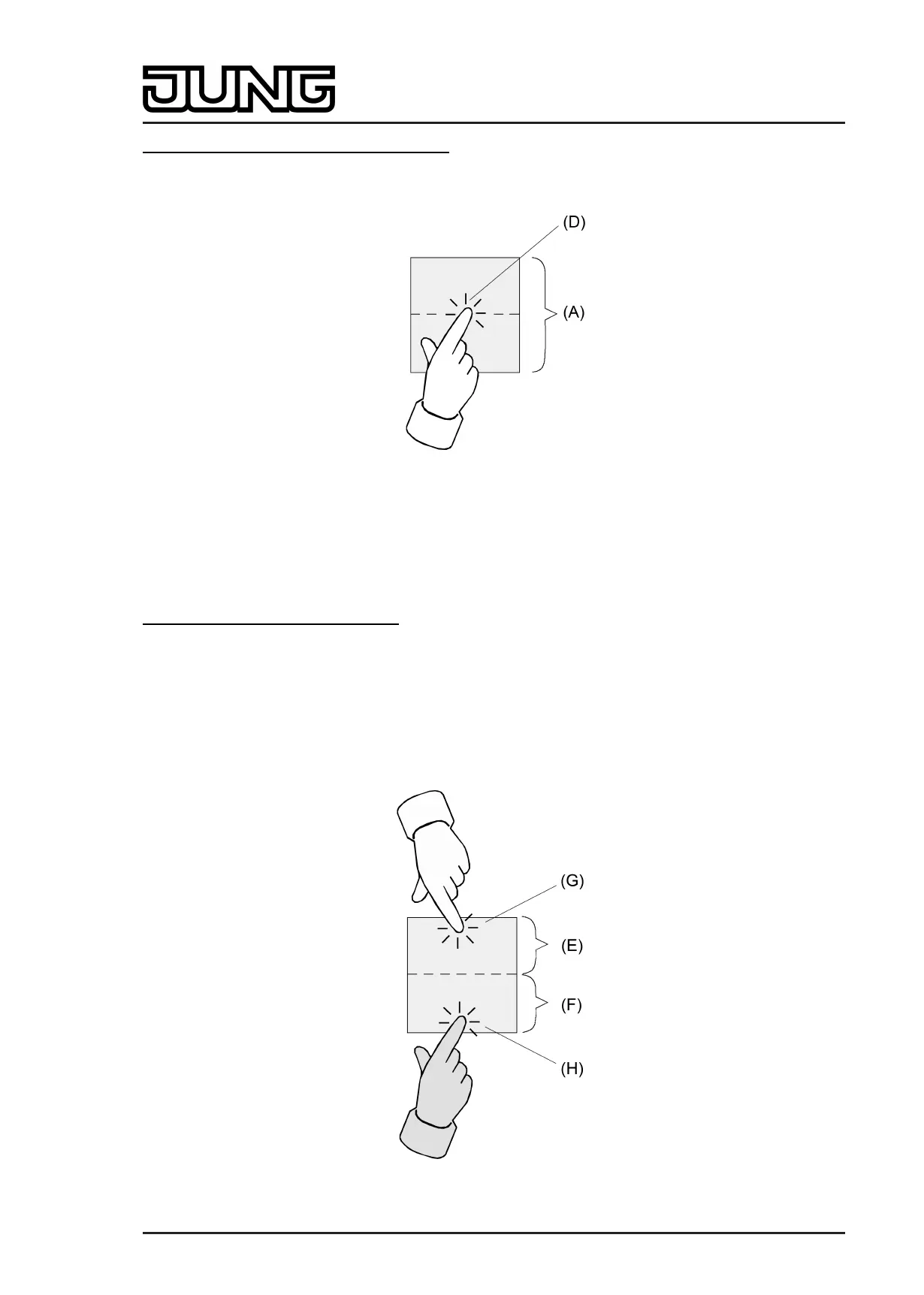Art. No. SC 1000 KNX
Full-surface operation with rocker function
Depending on the basic function of a rocker, it is also possible with some settings to use a press
on the full surface with a separate function.
Figure 72: Example of full-surface actuation
(A) Control surface as rocker with full-surface operation
(D) Actuation point for full-surface operation
Button pair as push-button function
In push-button operation, a distinction is made whether the control surface is divided into two
separate and functionally independent buttons (double-surface operation), or whether a control
surface functions as a single "large" button (single-surface operation). The parameter "Button
evaluation" on the parameter page "Operation concept..." configures either double-surface or
single-surface operation for each button pair.
In double-surface operation the buttons are configured independently of each other, and can
fulfil completely different functions (e.g. switching: TOGGLE – thermostat operating mode:
Comfort). Full-surface actuation of an operating area is not possible as a push button function.
Figure 73: Example of button actuation with double-surface operation
Page 143 of 347
Software "Smart Control 501511"
Functional description
