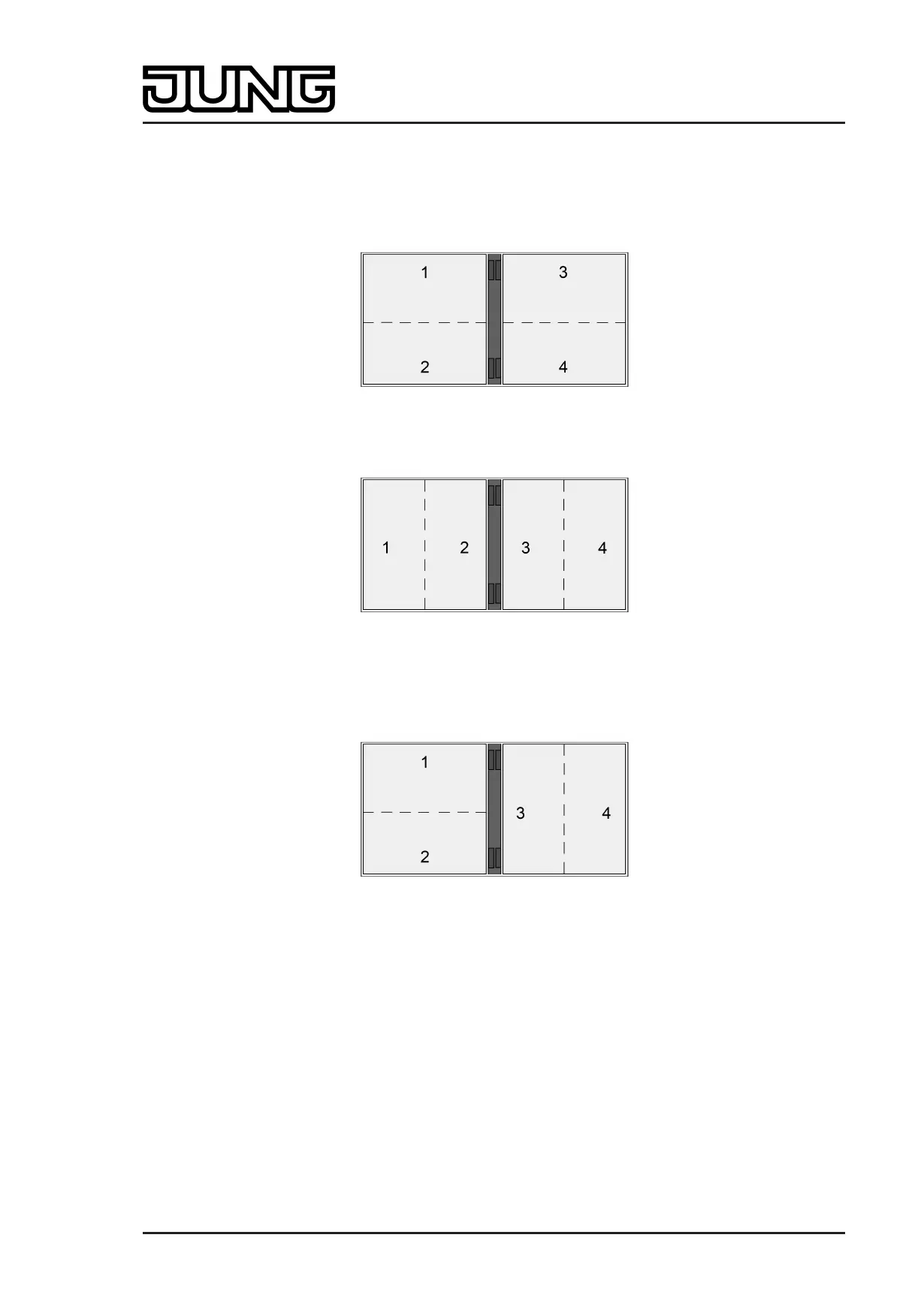Art. No. SC 1000 KNX
In the default setting the two actuation points of a control surface are arranged vertically (top /
bottom) (figure 75). Alternatively the actuation points can be arranged horizontally (left / right)
(figure 76).
The following illustrations show examples of the button arrangements on the push-button
extension module (module rockers 1 & 2).
Figure 75: button arrangement "top / bottom"
Figure 76: button arrangement "left / right"
It is also possible to combine different button arrangement in the same push-button extension
module (figure 77).
Figure 77: Different button configurations in the same push-button extension module
i The configuration can still be changed later on. Assigned group addresses or parameter
settings remain unaffected by such changes.
Page 145 of 347
Software "Smart Control 501511"
Functional description
