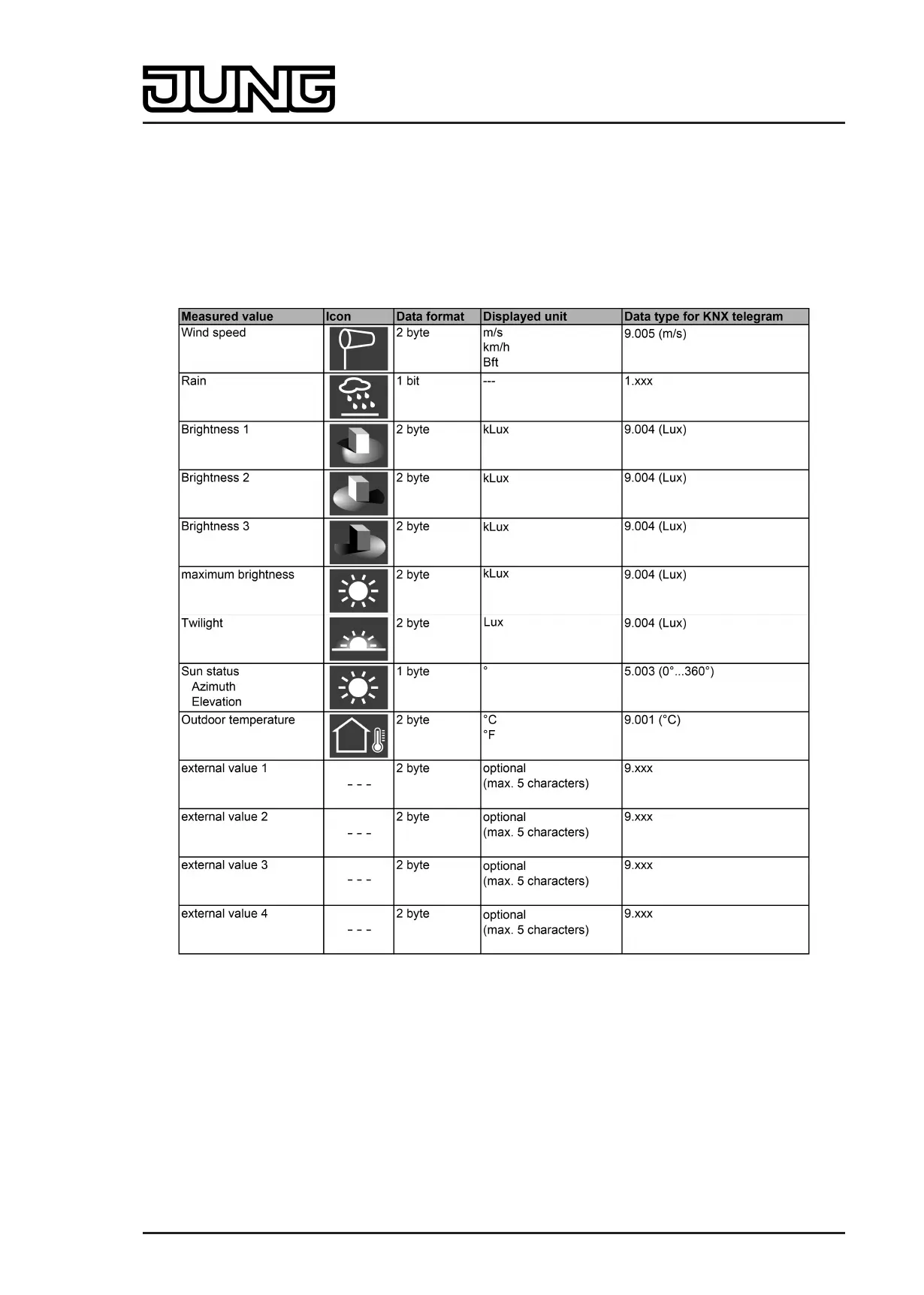Art. No. SC 1000 KNX
Configuration and data formats
In the ETS in the parameter node "Display -> Weather station" you define which measured
values are actually visible on the display page of the weather station. Each measured value can
be enabled in the ETS for display. Furthermore, value units and display formatting must be
specified for some measured values. The following table shows all configurable measured
values, their data formats incl. units and the assigned symbols for the display.
i Care must be taken to ensure that the telegrams of the KNX weather station which provide
the measured values correspond to the expected data formats.
Figure 58: Configurable measured values for the display page of a KNX weather station
Page 125 of 347
Software "Smart Control 501511"
Functional description
