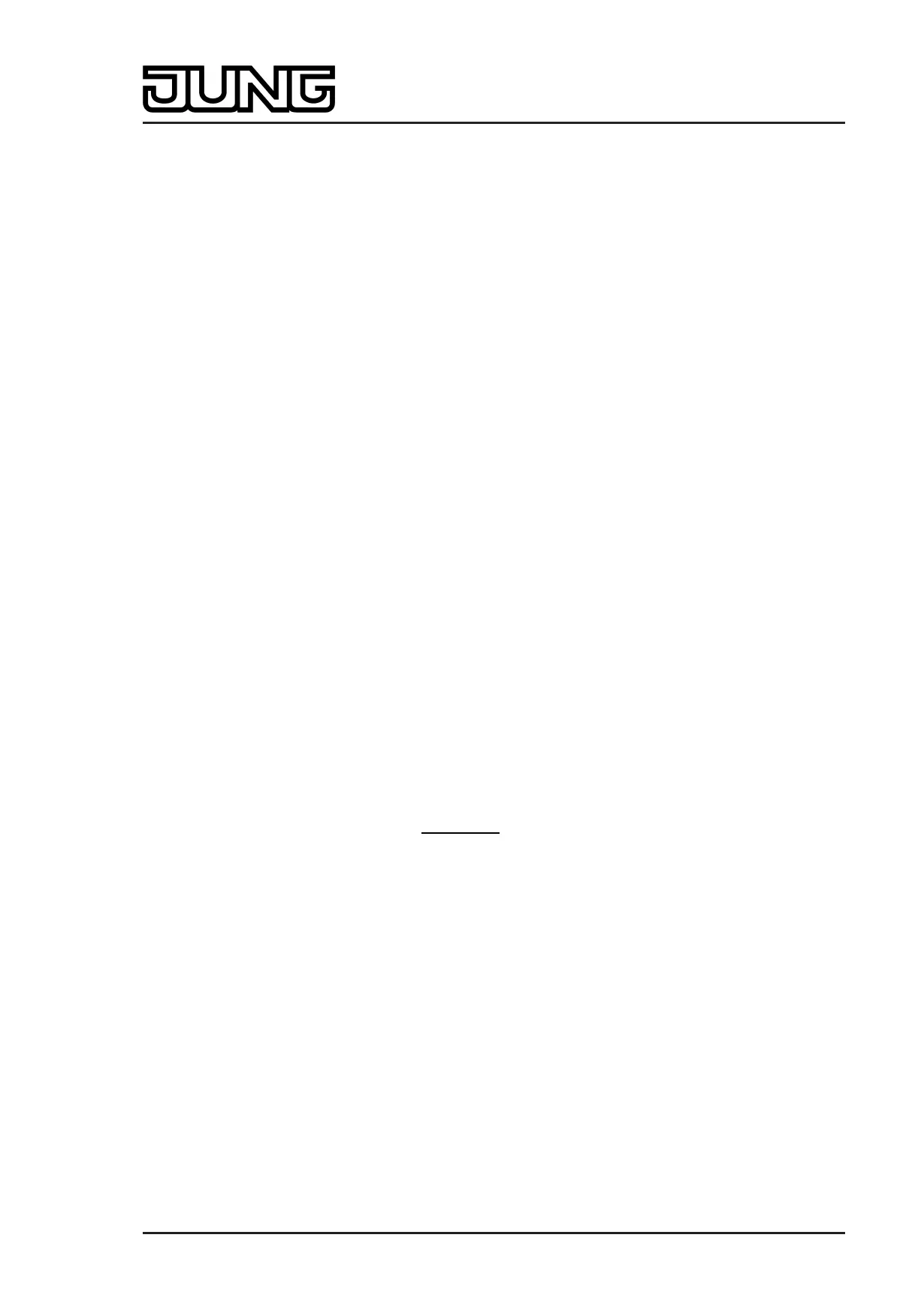Art. No. SC 1000 KNX
- Setting "Max. setpoint temperature and difference to outdoor temperature"
This setting is a combination of the two above-mentioned settings. In the downward
direction, the setpoint temperature is limited by the maximum outdoor temperature
difference, whilst in the upward direction, the limit is made by the maximum setpoint.
The maximum setpoint temperature has priority over the outdoor temperature difference.
This means that the controller keeps on raising the setpoint temperature upwards
according to the difference to the outdoor temperature configured in the ETS until the
maximum setpoint temperature or the heat protection temperature is exceeded. Then the
setpoint is limited to the maximum value.
A setpoint limit enabled in the ETS can be activated or deactivated as necessary using a
1-bit object. For this, the "Activation of the setpoint temperature limit via object in cooling mode"
parameter can be set to "Yes". In this case, the controller only takes the setpoint limit into
account, if it has been enabled via the object "Cooling setpoint temp. limit" ("1" telegram). If the
limitation is not enabled ("0" telegram), the cooling setpoint temperatures are not limited.
After a device reset (bus voltage return, programming operation), the object value is "0",
meaning that the setpoint limit is inactive.
i The setpoint limit has no function in Heating mode.
Adjusting the basic temperature / temperature for Comfort mode
With the setpoint temperatures for Comfort, Standby and Night mode, attention has to be paid
to the fact that all setpoints depend on each other as all values are derived from the basic
temperature (basic setpoint). The "Basic temperature after reset" parameter in the "Room
temperature measurement -> Controller general -> Setpoint" parameter page determines the
basic setpoint which is loaded when the device is programmed via the ETS. The
2-byte object "Basic setpoint" provides the option of changing the basic temperature, and thus
all the dependent setpoint temperatures 'at a later date'.
A change via the object must always be enabled in the ETS by configuring the parameter
"Change the basic temperature setpoint via bus" to "Approve". If the basic setpoint adjustment
via the bus is disabled, the "Basic setpoint" object will be hidden (setting "deactivated").
The basic setpoint sets the appropriate comfort temperature directly in the individual operating
modes "Heating" or "Cooling". In the combined operating mode "Heating and cooling", the basic
setpoint sets the comfort temperature for heating either directly (asymmetrical deadband) or
indirectly (symmetrical deadband) according to the deadband positions configured in the ETS.
The comfort setpoint temperature for cooling is then derived directly from the comfort setpoint
for heating, taking the deadband into account.
i The size of the deadband as well as the deadband position (symmetrical / asymmetrical) in
"Heating and cooling" can only be changed in the ETS.
Page 199 of 347
Software "Smart Control 501511"
Functional description
