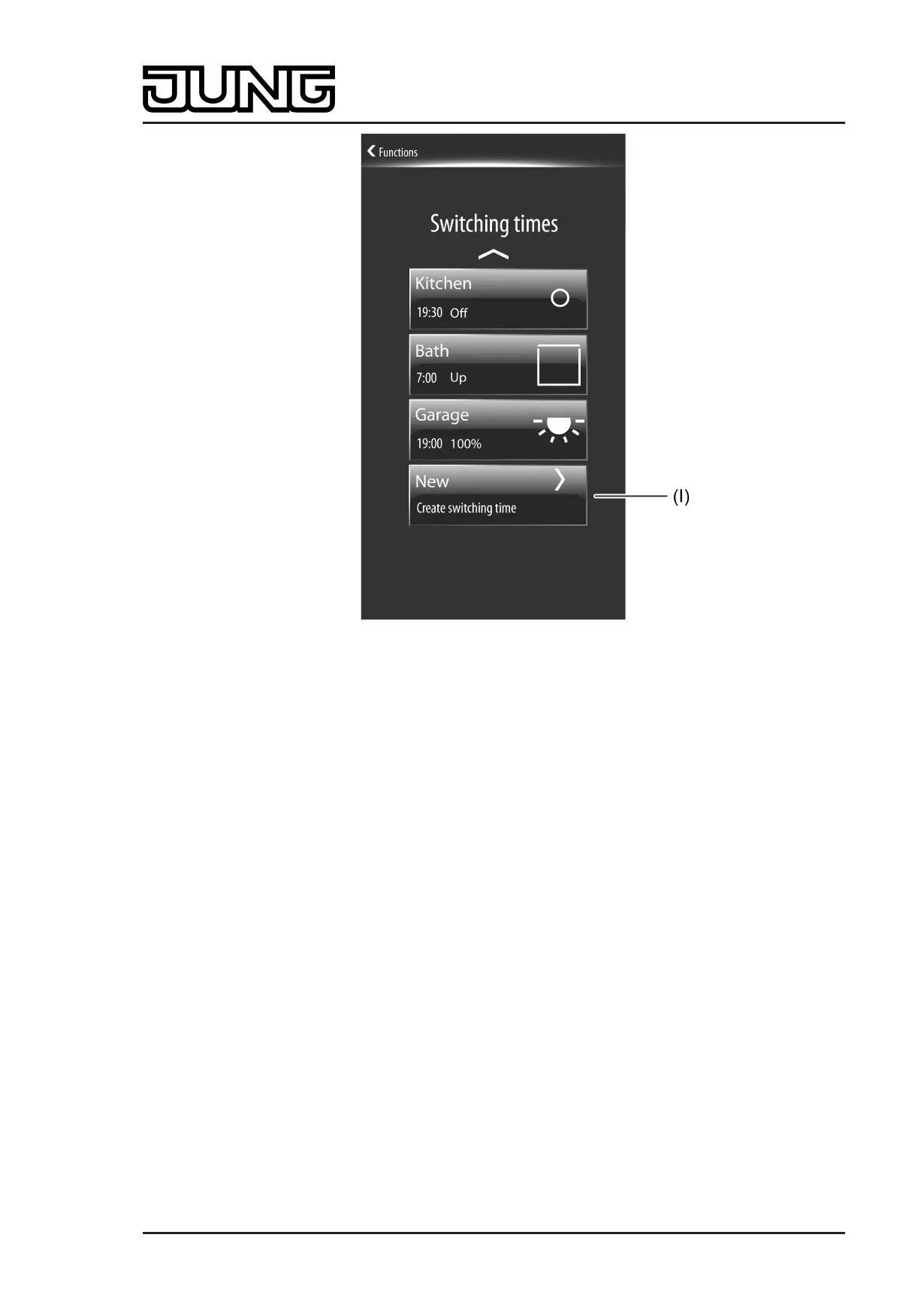Art. No. SC 1000 KNX
Figure 114: Example of an overview for switching times with sensor surface
for creating a new switching time
(I) Sensor surface for creating a new switching time
By touching the button with the name "New - create switching time" the display branches to a
channel selection. This channel selection displays an overview of all KNX channels available in
the device. A channel can be selected and thus assigned to the new switching time here. In the
further course of the configuration - as described in the previous section - additional parameters
can be set for the new switching time.
A new switching time first becomes effectively saved in the device memory when the "Save"
>" icon in the status line of the submenu at the top edge of the display is pressed after setting
all necessary parameters.
Page 239 of 347
Software "Smart Control 501511"
Functional description
