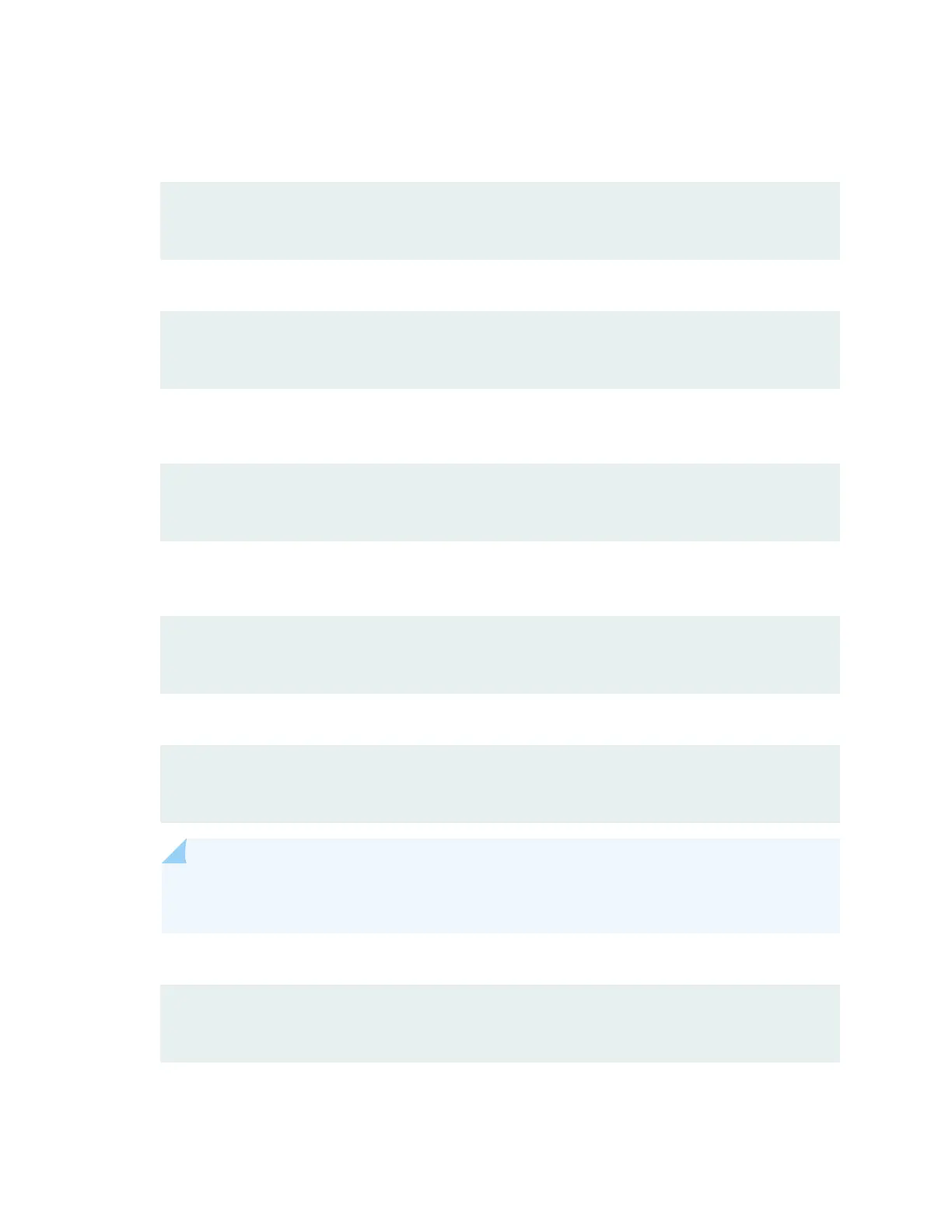10. (Oponal) Give the router a name. If the name includes spaces, enclose the name in quotaon
marks (“ ”).
[edit]
root@re0# set system host-name
host-name
11. Congure the default gateway.
[edit]
root@re0# set routing-options static route 0.0.0.0/0 next-hop destination-ip
12. Congure the IP address and prex length for the management port on the router. On the
ACX7348, the management port (MGMT) is the RJ-45 port on the Roung Engine.
[edit]
root@re0# set interfaces re0:mgmt-0 unit 0 family inet address
address/prefix-length
13. (Oponal) Congure specic stac routes to remote prexes if you do not want the remote prexes
to use the default route.
[edit]
root@re0# set routing-options static route address/prefix-length next-hop
destination-ip
14. Enable Telnet service, if required.
[edit]
root@re0# set system services telnet
NOTE: When Telnet is enabled, you cannot log in to the ACX7348 using root credenals.
Root login is allowed only for SSH access.
15. Enable SSH service.
[edit]
root@re0# set system services ssh
96