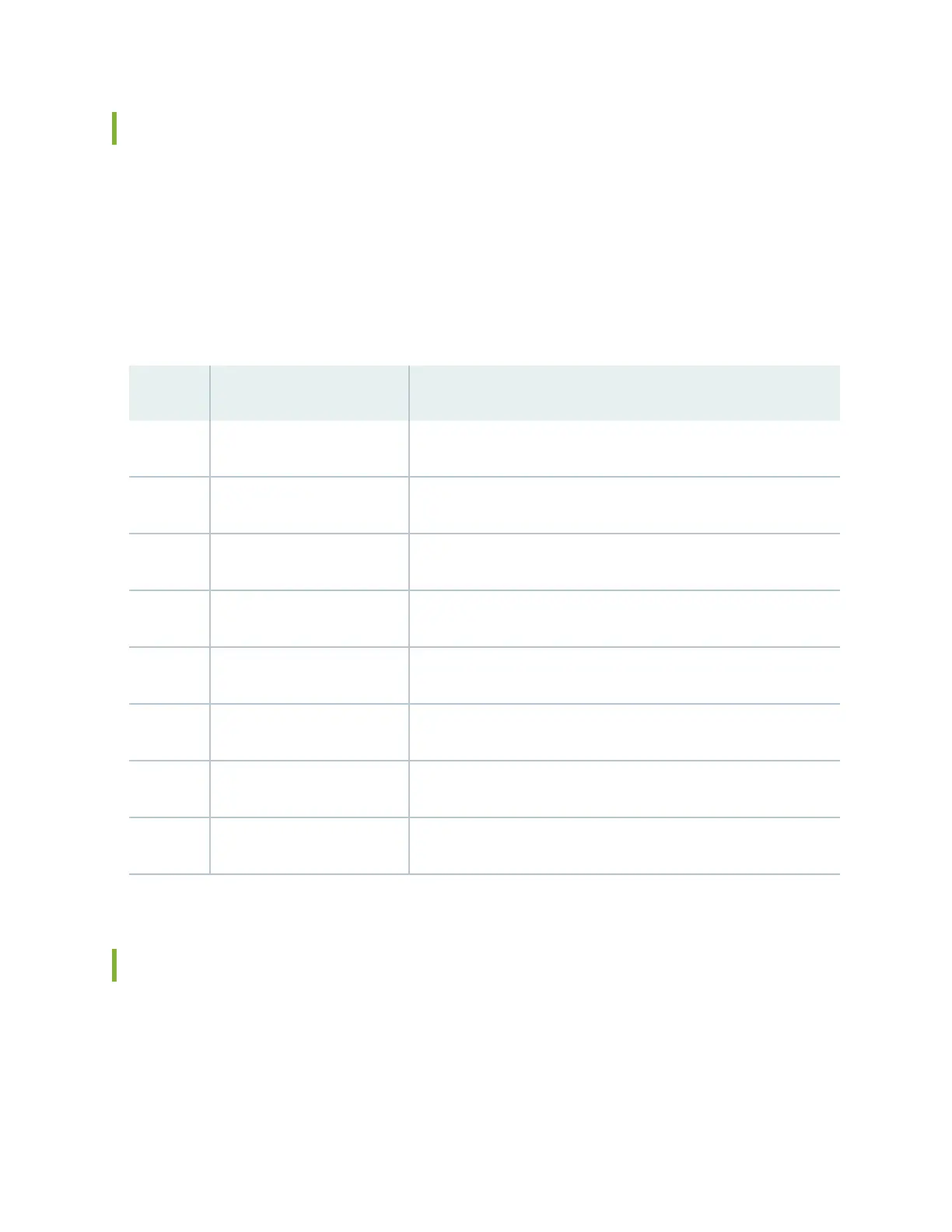Management Port Connector Pinout Informaon for ACX7348 Routers
The management port—labeled MGMT—on an ACX7348 uses an RJ-45 connector to connect to a
management device for out-of-band management.
The port uses an autosensing RJ-45 connector to support a 10/100BASE-T connecon.
Table 30 on page 67 provides the pinout informaon for the RJ-45 connector for the management
port.
Table 30: Management Port Connector Pinout Informaon
Pin Descripon Direcon
1 TRP1+ Transmit/receive data pair 1.
2 TRP1– Transmit/receive data pair 1.
3 TRP2+ Transmit/receive data pair 2.
4 TRP3+ Transmit/receive data pair 3.
5 TRP3– Transmit/receive data pair 3.
6 TRP2– Transmit/receive data pair 2.
7 TRP4+ Transmit/receive data pair 4.
8 TRP4– Transmit/receive data pair 4.
Console Port Connector Pinout on ACX7348 Routers
The port labeled CON on the front panel is an RS-232 serial interface that uses an RJ-45 connector to
connect to a console management device. The default baud rate for the console port is 9600 baud.
Use a cable with the pinouts described in Table 31 on page 68 to connect an ACX7348 to a console
management device.
67
