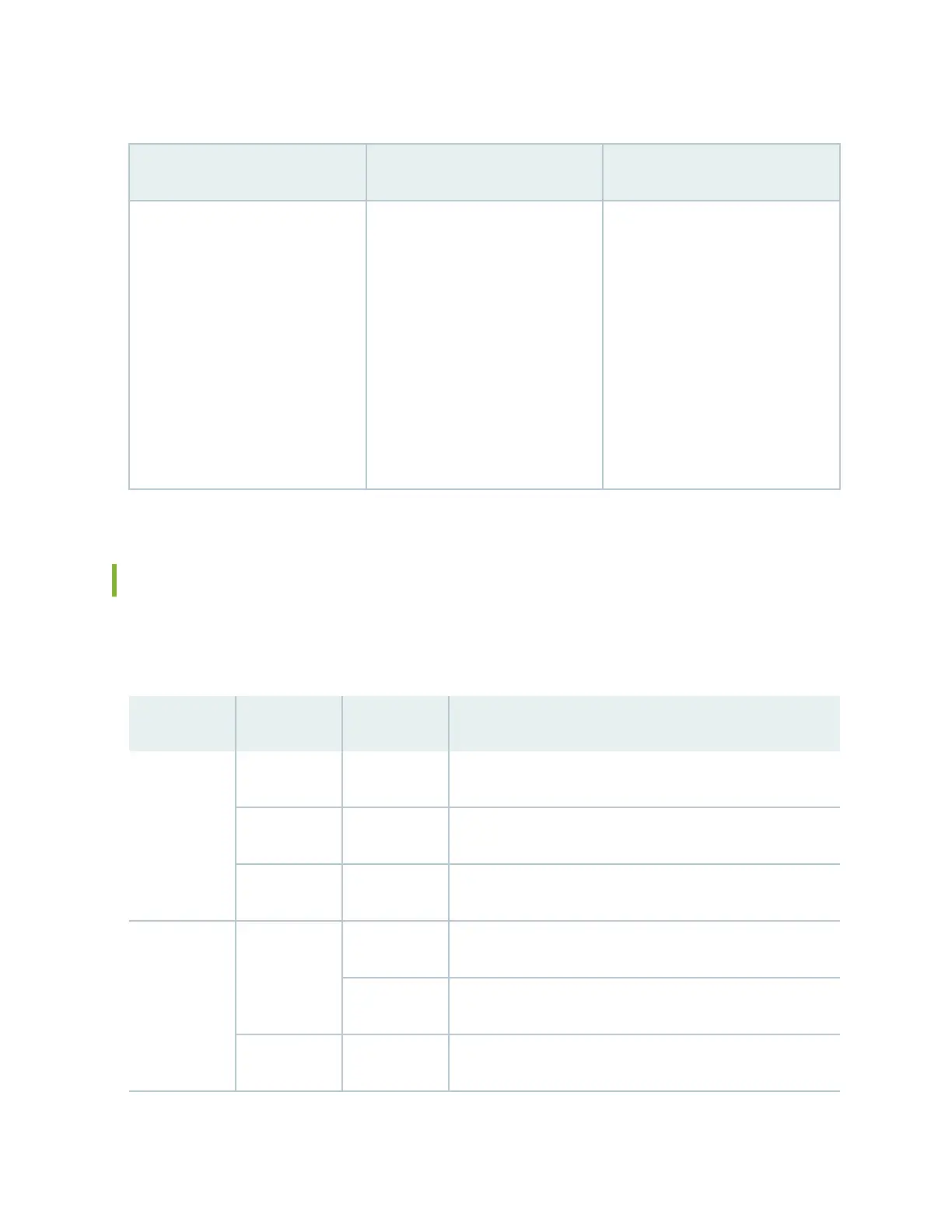Table 15: ACX7K3-FPC-2CD4C Port Speed
(Connued)
FPC Slot Port Number Supported port speeds
FPC 3 Port 0, Port 1, Port 2
Each port supports the following
port speeds:
• 1x100G
• 1x40G
• 4x25G
• 4x10G
NOTE: Ports 3, 4, and 5 are unused
in FPC slot 3.
FPC LEDs
Table 16 on page 40 describes the FPC status LEDs on the front panel of the ACX7K3-FPC-2CD4C.
Table 16: FPC Status LEDs
LED Color State Descripon
PWR Green On steadily The FPC is receiving power and is operang correctly.
Red On steadily The FPC has a power-related fault condion.
Unlit O The FPC is not receiving any power.
STS Green On steadily The FPC is online.
Blinking The FPC is boong up.
Red Steady The FPC has a fault condion or alarm.
40