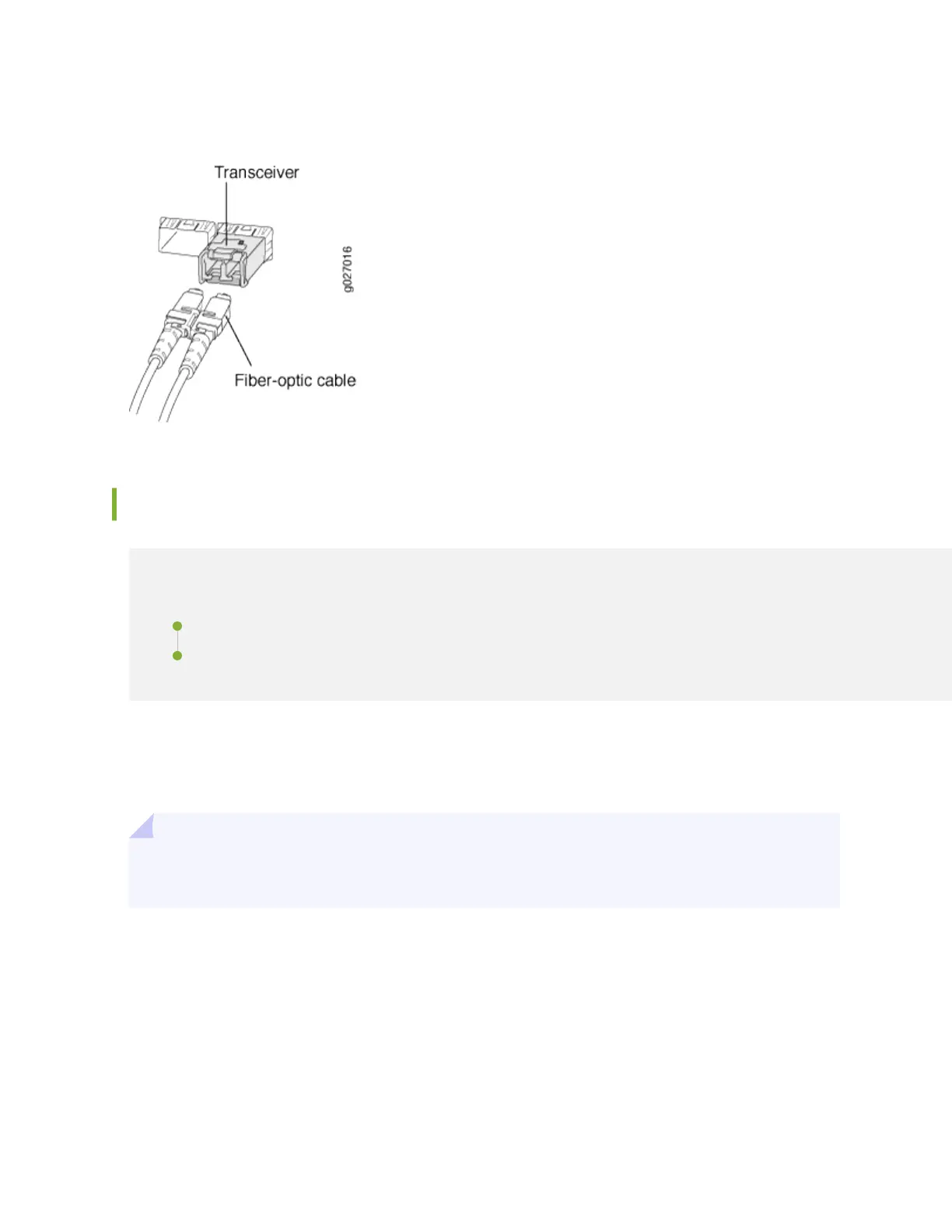Figure 24: LC Duplex Connector
Calculang Power Budget and Power Margin for Fiber-Opc Cables
IN THIS SECTION
How to Calculate Power Budget for Fiber-Opc Cables | 63
How to Calculate Power Margin for Fiber-Opc Cables | 64
Use the informaon in this topic and the specicaons for your opcal interface to calculate the power
budget and power margin for ber-opc cables.
TIP: You can use the Hardware Compability Tool to nd informaon about the pluggable
transceivers supported on your Juniper Networks device.
To calculate the power budget and power margin, perform the following tasks:
How to Calculate Power Budget for Fiber-Opc Cables
To ensure that ber-opc connecons have sucient power for correct operaon, you need to calculate
the link's power budget, which is the maximum amount of power it can transmit. When you calculate
the power budget, you use a worst-case analysis to provide a margin of error, even though all the parts
63
