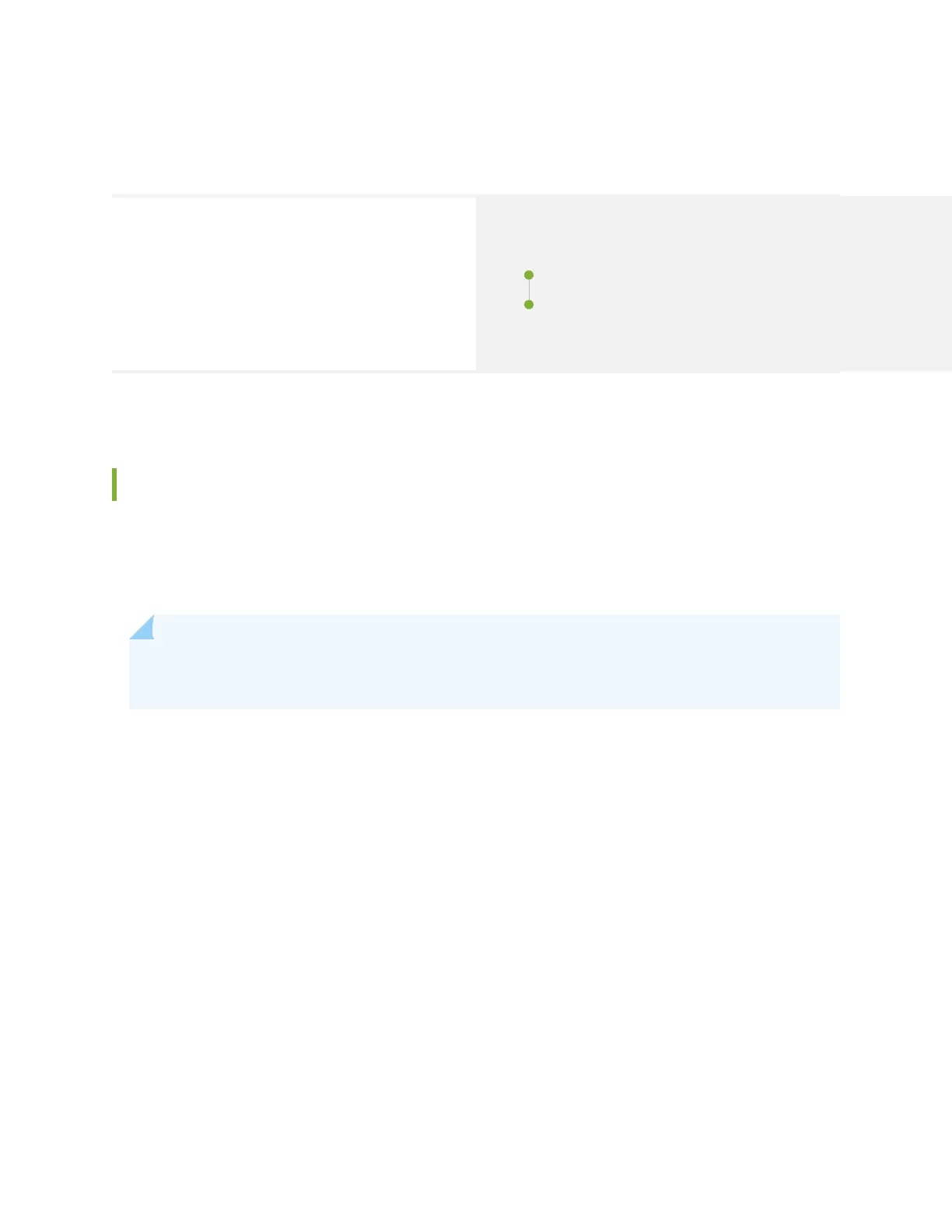Unpack an ACX7348 Router
SUMMARY
Unpack the router using the recommended tools and
following the recommended procedure.
IN THIS SECTION
Unpack the ACX7348 Shipping Pallet | 70
Compare the ACX7348 Order to the Packing
List | 71
Unpack the ACX7348 Shipping Pallet
The ACX7348 router chassis is a rigid sheet-metal structure that houses the hardware components. The
chassis ships in a cardboard box that has a wooden pallet base with foam cushioning between the layers.
The carton also contains an accessory box and a rack-mount kit.
NOTE: ACX7348 routers are maximally protected inside the shipping carton. Do not unpack the
router unl you are ready to begin installaon.
To unpack the chassis:
1. Move the shipping box to a staging area as close to the installaon site as possible. While the
chassis is bolted to the pallet, you can use a forkli or pallet jack to move the shipping box. Make
sure there is enough space to remove components from the chassis.
2. Posion the shipping box with the arrows poinng up.
3. Use a box cuer to slice the nylon straps that secure the shipping box to the pallet.
4. Li the shipping box o the chassis.
5. Remove the cardboard accessory box.
6. Remove the foam padding from the top of the box.
7. Remove the plasc cover from the router chassis.
8. Use a mechanical li or unload all of the components manually. Then, manually li the chassis from
the shipping pallet.
9. Unpack the accessory box, and lay out the contents so that they are ready for use.
10. Verify that your order includes all appropriate parts.
70