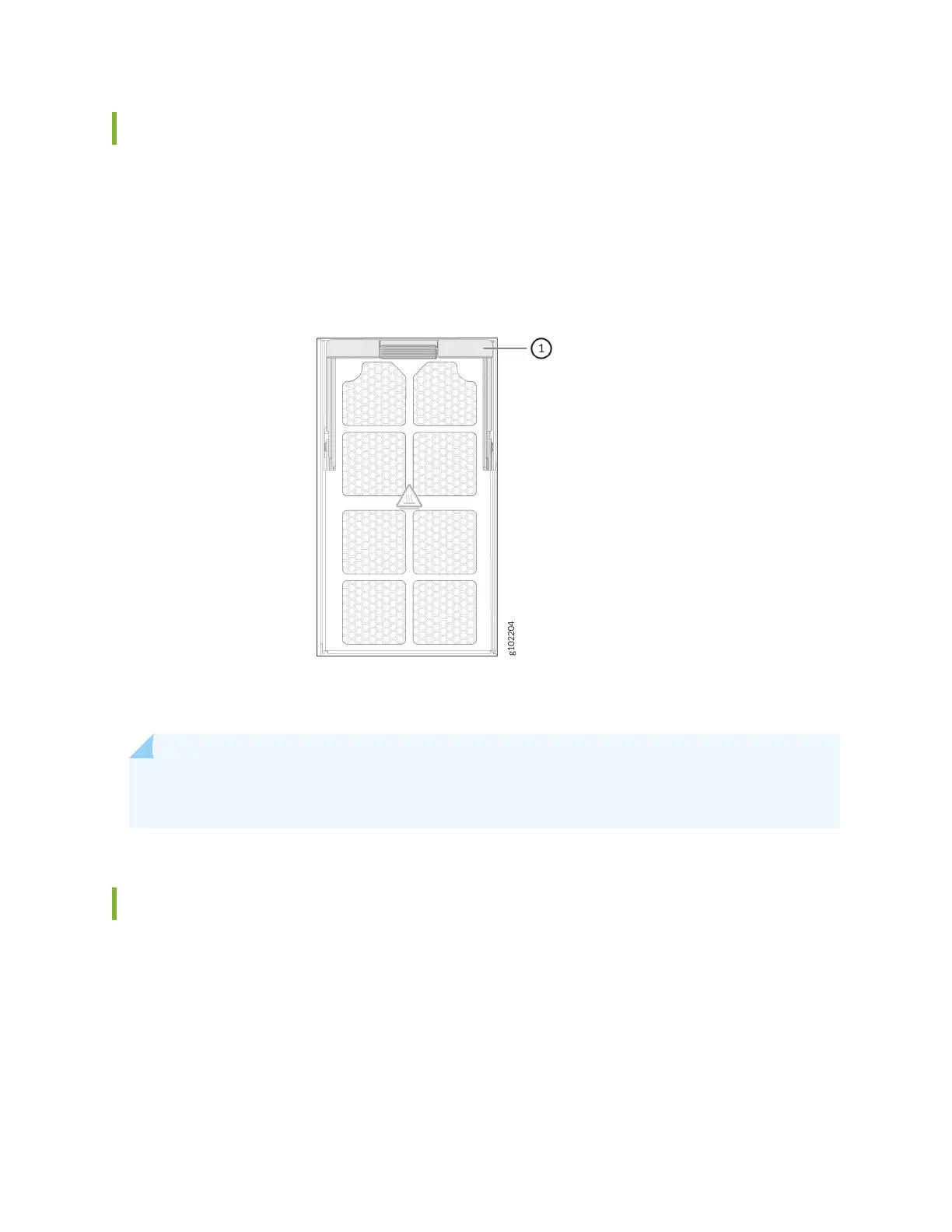Fan Trays
The ACX7348 router has four hot-insertable and hot-removable eld-replaceable fan trays that sit at the
rear of the router (See Figure 6 on page 17). Each fan tray contains two fans.
Figure 6: Fan Tray
1. Fan tray ejector lever
NOTE: The ACX7348 router must operate with all the four fan trays installed. If you need to
replace a faulty fan tray, you must replace the fan tray within three minutes.
Fan Status LEDs
Each fan has one bicolor LED. The fan LEDs are located on the front and the rear of the router. Figure 7
on page 18 shows the fan LEDs on the front of the router and Figure 8 on page 18 shows the fans
LEDs on the rear of the router.
17