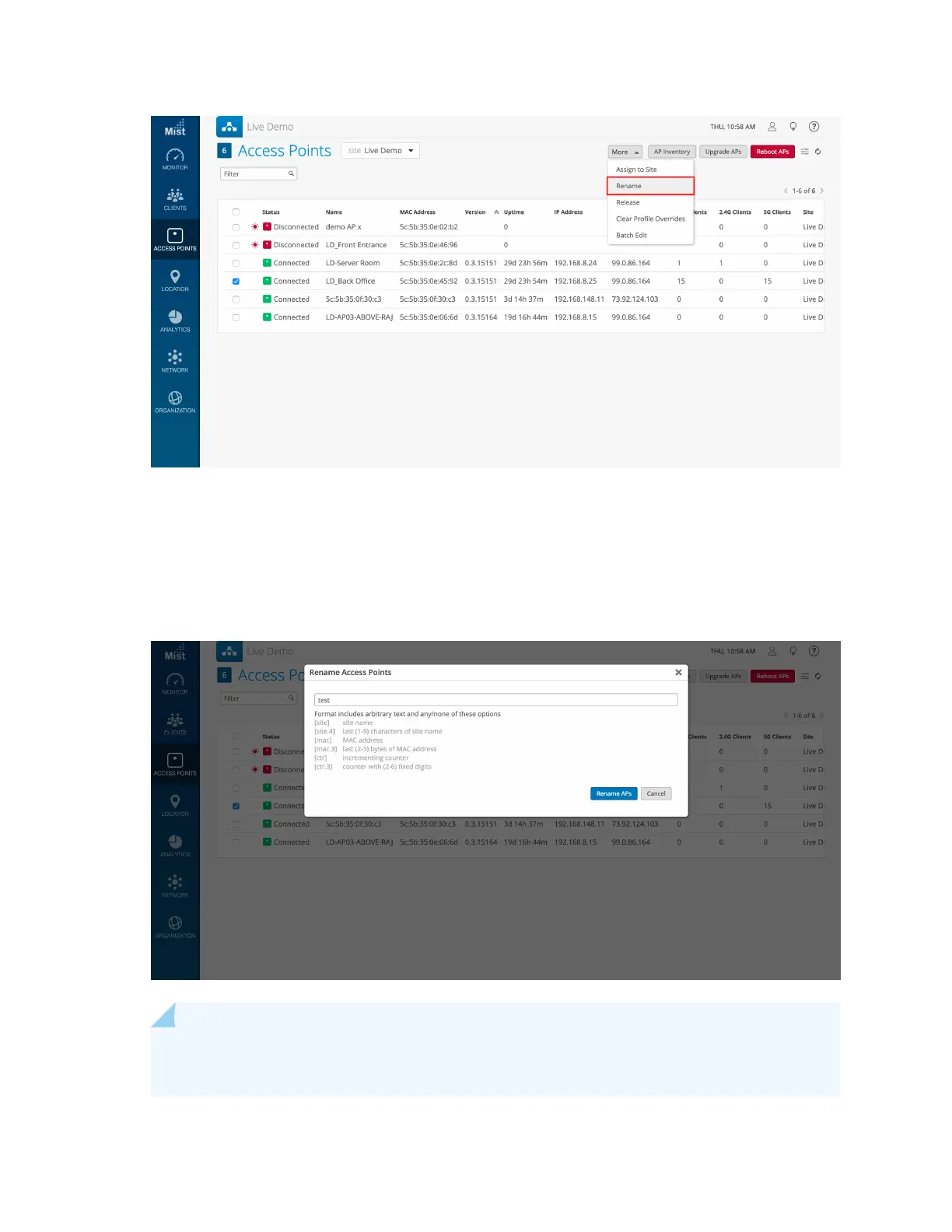4. Enter a name on the Rename Access Points page.
You can use variable opons to automacally name APs. If you include the counter ([ctr] ) opon,
mulple APs are assigned names sequenally. You can also enter the starng value for the counter.
The default counter value is 1. For example, consider that you need to rename three APs and you
enter the name format as primary-ap{ctr} and a counter value as 2. Mist assigns the names as:
primary-ap2, primary-ap3, and primary-ap4.
NOTE: You must include the [mac] or [ctr] eld in the name format when renaming mulple
APs at a me.
39