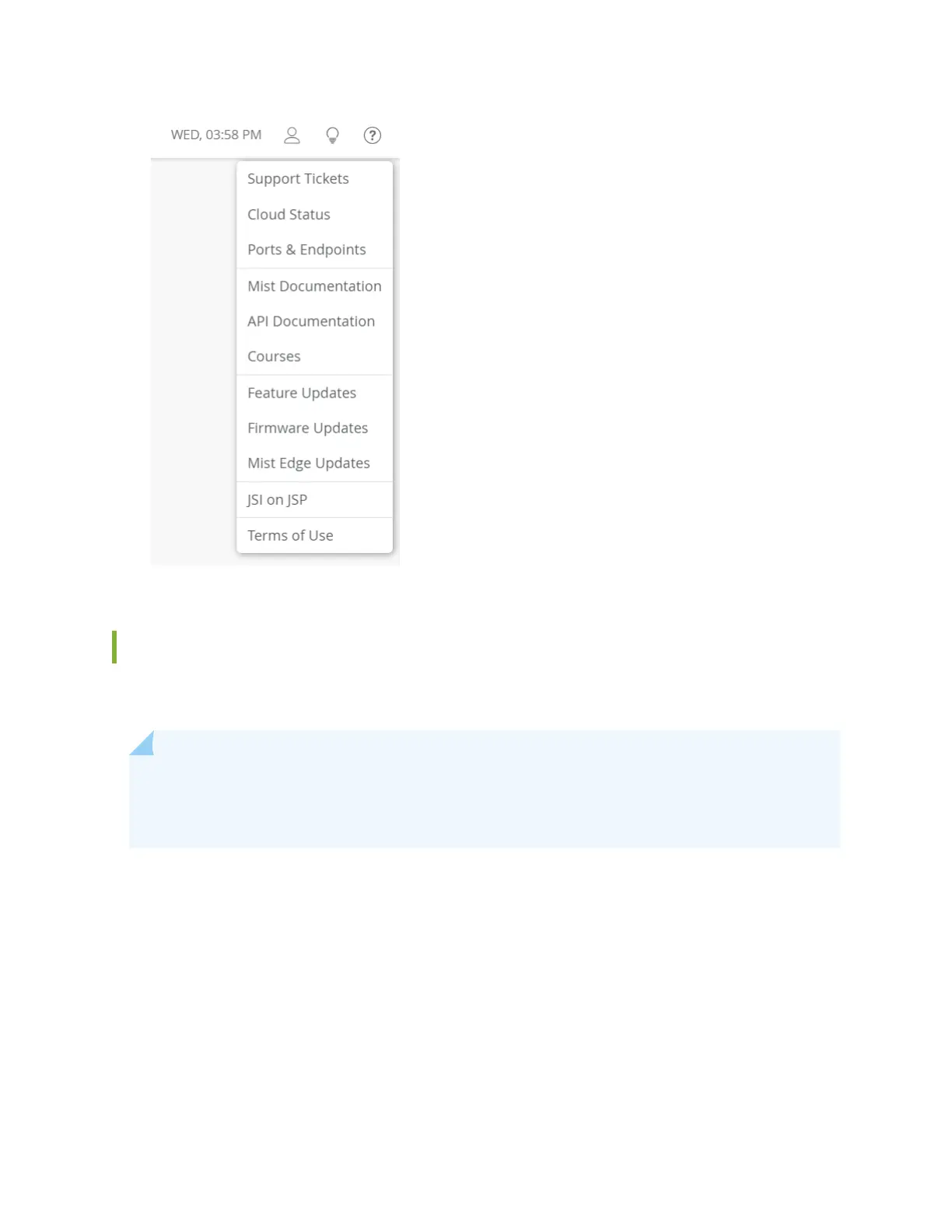Upgrade the Firmware on an AP Manually
You can select either a single AP or mulple APs for rmware upgrades.
NOTE: With the manual upgrade process, you can upgrade or downgrade the rmware on your
AP. With the automac upgrade process, you can only upgrade the rmware; you cannot
downgrade the rmware.
To manually upgrade the AP rmware:
1. From the le menu of the Mist portal, select Access Points.
2. Select the APs that you want to update.
3. Click the Upgrade APs buon in the top-right corner of the Access Points page.
The Upgrade APs Firmware page appears.
4. Select the rmware version to install.
5. Click Start Upgrade.
42