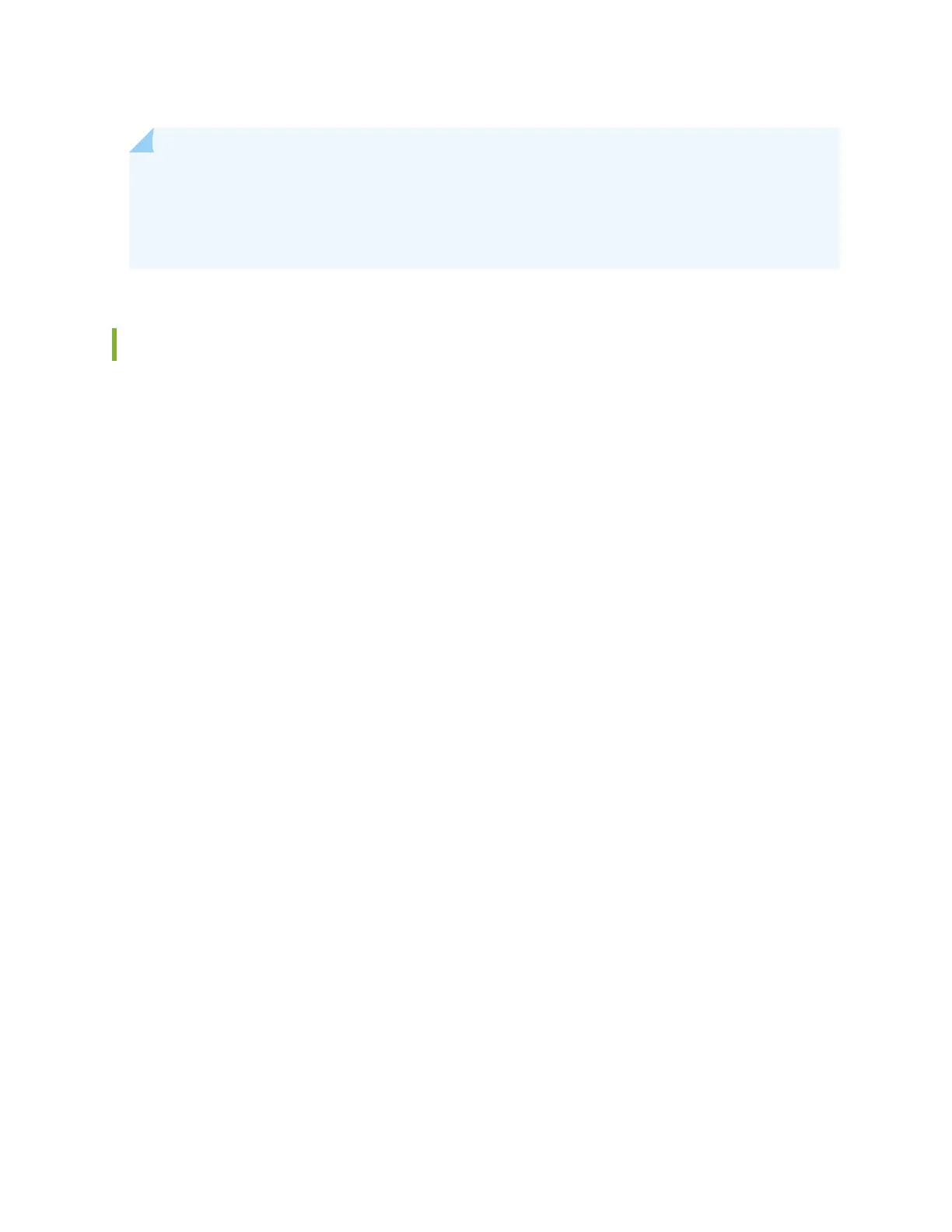NOTE: Juniper products are manufactured in accordance with electrical and environmental
regulaons specic to certain regions and countries. Customers are responsible for ensuring that
any regional or country-specic SKUs are used only in the specied authorized area. Failure to do
so may void the warranty of Juniper products.
Benets of AP32 Access Points
• Simple and quick deployment—You can deploy the AP with minimal manual intervenon. The AP
automacally connects to the Mist cloud aer powering on, downloads its conguraon, and
connects to the appropriate network. Automac rmware upgrades ensure that the AP runs the
latest rmware version.
• Proacve troubleshoong—The AI-driven Marvis® Virtual Network Assistant leverages the Mist AI
to idenfy issues proacvely and provide recommendaons to x issues. Marvis can idenfy issues
such as oine APs and APs with insucient capacies and coverage issues.
•
• Improved performance through automac RF opmizaon—Juniper radio resource management
(RRM) automates dynamic channel and power assignment, which helps to reduce interference and
enhance user experience. The Mist AI monitors the coverage and capacity metrics and opmizes the
RF environment.
AP32 Components
Figure 2 on page 5 shows the components on the AP32.
4