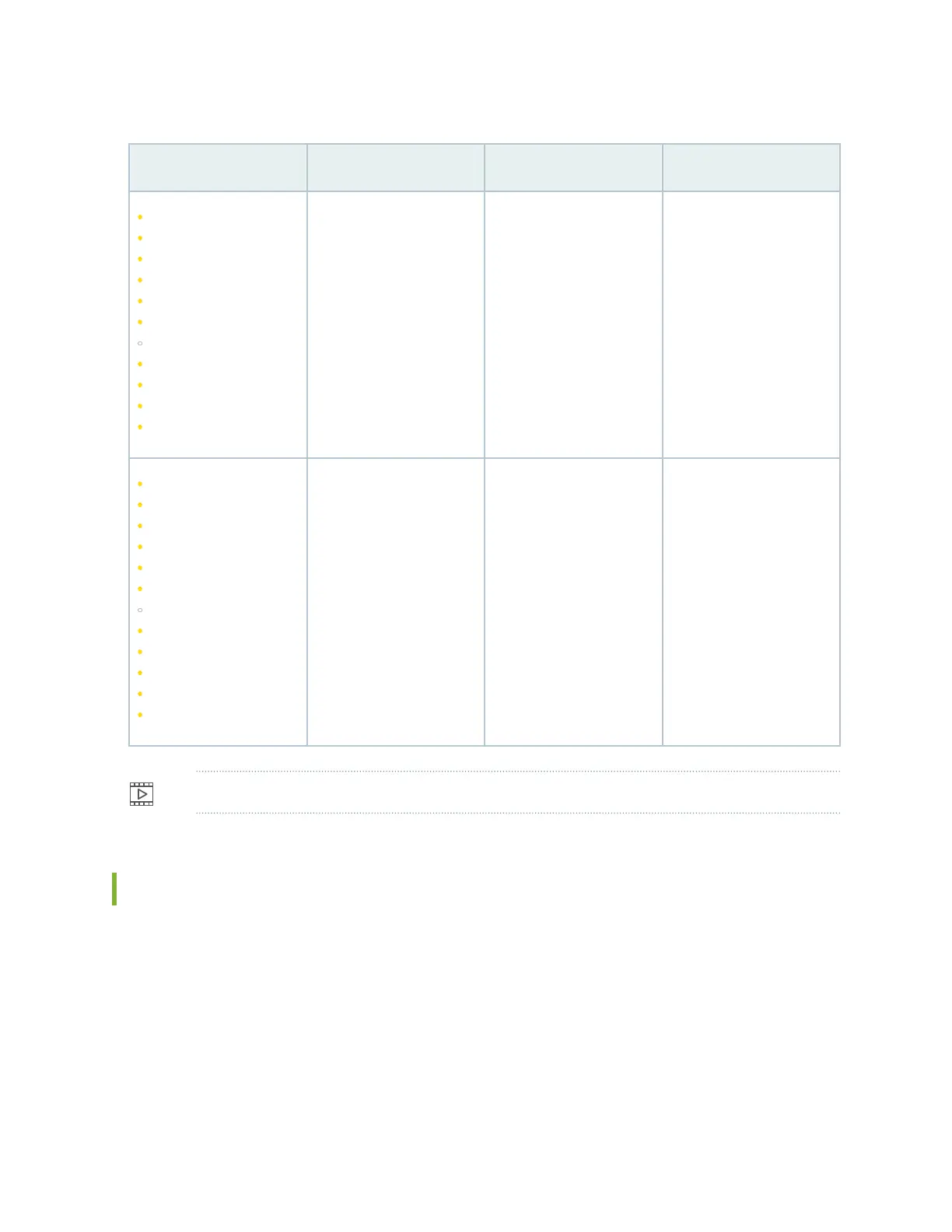Table 11: LED Blink Paerns for Proxy Server Errors
(Connued)
LEDs Blink Paern Error Descripon
6 yellow, pause, 4 yellow No proxy server response The proxy server is
reachable but the AP is
unable to connect to the
proxy TCP port.
6 yellow, pause, 5 yellow Proxy Authencaon
Required
Proxy authencaon is
required (code 407).
Video:
Troubleshoot AP Claiming Issues
When claiming your AP, you might see the error AP belongs to another organization.
If you see this error message, check whether any of the other organizaons has claimed the AP. You
need to release the AP from the previous organizaon before claiming it in the current one.
If none of the organizaons have claimed the AP, contact Juniper support and submit a request to
release the AP. Provide the following informaon in the request form:
• A snapshot of the AP
57