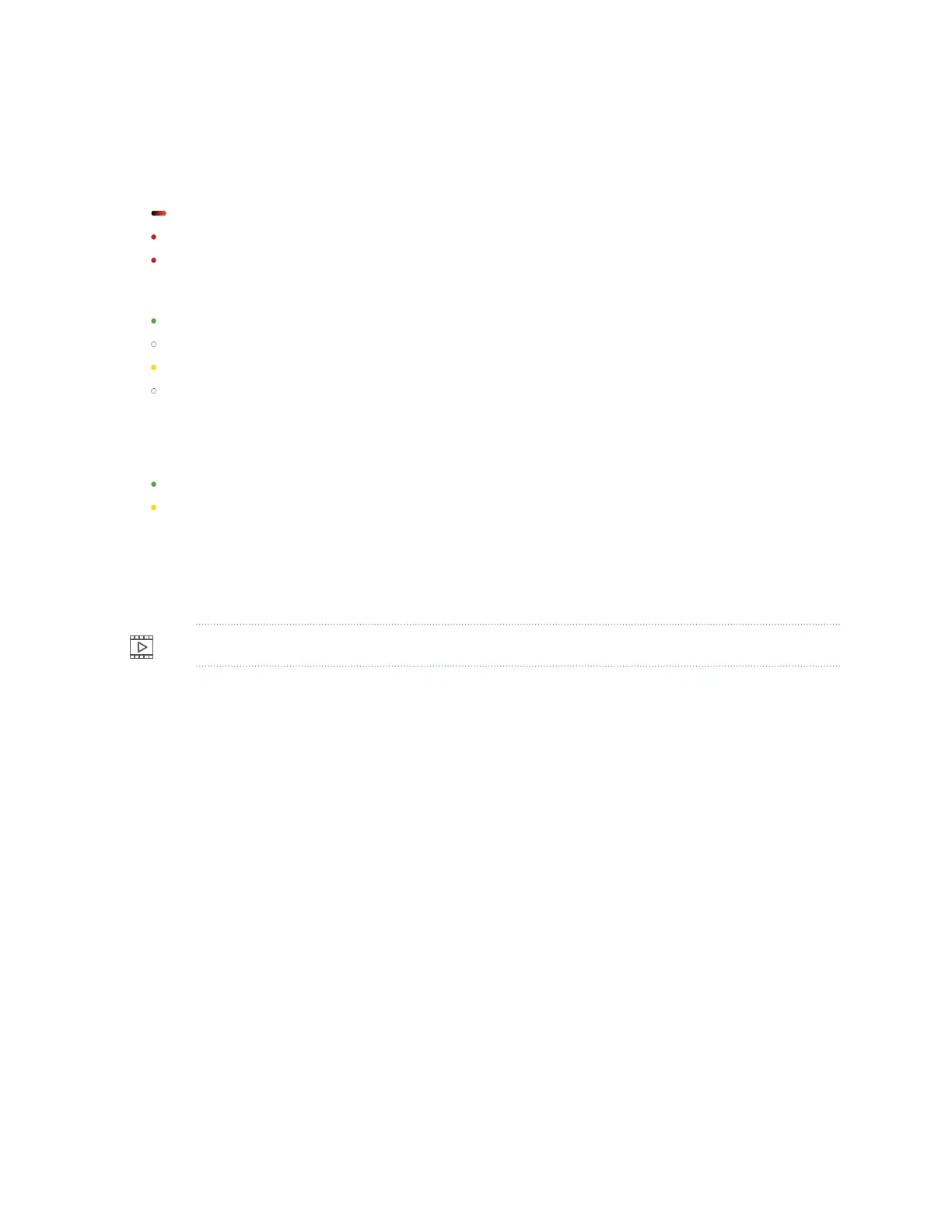3. Keep the Reset buon pressed.
Aer a pause, the LED gradually turns solid red, and then starts to blink red again. This LED behavior
indicates that the AP is reverng to the factory-default conguraon.
4. Release the Reset buon when the LED starts blinking with the paern
green-o-yellow-o
.
This LED behavior indicates that the AP has started to boot.
5. When the AP completes boong, the LED starts blinking green and yellow.
This LED behavior indicates that the AP is trying to connect to the Juniper Mist cloud.
The AP resets to the factory-default conguraon. Here is a sample video that shows how to reset an
AP.
Video:
44
