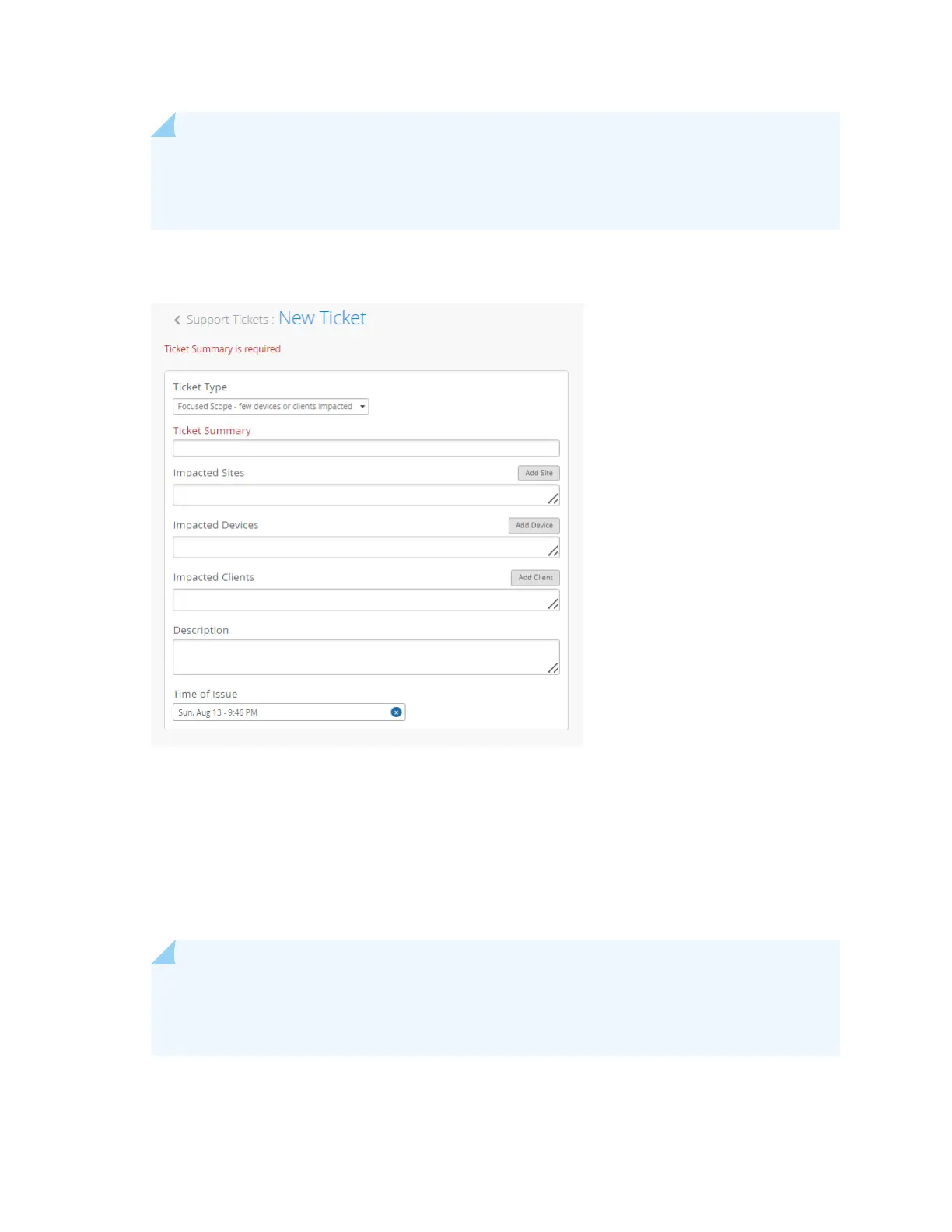NOTE: Selecng Quesons/Other will open a search box and redirect you to available
documentaon and resources related to your issue. If you cannot resolve your issue by using
the suggested resources, click I sll need to create a cket.
5. Enter a cket summary, and select the sites, devices, or clients that are impacted.
If you are requesng an RMA, select the impacted device.
6. Enter a descripon to explain the issue in detail.
Provide the following informaon:
• The MAC address of the device
• The exact LED blink paern seen on the device
• The system logs from the device
NOTE: To share device logs:
a. Navigate to the Access Points page in the Juniper Mist portal. Click the impacted device.
b. Select Ulies > Send AP Log to Mist in the top right corner of the device page.
73