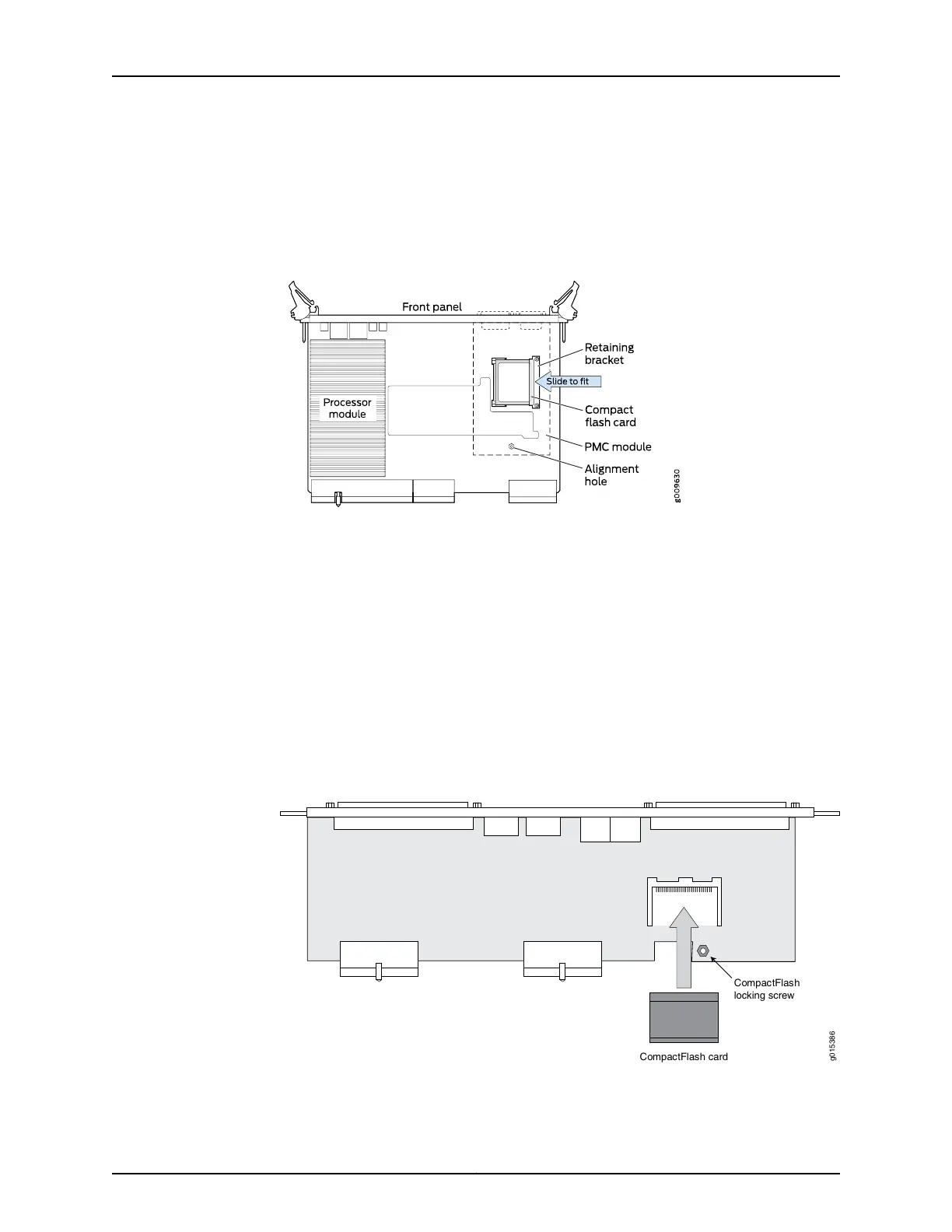Figure 34: Installing CompactFlash on the PP833 processor
To remove or install the CompactFlash card for the CTP2000 series with the PP310 and
PP332 processors (see Figure 35 on page 91):
1. Power off the unit.
2. Remove the processor RTM by unscrewing the retaining screws and pushing the
extractors outward with the latching buttons depressed.
3. Remove the CompactFlash card retaining screw and nut. You can then remove or
install the CompactFlash card in the flash socket (see Figure 35 on page 91).
4. Reinstall the CompactFlash card retaining screw and nut.
5. Reinstall the processor RTM into the chassis, and secure the retaining screws.
Figure 35: CompactFlash on the RTM
IIIIIIIIIIIIIIIIIIIIIIIIIIIII
CompactFlash card
CompactFlash
locking screw
g015386
91Copyright © 2017, Juniper Networks, Inc.
Chapter 12: Installing Modules
