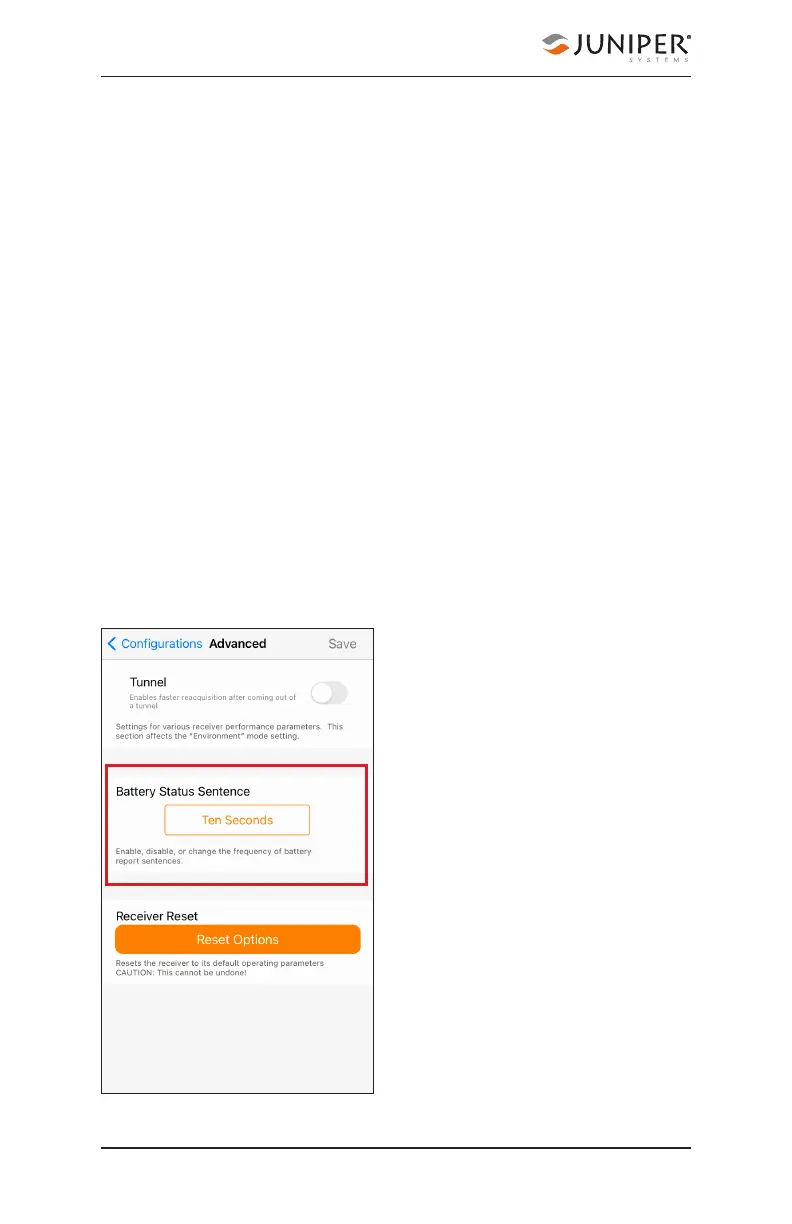52 Chapter 5 Learn Geode Connect for iPad and iPhone
Geode GNS3 Real-Time Sub-Meter GPS Receiver
■ SBAS Ranging: When this option is enabled, it tells the
receiver to treat SBAS satellites as GPS satellites. Doing
so has the potential to speed up the initial position fix.
However, SBAS satellites operate in a time system distinct
from that of the GPS satellites, so a position solution that
includes SBAS satellites may be less accurate than a GPS-
only or GNSS-only solution. The recommendation is to
enable this option to speed up the initial position fix and
to disable it for improved accuracy.
■ SureTrack: This is proprietary technology that improves
the Geode’s sub-meter, sub-foot, or decimeter precision
and accuracy. The recommendation is to always leave this
option checked.
■ Tunnel: This option enables faster reacquisition after
coming out of a tunnel. Use it as needed.
Note: Changes must be saved in order for them to remain
from screen to screen. To save changes, tap Save in the
upper right corner before you leave this screen.
Battery Status Sentence
This gives the option to
choose how frequently
the Geode sends a
battery status message.
The message is used by
Geode Connect and other
applications to display the
battery capacity status.
The default setting is 10
seconds.