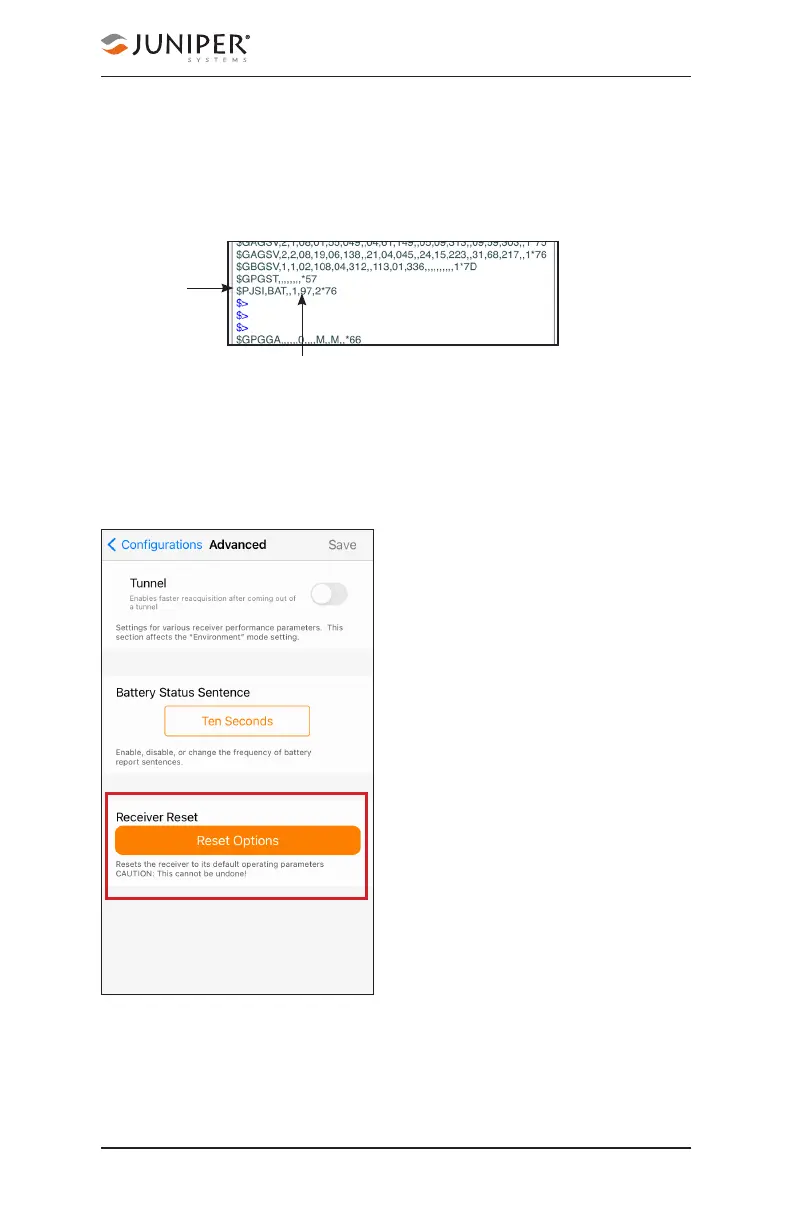Chapter 5 Learn Geode Connect for iPad and iPhone 53
Owner's Manual
The message is sent out from the Geode as a custom
message along with the NMEA sentences. The message is
visible in the terminal screen, as are all other NMEA
messages and commands. In Geode Connect, the battery
status sentence looks like this:
This sentence may not be recognized by some navigation or
data-collection apps. If it causes problems in an app, disable
it.
Receiver Reset
Reset Options allows you
to select if you would like
to perform a soft reset or a
receiver reset.
A soft reset reconfigures
the Geode to all its default
settings. A receiver reset
does the same, but it
also clears all ephemeris,
almanac, and clock
data. The Geode will re-
download the data the
next time it connects with
a positioning satellite.
This will increase the time
to first fix by about 4–6
minutes the first time you
turn the Geode on outside
after a receiver reset.
Percent
charged
Battery
sentence