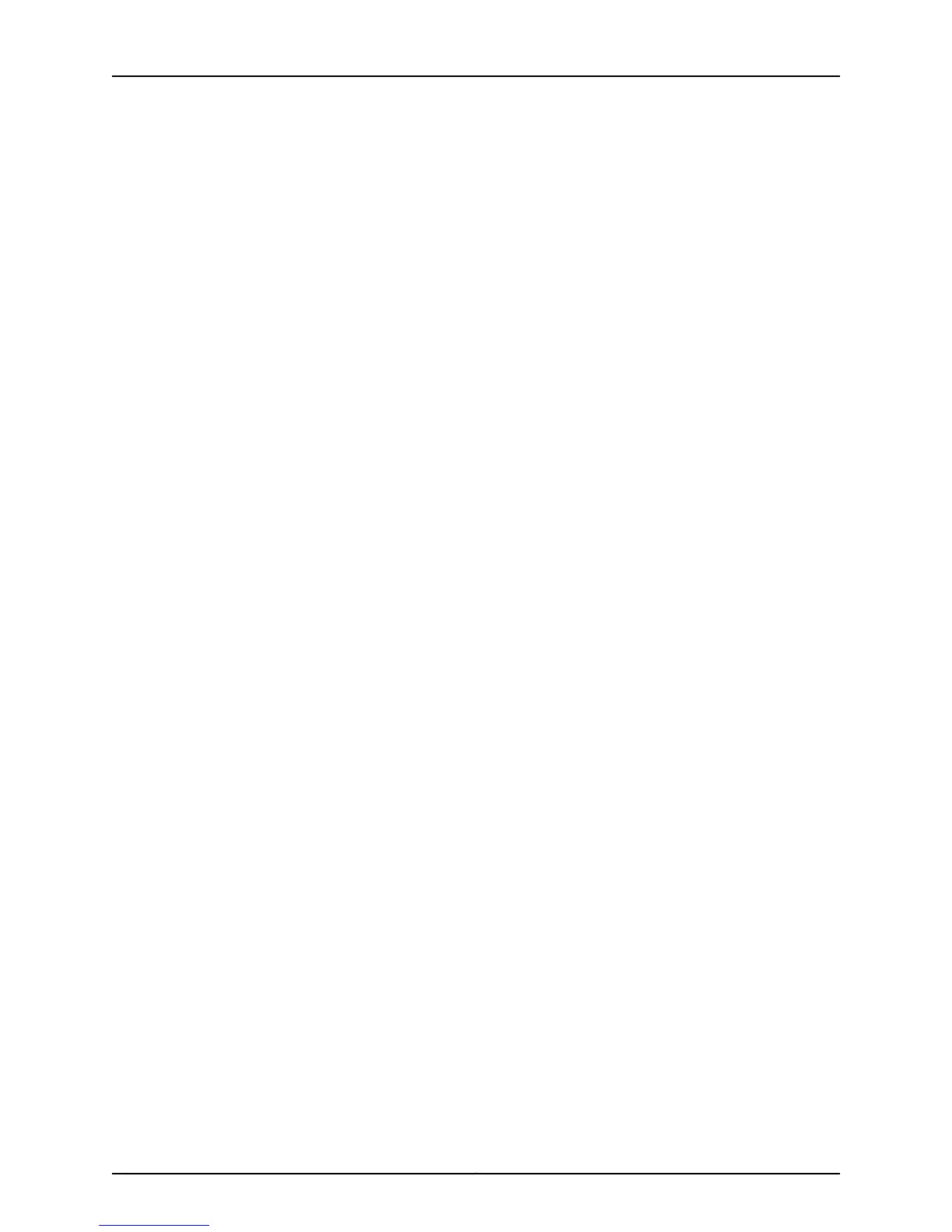• Active—Router is able to communicate with this neighbor
• Down—Neighbor is down
• Ignoring—Router is not accepting messages from this neighbor
• Oneway—Router is receiving messages from the neighbor, but the neighbor does
not include the router's IP address in the messages. This state can indicate a
starting transition, or a problem.
• Generation ID—Number that the neighbor generates each time it boots; when the
number changes, the VR discards all information previously learned from the router.
• Routes Received—Number of routes received from this neighbor
• Bad Routes Received—Number of bad routes received from this neighbor
• Bad Packets Received—Number of bad packets received from this neighbor
• Example 1
host1:boston# show ip dvmrp neighbor
Neighbor Address: 14.0.0.1
Interface: atm5/0.14
Neighbor upTime: 28
Neighbor Major Version: 3
Neighbor Minor Version: 255
Neighbor Capabilities: Prune GenerationId Mtrace NetMask
Neighbor State: Active
Geneneration ID: 0x3a13fbc2
Routes Received: 1
Bad Routes Received 0
Bad Packets Received: 0
• Example 2
host1:v3#show ip dvmrp neighbor brief
Interface NbrAddress UpTime Maj Min Cap State
atm5/0.14 14.0.0.1 32 3 255 PGMN Active
atm5/0.15 15.0.0.1 34 3 255 PGMN Active
• See show ip dvmrp neighbor.
show ip dvmrp route
• Use to display information about DVMRP routes.
• Specify an IP address to display the best route to that address.
• Specify an IP address and subnet mask to display the route that exactly matches this
IP address and subnet mask
• Specify an interface type and specifier to display routes associated with that interface.
For details about interface types and specifiers, see Interface Types and Specifiers in
JunosE Command Reference Guide.
• Specify the brief keyword to view a summary of information.
• Field descriptions
Copyright © 2010, Juniper Networks, Inc.136
JunosE 11.2.x Multicast Routing Configuration Guide
