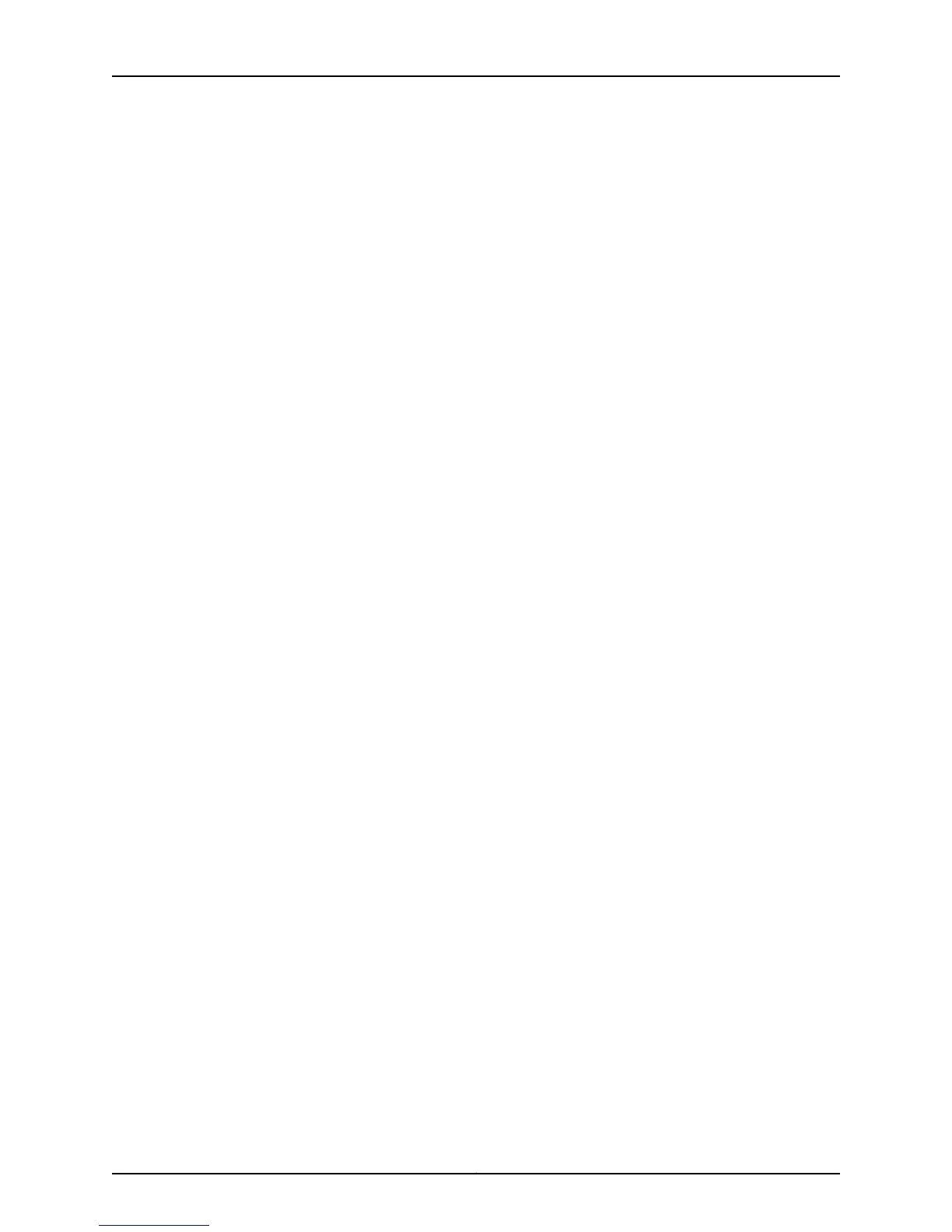224.0.1.50 1/2 02:56 3MT FastEthernet2/2
11.10.0.21 02:56
11.10.2.22 02:30
20.30.0.11
11.10.0.23 02:48
20.30.0.12
11.10.0.21 02:56
20.30.0.13
11.10.0.21 02:56
11.10.0.22 02:30
11.10.0.23 02:48
224.0.1.60 20.20.0.1 01:56 3 FastEthernet2/3
10.30.0.100 02:45
10.30.0.101 02:35
10.30.0.102 02:15
10.30.0.104 stop
224.0.1.70 30.20.0.1 stop 3 FastEthernet2/4
40.30.0.100 01:10
40.30.0.101 01.24
239.0.1.80 2/0 stop 3T FastEthernet2/5
50.30.0.100
10.10.0.10 02:48
50.30.0.101
10.10.0.20 02:56
10.10.0.10 02:48
50.30.0.102 10.10.0.20 02:56
235.0.1.90 0/3 02:56 2T FastEthernet2/6
*
12.10.0.10 02:48
12.10.0.20 02:56
12.10.0.30 02:48
• See show ip igmp membership.
show ip igmp oif-map
• Use to display all outgoing interface (OIF) maps or the OIF map for the specified map
name.
• Field descriptions
• Map Name—Name of the map associated to the show output
• Group Prefix—Multicast group IP prefix
• Source Prefix—Source IP prefix
• OIF—Outgoing interface associated with the group and source prefix
• Example
host1#show ip igmp oif-map
Map Name Group Prefix Source Prefix OIF
------------------ ------------------ ------------------ ------------------
OIFMAP 232.1.1.0/24 0.0.0.0/0 ATM5/0.121
232.1.1.0/24 10.1.1.2/32 self
232.1.1.0/24 10.1.1.10/32 ATM5/0.120
67Copyright © 2010, Juniper Networks, Inc.
Chapter 2: Configuring IGMP
