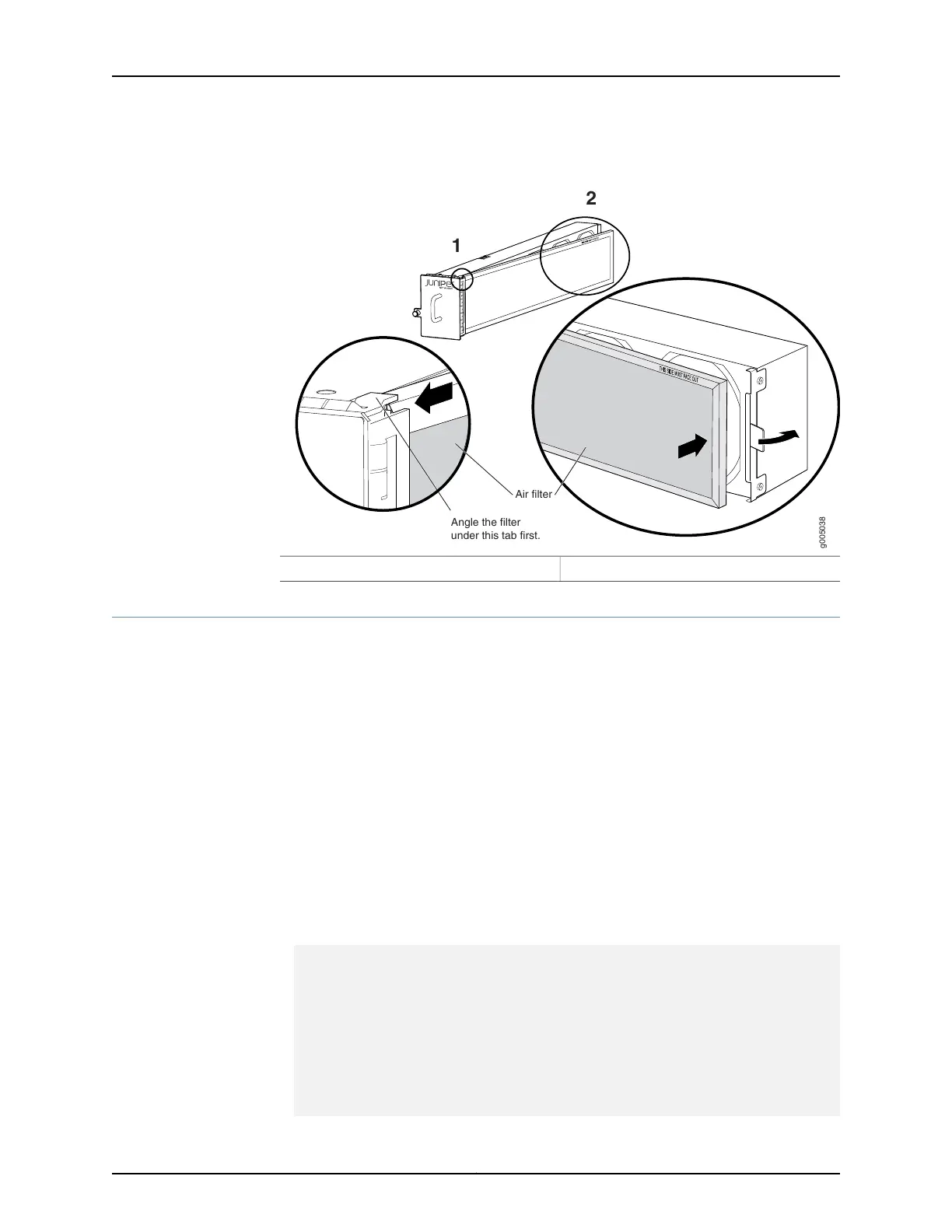Figure 40: Installing the Air Filter
1
2
g005038
Air filter
Angle the filter
under this tab first.
2—1— Securing the air filter in the fan trayInserting the air filter into the fan tray
Maintaining the MX5, MX10, MX40, and MX80 Fan Tray
•
Maintaining the MX5, MX10, MX40, and MX80 Fan Tray on page 101
•
Replacing an MX5, MX10, MX40, and MX80 Fan Tray on page 102
Maintaining the MX5, MX10, MX40, and MX80 Fan Tray
Purpose For optimum cooling, verify the condition of the fans.
Action Monitor the status of the fans. A fan tray contains multiple fans that work in unison to
cool the router components. If one fan fails, the router adjusts the speed of the
•
remaining fans to maintain proper cooling. A red alarm is triggered when a fan fails,
and a yellow alarm and red alarm are triggered when a fan tray is removed.
• To display the status of the cooling system, issue the show chassis environment
command. The output is similar to the following:
user@host> show chassis environment
Class Item Status Measurement
Temp PEM 0 OK 45 degrees C / 113 degrees F
PEM 1 OK 45 degrees C / 113 degrees F
RE 0 Intake OK 33 degrees C / 91 degrees F
RE 0 Front Exhaust OK 38 degrees C / 100 degrees F
RE 0 Rear Exhaust OK 38 degrees C / 100 degrees F
Routing Engine OK 33 degrees C / 91 degrees F
Routing Engine CPU OK 54 degrees C / 129 degrees F
TFEB 0 QX 0 TSen OK 44 degrees C / 111 degrees F
TFEB 0 QX 0 Chip OK 47 degrees C / 116 degrees F
101Copyright © 2019, Juniper Networks, Inc.
Chapter 4: Maintaining Components
