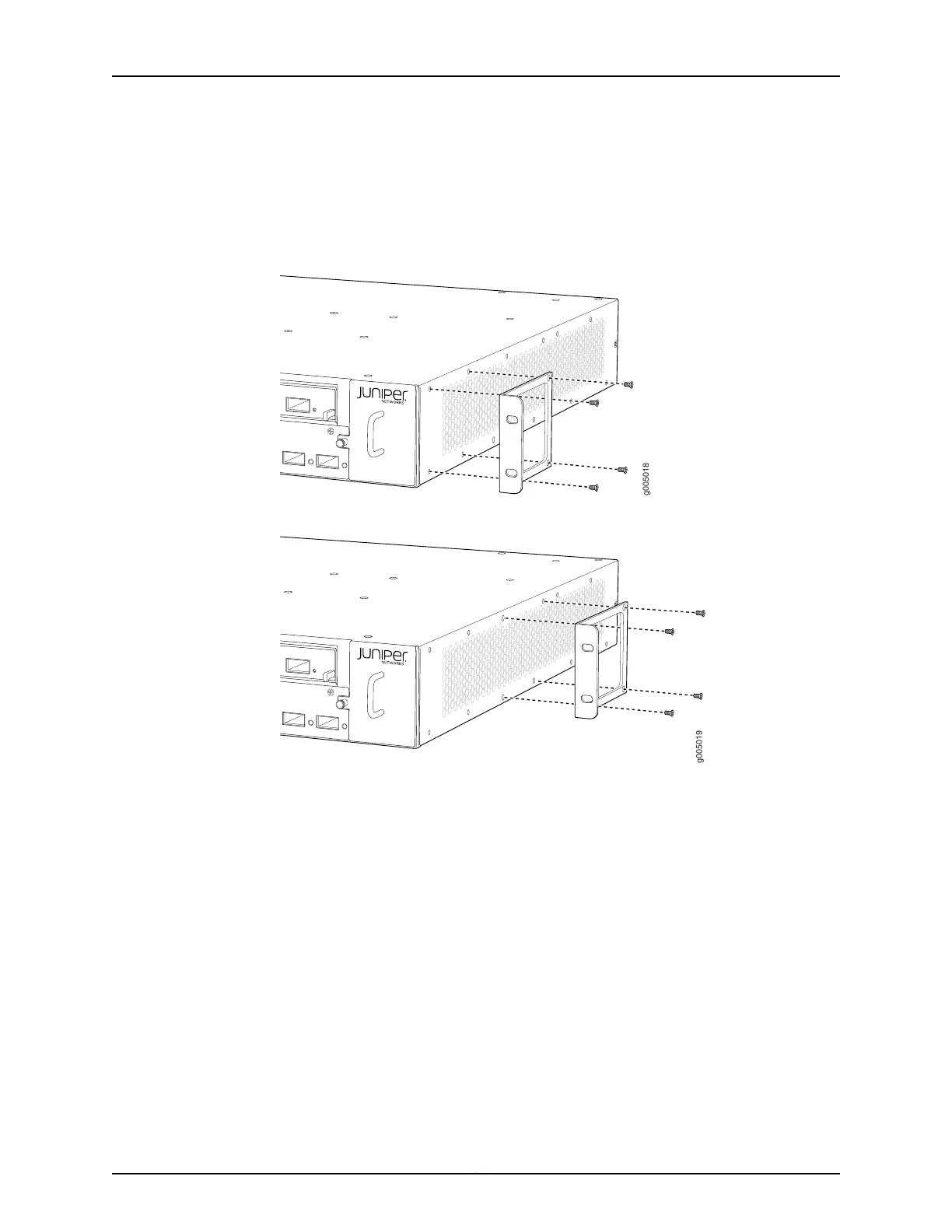5. Tighten the four screws completely.
6. Repeat the procedure for the other bracket.
Figure 29: Front-Mounting the Brackets on MX5, MX10, MX40, and MX80 Routers
Figure 30: Center-Mounting the Brackets on MX5, MX10, MX40, and MX80 Routers
Tools Required to Install MX5, MX10, MX40, and MX80 Chassis in the Rack
To install the router, you need the following tools and parts:
•
Phillips (+) screwdriver, number 2
•
ESD grounding wrist strap
Copyright © 2019, Juniper Networks, Inc.80
MX5, MX10, MX40, and MX80 Universal Routing Platforms Hardware Guide
