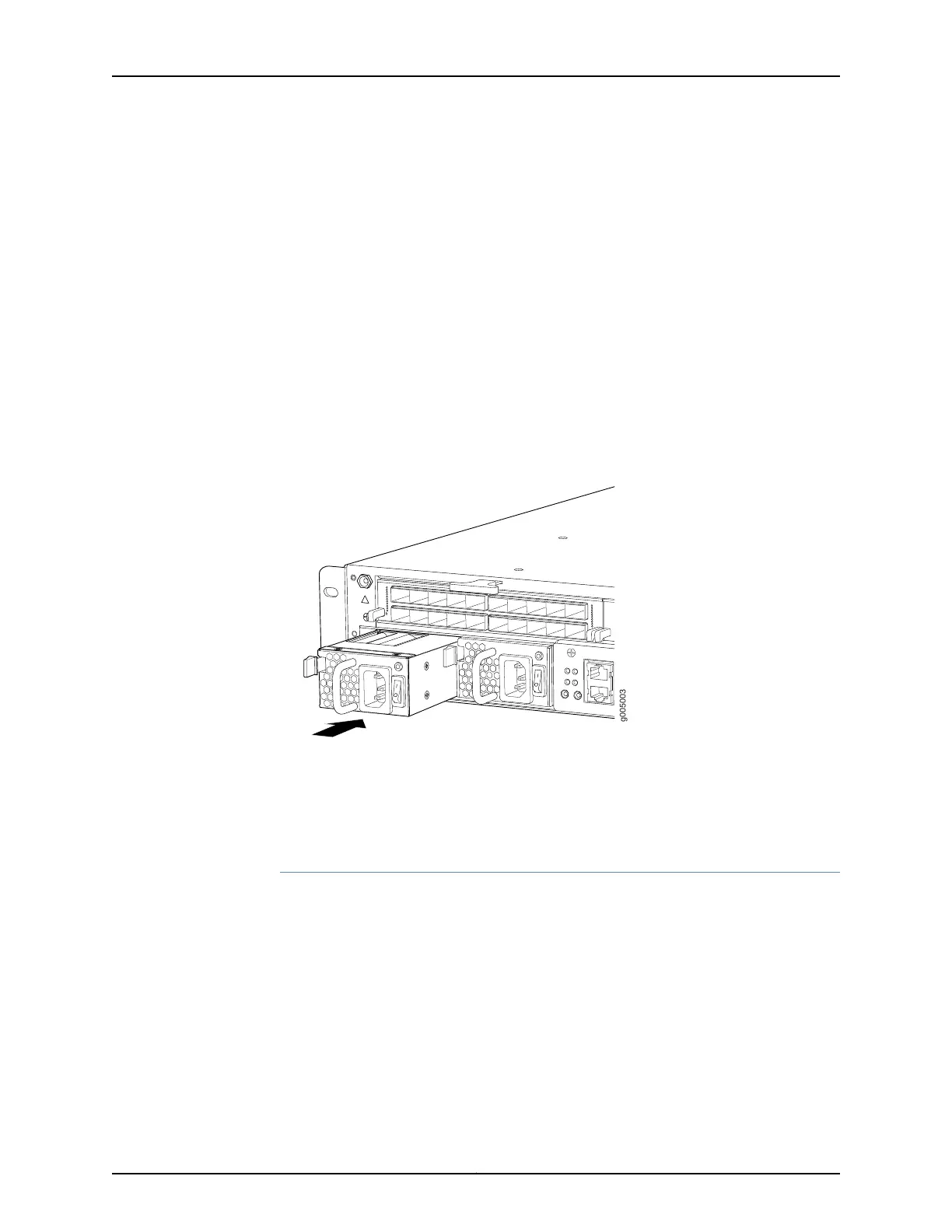3. Using both hands, slide the power supply straight into the chassis until the power
supply is fully seated in the chassis slot. The power supply faceplate should be flush
with any adjacent power supply faceplate or blank installed in the power supply slot.
4. Attach the power cord to the power supply.
5. Attach the power cord to the AC power source, and switch on the dedicated customer
site circuit breaker. Follow the instructions for your site.
6. Move the AC input switch next to the appliance inlet on the power supply to the on (
| ) position and observe the status LED on the power supply faceplate. If the power
supply is correctly installed and functioning normally, the status LED lights green
steadily.
Figure 51: Installing an AC Power Supply
Replacing an MX5, MX10, MX40, and MX80 AC Power Supply Cord
•
Disconnecting an MX5, MX10, MX40, and MX80 AC Power Supply Cord on page 117
•
Connecting an MX5, MX10, MX40, and MX80 AC Power Supply Cord on page 118
Disconnecting an MX5, MX10, MX40, and MX80 AC Power Supply Cord
To disconnect the AC power cord:
1. Switch off the dedicated customer site circuit breaker for the power supply, and
remove the power cord from the AC power source. Follow the instructions for your
site.
2. Attach an ESD grounding strap to your bare wrist and connect the strap to one of the
ESD points on the chassis.
117Copyright © 2019, Juniper Networks, Inc.
Chapter 4: Maintaining Components
