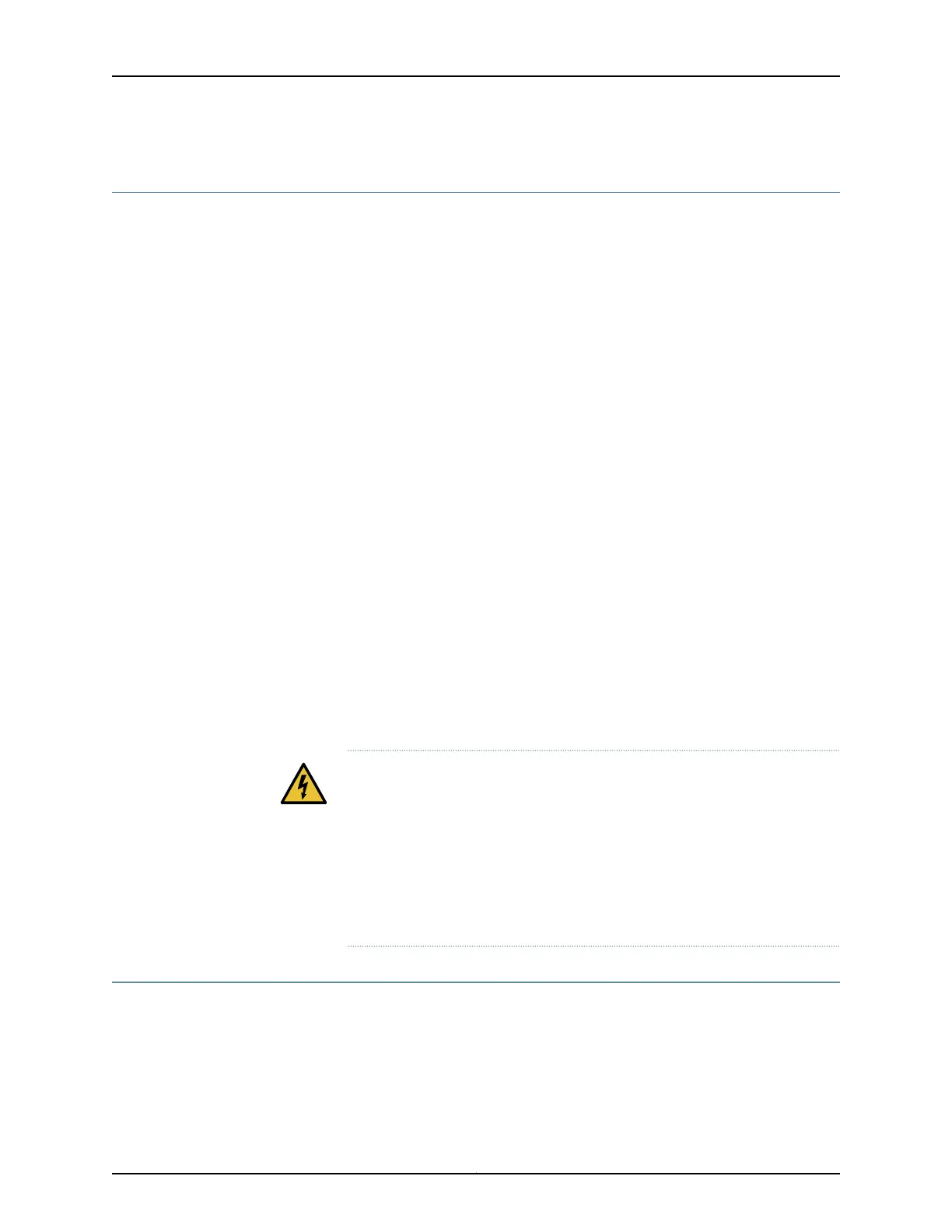Site Electrical Wiring Guidelines for MX Series Routers
•
Distance Limitations for Signaling on page 173
•
Radio Frequency Interference on page 173
•
Electromagnetic Compatibility on page 173
Distance Limitations for Signaling
Improperly installed wires can emit radio interference. In addition, the potential for damage
from lightning strikes increases if wires exceed recommended distances or if wires pass
between buildings. The electromagnetic pulse (EMP) caused by lightning can damage
unshielded conductors and destroy electronic devices. If your site has previously
experienced such problems, you might want to consult experts in electrical surge
suppression and shielding.
Radio Frequency Interference
You can reduce or eliminate the emission of radio frequency interference (RFI) from your
site wiring by using twisted-pair cable with a good distribution of grounding conductors.
If you must exceed the recommended distances, use a high-quality twisted-pair cable
with one ground conductor for each data signal when applicable.
Electromagnetic Compatibility
If your site is susceptible to problems with electromagnetic compatibility (EMC),
particularly from lightning or radio transmitters, you might want to seek expert advice.
Strong sources of electromagnetic interference (EMI) can destroy the signal drivers and
receivers in the router and conduct power surges over the lines into the equipment,
resulting in an electrical hazard. It is particularly important to provide a properly grounded
and shielded environment and to use electrical surge-suppression devices.
WARNING: The intrabuilding port(s) of the equipment or subassembly is
suitable for connection to intrabuilding or unexposed wiring or cabling only.
The intrabuilding port(s) of the equipment or subassembly MUST NOT be
metallically connected to interfaces that connect to the OSP or its wiring.
These interfaces are designed for use as intrabuilding interfaces only (Type
2 or Type 4 ports asdescribed in GR-1089-CORE,Issue 4) and require isolation
from the exposed OSP cabling. The addition of primary protectors is not
sufficient protection to connect these interfaces metallically to OSP wiring.
Agency Approvals and Compliance Statements
•
Agency Approvals for MX5, MX10, MX40, and MX80 Routers on page 174
•
Compliance Statements for NEBS for MX5, MX10, MX40, and MX80 Routers on page 175
•
Compliance Statements for EMC Requirements for MX5, MX10, MX40, and MX80
Routers on page 175
173Copyright © 2019, Juniper Networks, Inc.
Chapter 7: Safety and Compliance Information
