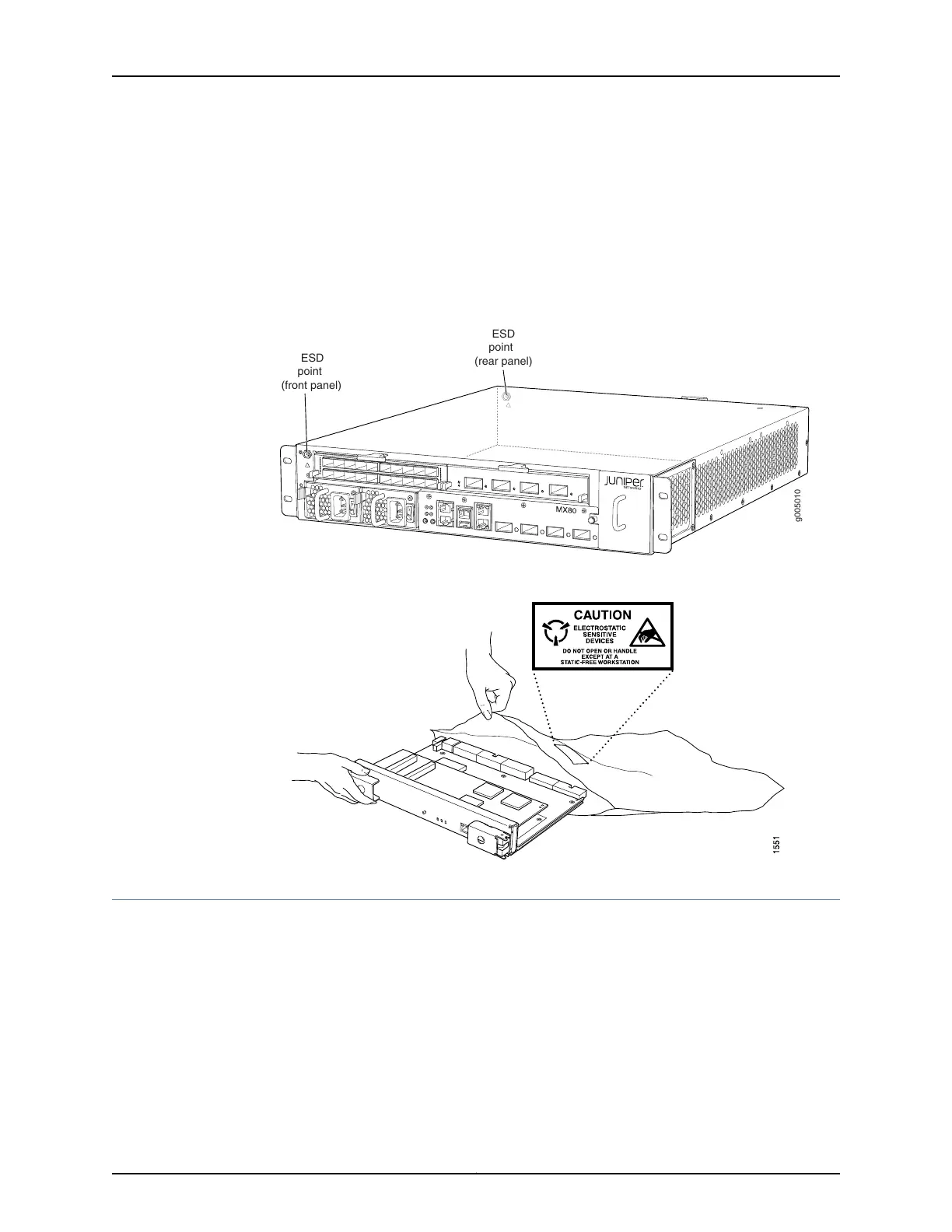•
Avoid contact between the component and your clothing. ESD voltages emitted from
clothing can still damage components.
•
When removing or installing a component, always place it component-side up on an
antistatic surface, in an antistatic card rack, or in an electrostatic bag (see
Figure 65 on page 147). If you are returning a component, place it in an electrostatic bag
before packing it.
Figure 64: ESD Points on the MX5, MX10, MX40, and MX80 Chassis
g005010
ESD
point
(front panel)
ESD
point
(rear panel)
Figure 65: Placing a Component into an Electrostatic Bag
Fire Safety Requirements for Juniper Networks Devices
•
General Fire Safety Requirements on page 147
•
Fire Suppression on page 148
•
Fire Suppression Equipment on page 148
General Fire Safety Requirements
In the event of a fire emergency involving network devices, the safety of people is the
primary concern. Establish procedures for protecting people in a fire emergency, provide
safety training, and properly provision fire-control equipment and fire extinguishers.
147Copyright © 2019, Juniper Networks, Inc.
Chapter 7: Safety and Compliance Information
