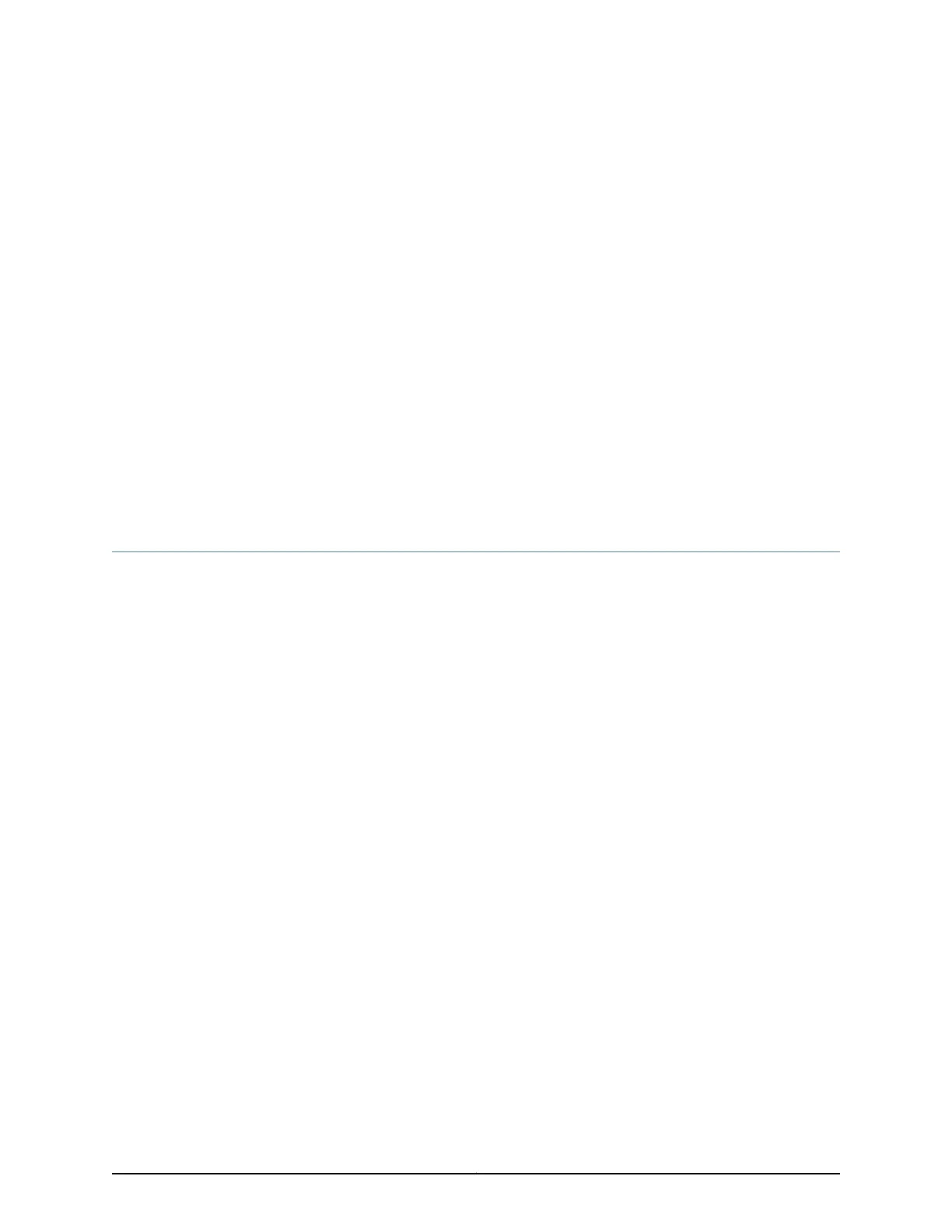CHAPTER 4
Maintaining Components
•
Maintaining MX5, MX10, MX40, and MX80 Components on page 97
•
Maintaining the MX5, MX10, MX40, and MX80 Air Filter on page 98
•
Maintaining the MX5, MX10, MX40, and MX80 Fan Tray on page 101
•
Maintaining the MX5, MX10, MX40, and MX80 MICs and Transceivers on page 103
•
Maintaining the MX5, MX10, MX40, and MX80 Power Supplies and Cables on page 114
Maintaining MX5, MX10, MX40, and MX80 Components
•
Tools and Parts Required to Maintain MX5, MX10, MX40, and MX80 Routers on page 97
•
Routine Maintenance Procedures for MX5, MX10, MX40, and MX80 Routers on page 97
•
Maintaining the MX5, MX10, MX40, and MX80 Routing Engine on page 97
Tools and Parts Required to Maintain MX5, MX10, MX40, and MX80 Routers
To maintain hardware components, you need the following tools and parts:
•
ESD grounding wrist strap
Routine Maintenance Procedures for MX5, MX10, MX40, and MX80 Routers
Purpose For optimum router performance, perform preventive maintenance procedures.
Action Inspect the installation site for moisture, loose wires or cables, and excessive dust.
Make sure that airflow is unobstructed around the router and into the air intake vents.
•
• Check the status-reporting devices on the font panel—System alarms and LEDs.
Maintaining the MX5, MX10, MX40, and MX80 Routing Engine
Purpose On the MX5, MX10, MX40, and MX80 router, the Routing Engine is fixed inside the chassis.
For optimum router performance, verify the condition of the Routing Engine.
97Copyright © 2019, Juniper Networks, Inc.
